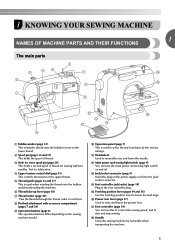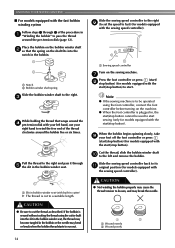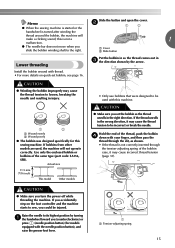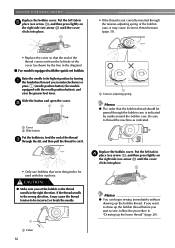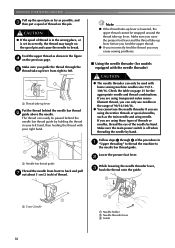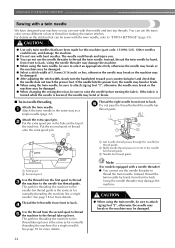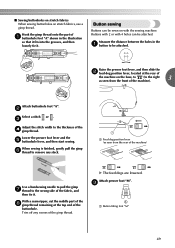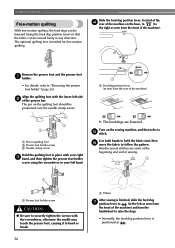Brother International SQ9050 Support Question
Find answers below for this question about Brother International SQ9050.Need a Brother International SQ9050 manual? We have 4 online manuals for this item!
Question posted by hbazxzx on August 14th, 2014
Brother Sq9050 Can The Needle Be Moved To The Right
The person who posted this question about this Brother International product did not include a detailed explanation. Please use the "Request More Information" button to the right if more details would help you to answer this question.
Current Answers
Related Brother International SQ9050 Manual Pages
Similar Questions
E1 Error Out Of Box On Brother Sq9050 Warranty Up..can I Fix Myself?
Have never used machine until last 3 weeks. Brother SQ9050. Kept getting an E1 Error Message. Took t...
Have never used machine until last 3 weeks. Brother SQ9050. Kept getting an E1 Error Message. Took t...
(Posted by murp2278 5 years ago)
What Brand Needle To Use For Brother Sq9050
(Posted by fartdinki 9 years ago)
How To Lubricate A Brother Sq9050 Sewing Machine
(Posted by thebleanh 9 years ago)
What Are The Default Settings For Brother Se 400 Embroidery And Sewing Machine
(Posted by sardskid 10 years ago)
How To Thread The Brother Limited Edition Project Runway Sewing Machine
ls2300prw manual
ls2300prw manual
(Posted by jjmaf0 10 years ago)