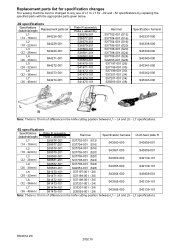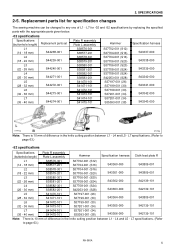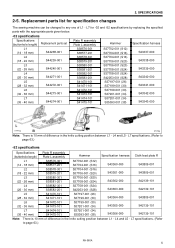Brother International RH-981A Support Question
Find answers below for this question about Brother International RH-981A.Need a Brother International RH-981A manual? We have 5 online manuals for this item!
Question posted by fariduddinahmed on December 21st, 2014
Throat Plate Parts Number Of Rh-981a-02
The person who posted this question about this Brother International product did not include a detailed explanation. Please use the "Request More Information" button to the right if more details would help you to answer this question.
Current Answers
Answer #1: Posted by TommyKervz on December 21st, 2014 1:22 AM
Download and refer to the parts manual below
http://www.helpowl.com/manuals/Brother%20International/RH981A/155028
Related Brother International RH-981A Manual Pages
Similar Questions
What Is The Part # For Bobbins For Brothers Sewing Machine Ult-2003d
(Posted by MaddieCout 2 years ago)
Part Number For Flat Bed Attachment
I have a Brother HS-2000 sewing machine. I need to buy the flat bed attachment (accessory tray). I n...
I have a Brother HS-2000 sewing machine. I need to buy the flat bed attachment (accessory tray). I n...
(Posted by timelessbeauty1304 9 years ago)
I Need A Parts And Schematic Manual For Sewing Machine Xl-3200 Brother
(Posted by MANUALS1 10 years ago)
Replacement Parts For Brothers Pq 1500s Sewing Machine
the thread tension dial screw for my brothers PQ 1500s has broken I need a new one where can I get t...
the thread tension dial screw for my brothers PQ 1500s has broken I need a new one where can I get t...
(Posted by dtmathieu 11 years ago)