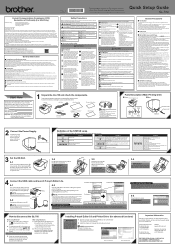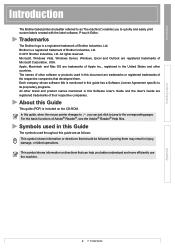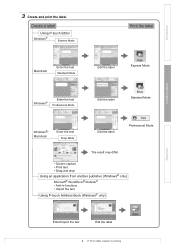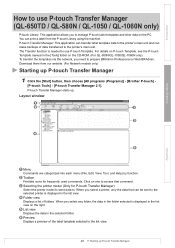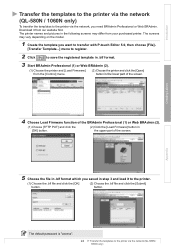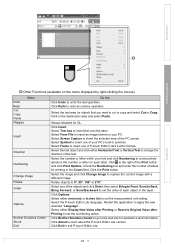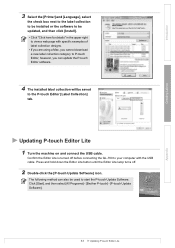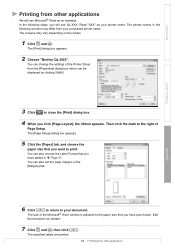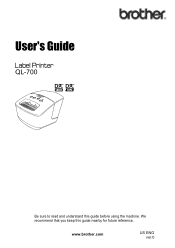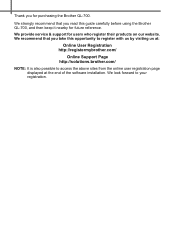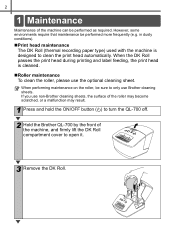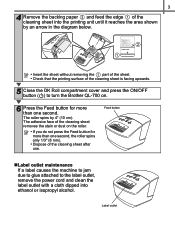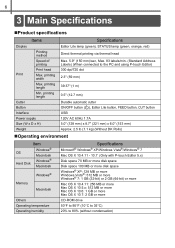Brother International QL-700 Support Question
Find answers below for this question about Brother International QL-700.Need a Brother International QL-700 manual? We have 3 online manuals for this item!
Question posted by efrank on September 11th, 2013
With Mac Airport Express
trying to use a brother QL-710w with mac airport express but it will not recoginize it. What can I do to make it work? Eddie
Current Answers
Related Brother International QL-700 Manual Pages
Similar Questions
How To Change The Language On My Pt-d200 Label Maker
I Need Help In Changing The Language On My Label Maker Moy Sent Me The Link But I Am Still Having Tr...
I Need Help In Changing The Language On My Label Maker Moy Sent Me The Link But I Am Still Having Tr...
(Posted by pencilcactus2004 1 year ago)
My Barcodes Are Not Scanning
HelloI am using Brother QL 700 to print barcodes using Code 128.I have a Brother QL 570 and a QL 500...
HelloI am using Brother QL 700 to print barcodes using Code 128.I have a Brother QL 570 and a QL 500...
(Posted by rstep86 2 years ago)
How Do I Get The % Symbol On My Label Maker?
Trying to figure out how to get the % and the ? Symbols on my label maker
Trying to figure out how to get the % and the ? Symbols on my label maker
(Posted by Pattycakes729 5 years ago)
Underscore Button On Pt 2200 Brother Label Maker
how do you make an underscore using this label maker?
how do you make an underscore using this label maker?
(Posted by gabarrtiger 9 years ago)
Default Font Size On The Brother Ql 700?
How do I set a default font size for my labels?
How do I set a default font size for my labels?
(Posted by yschewel 11 years ago)