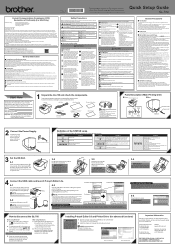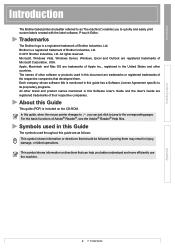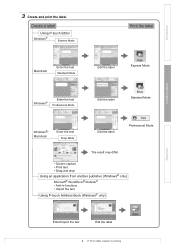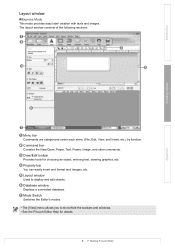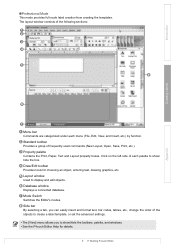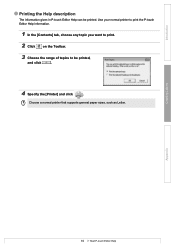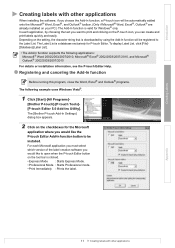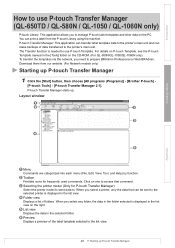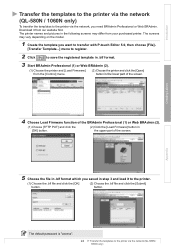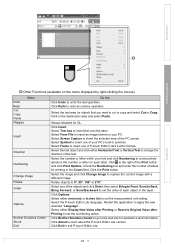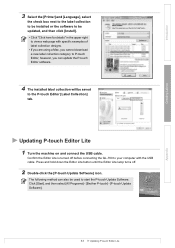Brother International QL-700 Support Question
Find answers below for this question about Brother International QL-700.Need a Brother International QL-700 manual? We have 3 online manuals for this item!
Question posted by delllman1cvz on May 3rd, 2014
Does P Touch Editor 5.0 Work With The Ql-700?
The person who posted this question about this Brother International product did not include a detailed explanation. Please use the "Request More Information" button to the right if more details would help you to answer this question.
Current Answers
Related Brother International QL-700 Manual Pages
Similar Questions
How To Install Ql-700 Printer Driver On Xp
(Posted by rmcbirdha 9 years ago)
How Do I Change The Language On My P-touch 1090 Label Maker?
(Posted by becky74060 10 years ago)
Default Font Size On The Brother Ql 700?
How do I set a default font size for my labels?
How do I set a default font size for my labels?
(Posted by yschewel 11 years ago)
Does The P-touch Label Maker Brother Pt 1900 Have An 800 Telephone Number?
(Posted by Dvennarucci 12 years ago)