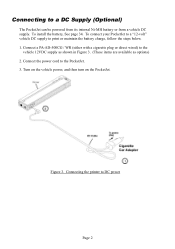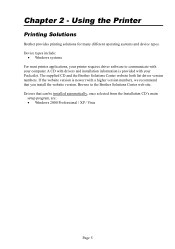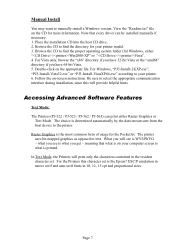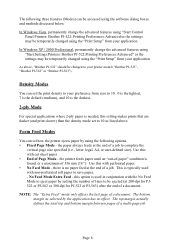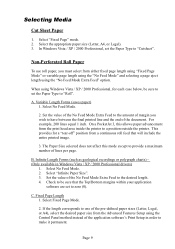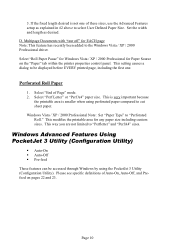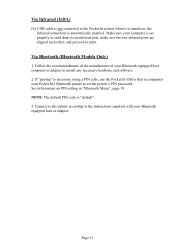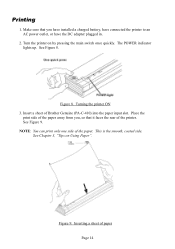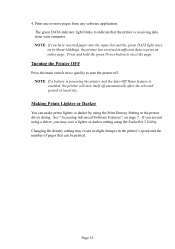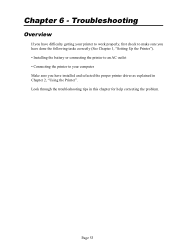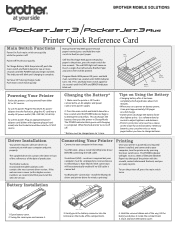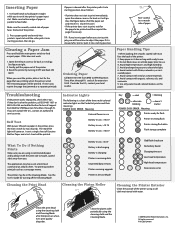Brother International PocketJet 3 Support Question
Find answers below for this question about Brother International PocketJet 3.Need a Brother International PocketJet 3 manual? We have 2 online manuals for this item!
Question posted by ashleybyres on May 13th, 2012
I Have A Pocket Jet 3 That Wont Print, The Printer Works But Does Not Print,
any tips on what could be wrong
Current Answers
Related Brother International PocketJet 3 Manual Pages
Similar Questions
Brother Hl-2240 All Leds Flashing Wont Print
(Posted by dacidvinhd 10 years ago)
Hl2270dw Wont Print From One Computer
(Posted by dmhsaend 10 years ago)
Installing Brother Pj3 Printer On Mac Computer.
Can I install Brother PJ-562 printer on my Mac? If so then how?
Can I install Brother PJ-562 printer on my Mac? If so then how?
(Posted by nkchowdhury 10 years ago)
Mac Workaround
Is there a workaround for my Pentax Pocketjet 3 Plus printer to work with my Mac Book Pro OS version...
Is there a workaround for my Pentax Pocketjet 3 Plus printer to work with my Mac Book Pro OS version...
(Posted by minkxdmedic 11 years ago)
Feeds But Wont Print!
My brother QL-500 thermal label printer will feed but wont print, labels advance but are blank>
My brother QL-500 thermal label printer will feed but wont print, labels advance but are blank>
(Posted by EmtWaldron 12 years ago)