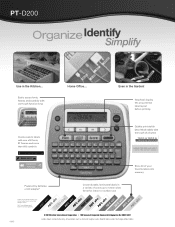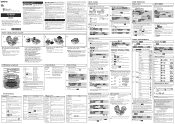Brother International PT-D200 Support Question
Find answers below for this question about Brother International PT-D200.Need a Brother International PT-D200 manual? We have 2 online manuals for this item!
Question posted by eclipsedesignsfl on April 25th, 2014
Brother Ptouch Is On Mirror Printing Mode, How Can I Change It Back To Normal?
model number is P-330
Current Answers
Answer #1: Posted by StLFanMan on April 25th, 2014 10:08 AM
On page 73 of the User Manual, it gives details on how to change the Mirror Printing Setting:
- Hold down CODE and press MIRROR/PRINT once. The currently selected Mirror Printing setting appears in the display.
- Keep CODE held down and continue pressing MIRROR/PRINT until the desired setting appears in the display.
- Release CODE to apply the selected Mirror Printing setting to the entire text.
Related Brother International PT-D200 Manual Pages
Similar Questions
How To Change The Language On My Pt-d200 Label Maker
I Need Help In Changing The Language On My Label Maker Moy Sent Me The Link But I Am Still Having Tr...
I Need Help In Changing The Language On My Label Maker Moy Sent Me The Link But I Am Still Having Tr...
(Posted by pencilcactus2004 1 year ago)
How To Change Font Size On Brother P-touch Label Maker Ptd200
(Posted by jusdcol 10 years ago)