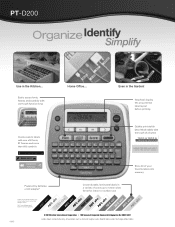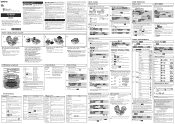Brother International PT-D200 Support Question
Find answers below for this question about Brother International PT-D200.Need a Brother International PT-D200 manual? We have 2 online manuals for this item!
Question posted by roxieflores625 on October 3rd, 2023
How To Access Underscore
Current Answers
Answer #1: Posted by Technoprince123 on October 3rd, 2023 8:16 PM
Please response if this answer is acceptable and solw your problem thanks
Answer #2: Posted by SonuKumar on October 3rd, 2023 9:57 PM
Use the symbol key. Press the Symbol key to open the symbol menu. Then, scroll down to the Underscore character and press Enter.
Use the computer keyboard. If you are connecting the PT-D200 to a computer, you can use the computer keyboard to enter the underscore character. Simply press the Shift and Hyphen keys at the same time.
Once you have entered the underscore character, you can press the Enter key to accept it.
Here are some additional tips for using the Brother International PT-D200 label printer:
To print a label, press the Print key.
To cut a label, press the Cut key.
To clear the label text, press the Clear key.
To turn on the label printer, press the On/Off key.
To turn off the label printer, press and hold the On/Off key for two seconds.
If you have any further questions about using the Brother International PT-D200 label printer, please consult the user manual.
Please respond to my effort to provide you with the best possible solution by using the "Acceptable Solution" and/or the "Helpful" buttons when the answer has proven to be helpful.
Regards,
Sonu
Your search handyman for all e-support needs!!
Related Brother International PT-D200 Manual Pages
Similar Questions
I Need Help In Changing The Language On My Label Maker Moy Sent Me The Link But I Am Still Having Tr...
how do you make an underscore using this label maker?