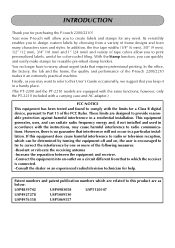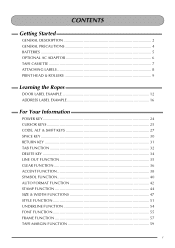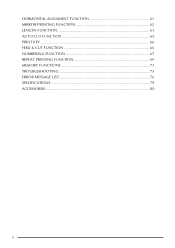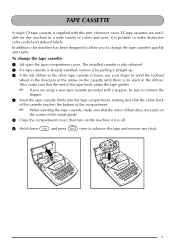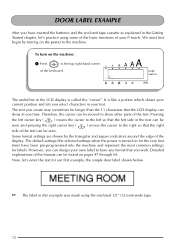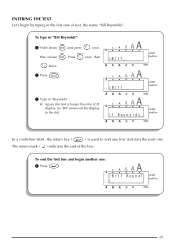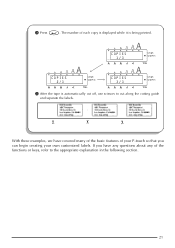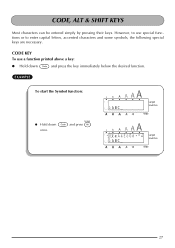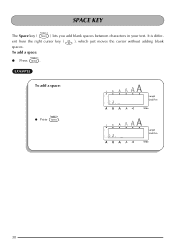Brother International PT-2200 Support Question
Find answers below for this question about Brother International PT-2200.Need a Brother International PT-2200 manual? We have 1 online manual for this item!
Question posted by kmertz1 on April 22nd, 2015
Code Key I Op
the code, alt,shift and print keys don't wor
Current Answers
Answer #1: Posted by sabrie on April 23rd, 2015 8:10 AM
please do download the user manual on the link below for correct instructions to apply on your pt-2200.
http://www.helpowl.com/manuals/Brother%20International/PT2200/61479
www.techboss.co.za
Related Brother International PT-2200 Manual Pages
Similar Questions
I Need The Tape Cartridge Model For The Pt-2200/2210
i need the tape cartridge model for the PT-2200/2210
i need the tape cartridge model for the PT-2200/2210
(Posted by rgarnett 7 years ago)
Underscore Button On Pt 2200 Brother Label Maker
how do you make an underscore using this label maker?
how do you make an underscore using this label maker?
(Posted by gabarrtiger 9 years ago)
Dim Lcd Screen On The Brother Pt-2030 Label Maker?
I'm having trouble seeing the letters on the PT-2030 LCD screen. Is there a way to increase the cont...
I'm having trouble seeing the letters on the PT-2030 LCD screen. Is there a way to increase the cont...
(Posted by seaiturof 12 years ago)