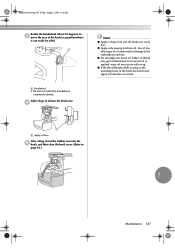Brother International PR-600 Support Question
Find answers below for this question about Brother International PR-600.Need a Brother International PR-600 manual? We have 8 online manuals for this item!
Question posted by msbarton04 on October 21st, 2014
Not Sure Have Full Assembly For Spool Pin Brother Xr34
How do I put top spool of thread on brother xr34? I have spool pin only. Can't see how it attaches to machine.
Current Answers
Related Brother International PR-600 Manual Pages
Similar Questions
Brother Pr 600 Encoder Signal Error.
.Hello, maybe you can help me. I was embroidering and wanted to make the next motif and suddenly the...
.Hello, maybe you can help me. I was embroidering and wanted to make the next motif and suddenly the...
(Posted by Fietedesign 1 year ago)
Where To Purchase A Main Pcb Assembly For A Brother Ult2002d
where to purchase a Main PCB assembly for a Brother ULT2002
where to purchase a Main PCB assembly for a Brother ULT2002
(Posted by douglasducote 1 year ago)
I Need To Replace Bobbin Assembly On My Brother Hs100 Computer Sewing Machine.
how to replace bobbin winder assembly on brother HS100 computer sewing machine
how to replace bobbin winder assembly on brother HS100 computer sewing machine
(Posted by Boyersewcrazy 5 years ago)
My Brother Embrodery Machine Pr-600 The Sceen Not Respond .
(Posted by jorgeissacpr 10 years ago)