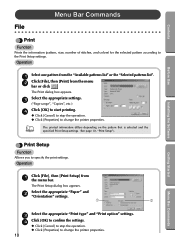Brother International PED-BASIC Support Question
Find answers below for this question about Brother International PED-BASIC.Need a Brother International PED-BASIC manual? We have 1 online manual for this item!
Question posted by oswego on April 28th, 2014
Can I Used A Bigger Hoop Than 5x7 Size With This Software
The person who posted this question about this Brother International product did not include a detailed explanation. Please use the "Request More Information" button to the right if more details would help you to answer this question.
Current Answers
Related Brother International PED-BASIC Manual Pages
Similar Questions
Ped Basic
I just purchased the PED Basic to use with my Disney PE 150. I downloaded and put a pes design onto ...
I just purchased the PED Basic to use with my Disney PE 150. I downloaded and put a pes design onto ...
(Posted by judysonneberg 9 years ago)
Brother Ped-basic Embroidery Card
How do I fix my card, it keeps saying" this embroidery card cannot be used on this machine. and I ju...
How do I fix my card, it keeps saying" this embroidery card cannot be used on this machine. and I ju...
(Posted by dramsey1277 9 years ago)
What Size Sewing Needle Is Used In The Brother Ls-2020 Sewing Machine 20 Stitch
function.
function.
(Posted by prrippz 10 years ago)
Ped Basic Will Let Let Me Move .pes File To The Card
I have a .pes file for a 4x4 hoop that I am unable to access in PED Basic. I can see the sizes for t...
I have a .pes file for a 4x4 hoop that I am unable to access in PED Basic. I can see the sizes for t...
(Posted by marehardcastle 11 years ago)