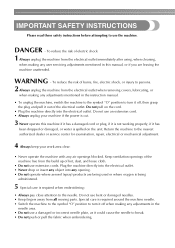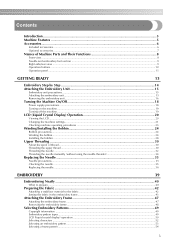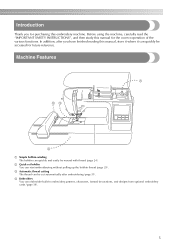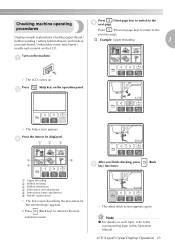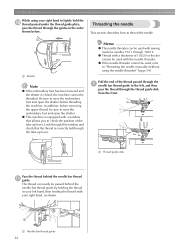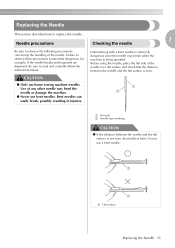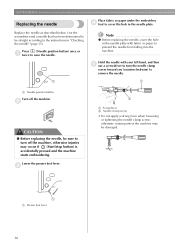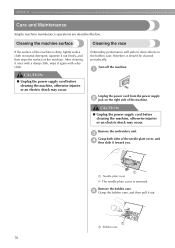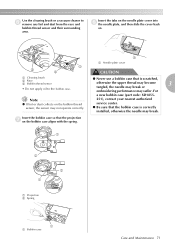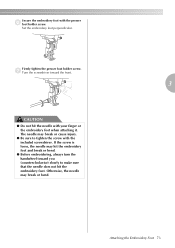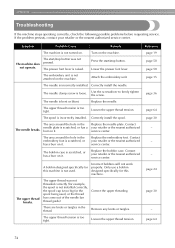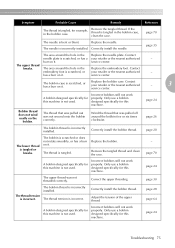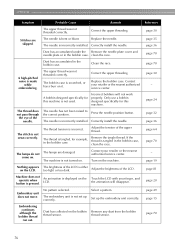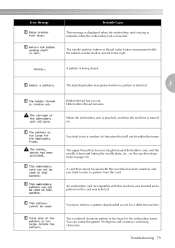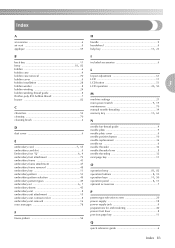Brother International PE770 Support Question
Find answers below for this question about Brother International PE770 - Computerized Embroidery Machine.Need a Brother International PE770 manual? We have 3 online manuals for this item!
Question posted by amcnutt1219 on August 10th, 2016
How Do You Replace The Needle Plate On The Pe770?
Specifically, how do you remove the screws from the brackets on the back of the needle plate.
Current Answers
Related Brother International PE770 Manual Pages
Similar Questions
Brother Pe 770 Embroidery Machine
Can you provide the touch screen panel part number for the brother pe770 embroidery machine?
Can you provide the touch screen panel part number for the brother pe770 embroidery machine?
(Posted by sandymichelle144 2 years ago)
Lb 6770 Prw Sewing And Embroidery Machine
I am trying to find a memory card for embroidery designs to use in LB6770 PRW sewing and embroidery ...
I am trying to find a memory card for embroidery designs to use in LB6770 PRW sewing and embroidery ...
(Posted by rfdp47 2 years ago)
Brother Pe770 Embroidery Machine
I have a Brother PE770 Embroidery Machine, what are the best stitch settings?
I have a Brother PE770 Embroidery Machine, what are the best stitch settings?
(Posted by leeplantation08 10 years ago)
Where To Buy Replacement Needle Plate For Brother Pe770
(Posted by mistnschu 10 years ago)