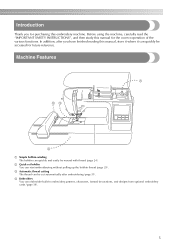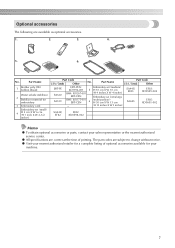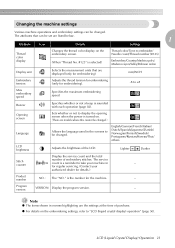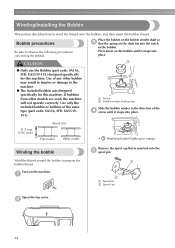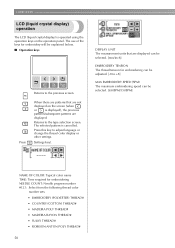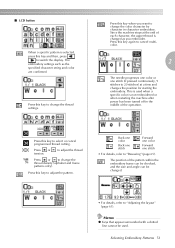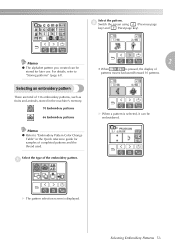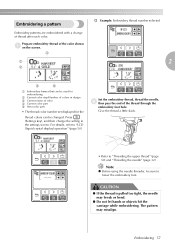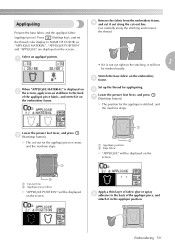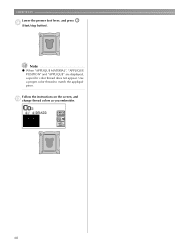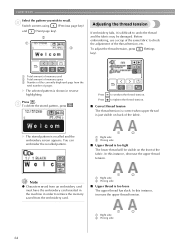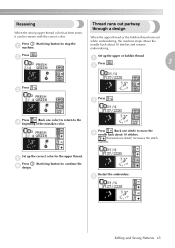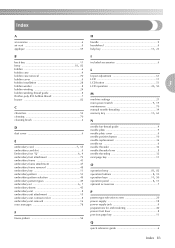Brother International PE770 Support Question
Find answers below for this question about Brother International PE770 - Computerized Embroidery Machine.Need a Brother International PE770 manual? We have 3 online manuals for this item!
Question posted by riChrisg on May 23rd, 2014
Can The Brother 770 Do Multiple Thread Colors
The person who posted this question about this Brother International product did not include a detailed explanation. Please use the "Request More Information" button to the right if more details would help you to answer this question.
Current Answers
Related Brother International PE770 Manual Pages
Similar Questions
I Have A Be Brother 1201b-ac-pc 12 Needle Embroidery Machine.
One needle does not move. What can I do to fix this?
One needle does not move. What can I do to fix this?
(Posted by Ellenc8275 1 year ago)
Brother Bes 1216 Ac Single Head Embroidery Machine.
The up and down keys for speed control stopped working. Is there a setting somewhere to contol the u...
The up and down keys for speed control stopped working. Is there a setting somewhere to contol the u...
(Posted by ycliu 8 years ago)
How To Take Apart A Brother 770 Embroidery Machine
(Posted by tacdlenny 10 years ago)
What Kind Of Needle Does It Take For A Brothers 770 Embroidery Machine
Why or what courses the bottom or bobbin thread to knot up
Why or what courses the bottom or bobbin thread to knot up
(Posted by rhondaphillips43 10 years ago)
How To Get Design From Computer To Embroidery Machine Pe770
(Posted by Sogorsher 10 years ago)