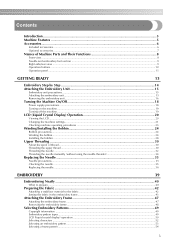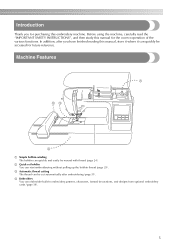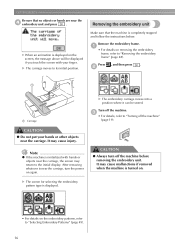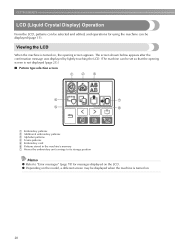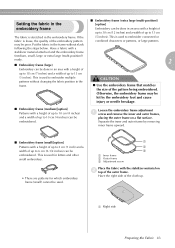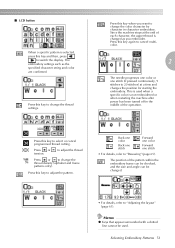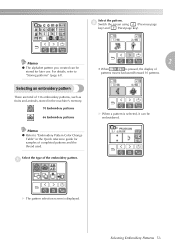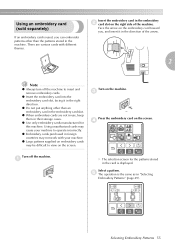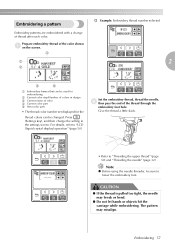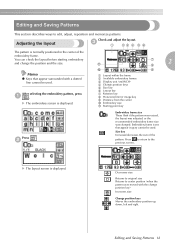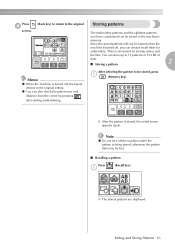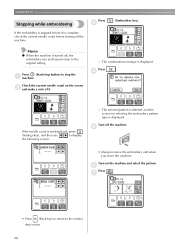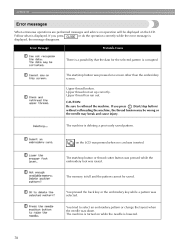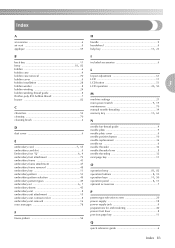Brother International PE770 Support Question
Find answers below for this question about Brother International PE770 - Computerized Embroidery Machine.Need a Brother International PE770 manual? We have 3 online manuals for this item!
Question posted by keersa789 on July 24th, 2011
Embroidery Patterns Purchased Online
How do I get an embroidery pattern from computer to my pe770?
Current Answers
Answer #1: Posted by ehjohnson7 on July 24th, 2011 2:33 PM
Precautions on Using the Computer To Create and Save Data• If the file name of embroidery data cannot be identified, for example, because the name contains special characters, the file will not be displayed. If this occurs, change the name of the file. We recommend using the 26 letters of the alphabet (uppercase and lowercase), the numbers 0 through 9, “-”, and “_”.• All designs must be within the 18 cm (H) × 13 cm (W) (Approx. 7 inches (H) × 5 inches (W)) design field size.If the selected pattern does not fit within the 18 cm (H) × 13 cm (W) (Approx. 7 inches (H) × 5 inches (W)) design field size unless it is rotated 90 degrees, a message appears, asking if you wish to rotate the pattern 90 degrees.• .pes files saved with the number of stitches, the number of colors and the number of combined patterns exceeding the specified limits cannot be displayed. Use one of our original data design systems to edit the embroidery pattern so that it meets the required specifications.• Even if the embroidery unit is not attached, the machine will recognize embroidery data.• Save the patterns in the root directory of the USB media. If embroidery data is saved in a folder on USB media, that embroidery data cannot be retrieved by the machineOnly a USB flash drive (USB flash memory) can be connected to the USB port on this machine.fAn embroidery pattern can be transferred to the machine from USB media containing data for no more than 200 embroidery patterns.fEmbroidery patterns cannot be transferred to the machine if the USB media contains data for more than 200 embroidery patterns. In this case, reduce the number of designs saved on the USB media.fIn addition, if the embroidery designs contain too many colors (this number may vary within the designs themselves), it may not be possible to transfer an embroidery pattern to the machine, even if there are less than 200 embroidery patterns that have been saved on the USB media. In this case also, reduce the number of designs saved on the USB media.fSave the patterns in the root directory of the USB media. If embroidery data is saved in a folder on USB media, that embroidery data cannot be retrieved by the machine
Related Brother International PE770 Manual Pages
Similar Questions
Brother Pe 770 Embroidery Machine
Can you provide the touch screen panel part number for the brother pe770 embroidery machine?
Can you provide the touch screen panel part number for the brother pe770 embroidery machine?
(Posted by sandymichelle144 2 years ago)
You Tube Videos On Threading The Bobbin On My Pe-770 Embroidery Machine
(Posted by Mlitweak 10 years ago)
The Lcd Display On The Pe-770 Embroidery Machine Is Saying Please Touch Display
lcd keeps saying please touch the display
lcd keeps saying please touch the display
(Posted by Anonymous-68668 11 years ago)
Brothers Embroidery Machine Pe 770
My bobbin thread shows on top of my work. I have tried setting the tensions but haven't been able to...
My bobbin thread shows on top of my work. I have tried setting the tensions but haven't been able to...
(Posted by crafjan 11 years ago)