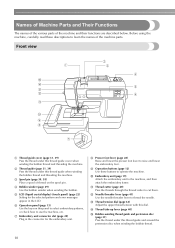Brother International PE500 Support Question
Find answers below for this question about Brother International PE500.Need a Brother International PE500 manual? We have 3 online manuals for this item!
Question posted by Em79kiraa on June 28th, 2014
How To Applique On Brother Pe 500
The person who posted this question about this Brother International product did not include a detailed explanation. Please use the "Request More Information" button to the right if more details would help you to answer this question.
Current Answers
Related Brother International PE500 Manual Pages
Similar Questions
Brother Pe 770 Embroidery Machine
Can you provide the touch screen panel part number for the brother pe770 embroidery machine?
Can you provide the touch screen panel part number for the brother pe770 embroidery machine?
(Posted by sandymichelle144 2 years ago)
What Kind Of Bobbin Does Brother Pe-500 Use
(Posted by pzolaleck 9 years ago)
Pe 500 Embroidery Machine Can Only See Bobbin Thread
(Posted by forrcoolth 9 years ago)
I Have A New Brother Pe 780d Sewing Machine. It Keeps Tangling In The Bobin Ca
the tangle is the upper thread?
the tangle is the upper thread?
(Posted by jareds5 10 years ago)
How Does The Pe500 Differ From The Se400?
See title. My adult daughter wants an embroidering sewing machine. She doesn't sew but is a quick le...
See title. My adult daughter wants an embroidering sewing machine. She doesn't sew but is a quick le...
(Posted by robertgraves 11 years ago)