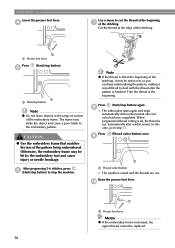Brother International PE500 Support Question
Find answers below for this question about Brother International PE500.Need a Brother International PE500 manual? We have 3 online manuals for this item!
Question posted by Davmos2 on June 27th, 2022
How To Get Replaced
hi I have the pe500 . Are you buying them back or do I take to a dealer
Current Answers
Answer #1: Posted by SonuKumar on June 27th, 2022 9:05 PM
For any service assistance we request you to reach us through;
Customer Care: 1-800-222-422 | 1-800-209-8904 (Toll free)
https://www.brother.in/en/support
please reach them
Please respond to my effort to provide you with the best possible solution by using the "Acceptable Solution" and/or the "Helpful" buttons when the answer has proven to be helpful.
Regards,
Sonu
Your search handyman for all e-support needs!!
Related Brother International PE500 Manual Pages
Similar Questions
Brother Sewing Machine Duetta 4750d Where To Buy
(Posted by lpeejor 9 years ago)
I Have Stripped The Adjustment Screw On My Frame. Where Can I Buy A Replacement?
I don't need a new frame, just a new adjustment screw. do I have to replace the entire frame or can ...
I don't need a new frame, just a new adjustment screw. do I have to replace the entire frame or can ...
(Posted by Shumphries01 10 years ago)
Embrodering Pe500
Can I embroider vertical using the brother pe500?
Can I embroider vertical using the brother pe500?
(Posted by Anonymous-133417 10 years ago)
Brother Ls 2000 Sewing Machine Price
I Want To Know Above Sewing Machine Price In Indian Rupees,please Anser Me Imediately
I Want To Know Above Sewing Machine Price In Indian Rupees,please Anser Me Imediately
(Posted by iladave84503 10 years ago)
How Does The Pe500 Differ From The Se400?
See title. My adult daughter wants an embroidering sewing machine. She doesn't sew but is a quick le...
See title. My adult daughter wants an embroidering sewing machine. She doesn't sew but is a quick le...
(Posted by robertgraves 11 years ago)