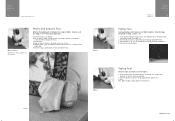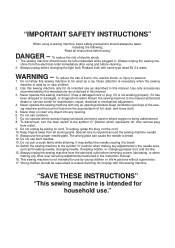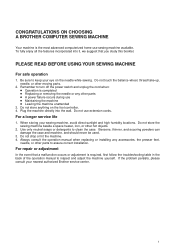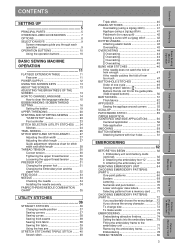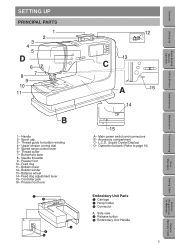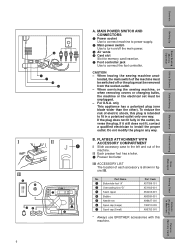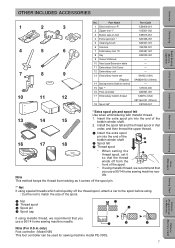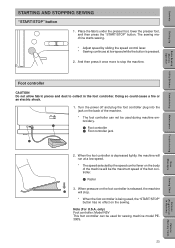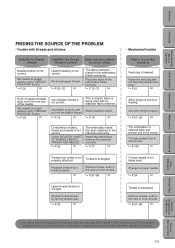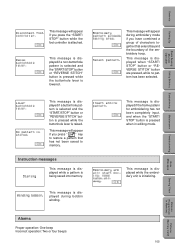Brother International PE-300S Support Question
Find answers below for this question about Brother International PE-300S.Need a Brother International PE-300S manual? We have 3 online manuals for this item!
Question posted by gardenmimi47 on March 19th, 2013
How Can I Order Model N5v Foot Controller
The person who posted this question about this Brother International product did not include a detailed explanation. Please use the "Request More Information" button to the right if more details would help you to answer this question.
Current Answers
Related Brother International PE-300S Manual Pages
Similar Questions
Damaged Brother Pe-300s
Hi,My PE-300S machine is damaged and need examination of electronic components (motherboard etc). Ho...
Hi,My PE-300S machine is damaged and need examination of electronic components (motherboard etc). Ho...
(Posted by miqbalhashmi 7 years ago)
Does This Machine Have Access To Hook Up To Computer?
(Posted by squaw748 8 years ago)
The Foot Controller Jack
The foot controller jack has slip down in the machine. You can not plug in the foot controller. Is t...
The foot controller jack has slip down in the machine. You can not plug in the foot controller. Is t...
(Posted by tallulahbelle 9 years ago)
Where Can I Purchase A Foot Controller For This Model
(Posted by gardenmimi47 11 years ago)