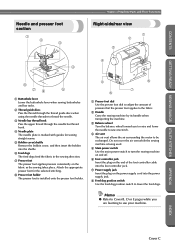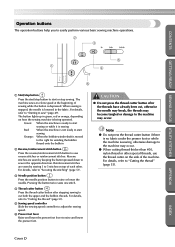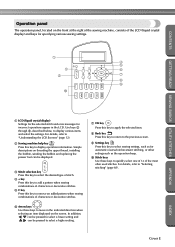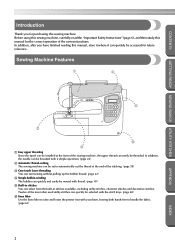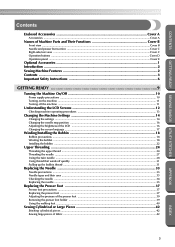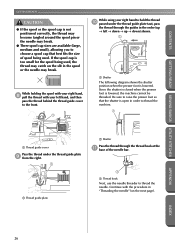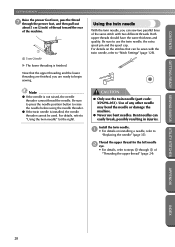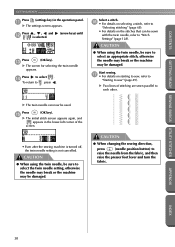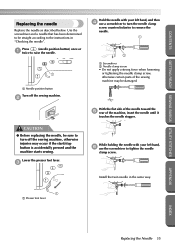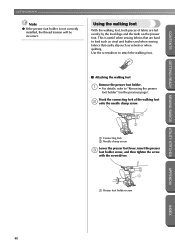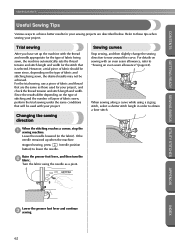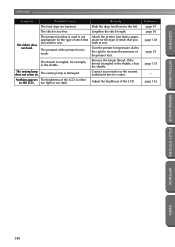Brother International PC 420 Support Question
Find answers below for this question about Brother International PC 420 - PRW Limited Edition Project Runway Sewing Machine.Need a Brother International PC 420 manual? We have 1 online manual for this item!
Question posted by Granteepam5 on October 18th, 2012
Lower Pressure Foot
Machine won't run and lower pressure foot remains
pam
Current Answers
Related Brother International PC 420 Manual Pages
Similar Questions
Whats The Resale Value Of The Brother 2300 Prw Limited Edition Project Runway?
(Posted by Anonymous-139615 9 years ago)
How To Thread The Brother Limited Edition Project Runway Sewing Machine
ls2300prw manual
ls2300prw manual
(Posted by jjmaf0 10 years ago)
Brother Pc-420 Prw Limited Edition Project Runway Sewing Machine Will Not
thread needle
thread needle
(Posted by graphevaru 10 years ago)
Wide Table Fit
Will wide table SA 537 XC 4541-022 fit Project Runway PC 420?
Will wide table SA 537 XC 4541-022 fit Project Runway PC 420?
(Posted by dbelvin 12 years ago)