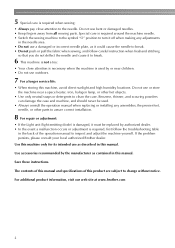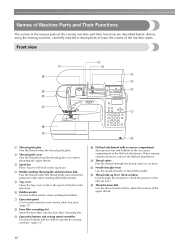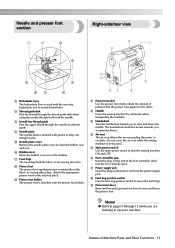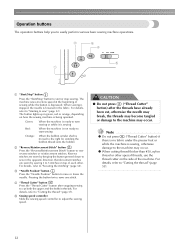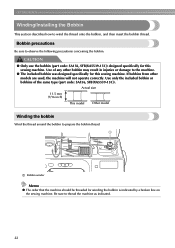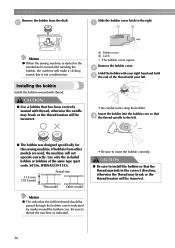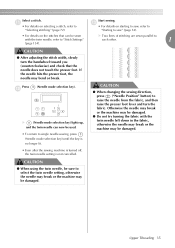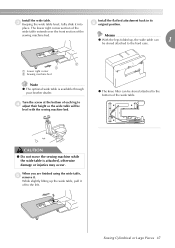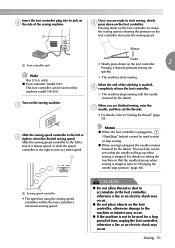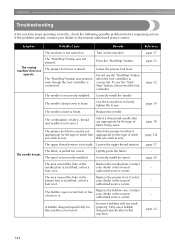Brother International NX-450Q Support Question
Find answers below for this question about Brother International NX-450Q.Need a Brother International NX-450Q manual? We have 4 online manuals for this item!
Question posted by sharonpannucci on May 17th, 2014
What Do I Look For If I Think There Is A Burr In The Bobbin Case
I just rewind a new bobbin and machine started to get tangled and jam ... I have changed bobbins, needle and still happens and now I am thinking there may be a burr but I am not sure how to look for one
Current Answers
Related Brother International NX-450Q Manual Pages
Similar Questions
Bobbin Thread Knotting
the bobbin thread gets bunched up, knots, and jams the machine. I've cleaned it out and wound a fres...
the bobbin thread gets bunched up, knots, and jams the machine. I've cleaned it out and wound a fres...
(Posted by fordstrom 8 years ago)
Error Message - Lower Presser Foot Lever. How Do I Eliminate And Resmue Sewing
(Posted by amindbender 9 years ago)
Brother Sewing Machines Ls2125i How To Change Spool
(Posted by ryogra 9 years ago)
On The Ls 590 Sewing Machine, How Do You Move The Needle From Side To Side?
How do I move the needle so that the "distance from the needle" measurement lines will change?
How do I move the needle so that the "distance from the needle" measurement lines will change?
(Posted by CAROLBERRETT 11 years ago)
Sewing Machine Started Sewing Backwards On Anything Other Then A Straight Stitch
My brother just today started to sew backwards on the programmed stitches. The only stitch that work...
My brother just today started to sew backwards on the programmed stitches. The only stitch that work...
(Posted by chloedoxie 11 years ago)