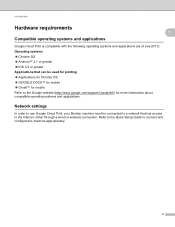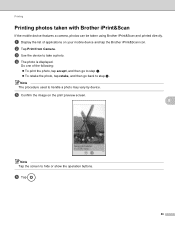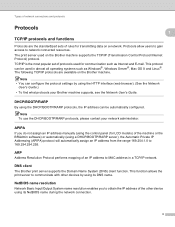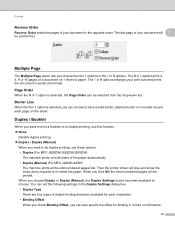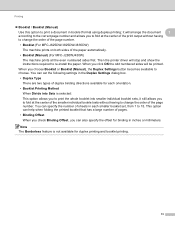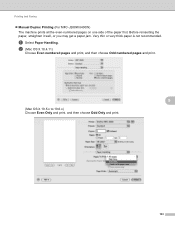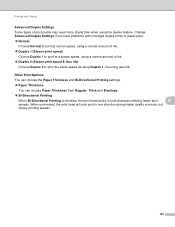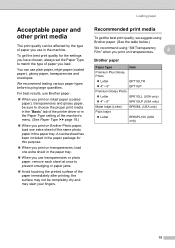Brother International MFC-J835DW Support Question
Find answers below for this question about Brother International MFC-J835DW.Need a Brother International MFC-J835DW manual? We have 16 online manuals for this item!
Question posted by dutkam on August 2nd, 2014
How Do I Print On Both Sides Of The Page Brother J835dw Duplex
The person who posted this question about this Brother International product did not include a detailed explanation. Please use the "Request More Information" button to the right if more details would help you to answer this question.
Current Answers
Related Brother International MFC-J835DW Manual Pages
Similar Questions
How To Do Double Sided Printing On Mfc-j835dw
(Posted by skymoDrJR 9 years ago)
How To Turn Off Duplex Two Siding Printing On Brother Mfc 7860 Dw
(Posted by akfros 9 years ago)
How To Get Brother J835dw To Scan To Computer
(Posted by Jarktruex 10 years ago)
How To Set Up Duplex Printing With Brother Mfc- 7360n On Mac
(Posted by Desmojobla 10 years ago)