Brother International MFC-J825DW Support Question
Find answers below for this question about Brother International MFC-J825DW.Need a Brother International MFC-J825DW manual? We have 16 online manuals for this item!
Question posted by psurich on December 7th, 2013
Wireless Printer Brother Scan Mfc J825dw Won't Scan Windows 7
The person who posted this question about this Brother International product did not include a detailed explanation. Please use the "Request More Information" button to the right if more details would help you to answer this question.
Current Answers
There are currently no answers that have been posted for this question.
Be the first to post an answer! Remember that you can earn up to 1,100 points for every answer you submit. The better the quality of your answer, the better chance it has to be accepted.
Be the first to post an answer! Remember that you can earn up to 1,100 points for every answer you submit. The better the quality of your answer, the better chance it has to be accepted.
Related Brother International MFC-J825DW Manual Pages
Mobile Print/Scan Guide - English - Page 7


...
Network settings 1
In order to the wireless access point/router using Wi-Fi to the network that your machine)
3 Brother iPrint&Scan supports wireless connections that use Brother iPrint&Scan, your mobile device must connect using Wi-Fi:
1
2
3
1 Mobile device 2 Wireless access point/router 3 Wireless network machine (your Brother machine is connected to use infrastructure mode;
Mobile Print/Scan Guide - English - Page 57


...router using Wi-Fi to the network that your device. Note
Certain features of Brother iPrint&Scan may not be supported by your Brother machine is connected to . Brother iPrint&Scan supports wireless connections that use Brother iPrint&Scan, your mobile device must connect using Wi-Fi:
1
2
3
1 Mobile device 2 Wireless access point/router 3 Wireless network machine (your machine)
53
Network Users Manual - English - Page 3


... computer without a WLAN access point/router in the network
(Ad-hoc mode)...10 Wireless configuration temporarily using a USB cable 11
For Windows® users (Recommended 11 For Macintosh users ...12 Wireless configuration temporarily using an Ethernet cable (For MFC-J825DW/J835DW and DCP-J925DW) ...14 One push configuration using Wi-Fi Protected Setup or AOSS...
Network Users Manual - English - Page 13


...access point.
2 Wireless network machine (your Brother machine in a wireless network environment. Configuring your machine for a wireless network
Confirm your ...Windows® users)
See Wireless configuration temporarily using a USB cable uu page 11. Wireless configuration temporarily using an Ethernet cable
See Wireless configuration temporarily using an Ethernet cable (For MFC-J825DW...
Network Users Manual - English - Page 38


...scan for a server. This will prevent the print server from trying to obtain an IP address from the BOOTP server. 4 Control panel setup
4
Network menu 4
The Network menu selections of the network. (See Other Management Utilities uu page 7.) 4
TCP/IP 4
For the MFC-J825DW... of the control panel allow you to set up the Brother machine for your network configuration.
If a BOOTP server is...
Product Safety Guide - English - Page 11


... operated in a particular installation. Federal Communications Commission (FCC) Declaration of Conformity (USA only)
1
Responsible Party:
Brother International Corporation 100 Somerset Corporate Boulevard Bridgewater, NJ 08807-0911 USA TEL: (908) 704-1700
declares, that the products
Product Name: MFC-J280W/MFC-J430W/MFC-J625DW/MFC-J825DW/MFC-J835DW
comply with Part 15 of the FCC Rules.
Software Users Manual - English - Page 2


... , if not avoided, may violate the wireless telecommunication and power regulations of this document represents Windows Server® 2008 and Windows Server® 2008 R2.
This manual used the LCD messages from the MFC-J825DW if not specified. Applicable models
This User's Guide applies to the publication. ©2011 Brother Industries, Ltd. The contents of...
Software Users Manual - English - Page 83
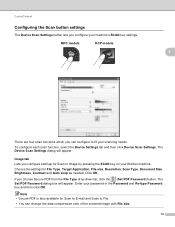
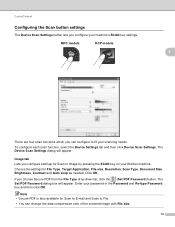
... as needed. Click OK. The Set PDF Password dialog box will appear. Enter your Brother machine. If you can change the data compression ratio of the scanned image with File size.
74 MFC models 3
DCP models 3
3
3
There are four scan functions which you choose Secure PDF from the File Type drop-down list, click...
Software Users Manual - English - Page 98
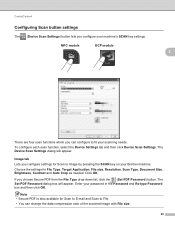
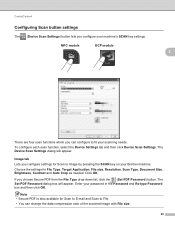
... File. • You can configure to Image by pressing the SCAN key on your scanning needs. The Set PDF Password dialog box will appear. The Device Scan Settings dialog will appear.
Click OK.
MFC models 3
DCP models 3
3
3
There are four scan functions which you configure your password in the Password and Re-type Password box and...
Software Users Manual - English - Page 158
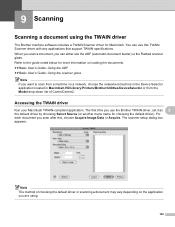
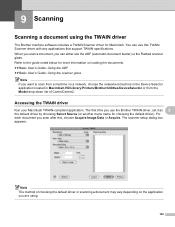
... a machine on a network, choose the networked machine in the Device Selector application located in Macintosh HD/Library/Printers/Brother/Utilities/DeviceSelector or from the Model drop-down list of choosing the default driver or scanning a document may vary depending on loading the documents. Accessing the TWAIN driver 9
Run your Macintosh TWAIN-compliant application. For...
Software Users Manual - English - Page 193
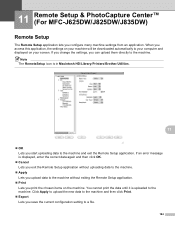
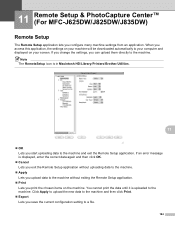
11 Remote Setup & PhotoCapture Center™ (For MFC-J625DW/J825DW/J835DW) 11
Remote Setup 11
The Remote Setup application lets you save the current ...can upload them directly to your computer and displayed on the machine. Note The RemoteSetup icon is in Macintosh HD/Library/Printers/Brother/Utilities.
11
OK Lets you upload data to the machine. Click Apply to upload the new data to ...
Software Users Manual - English - Page 198


... Device Scan Settings screen of ControlCenter4 or Device Button tab of your computer, to launch the application of ControlCenter2. (For Windows®, see Scan tab uu page 66 when choosing Home Mode, see SCAN uu page 166.) For details about
how to configure the scan settings and to a memory card or USB Flash memory drive (for MFC-J625DW/J825DW...
Software Users Manual - English - Page 214
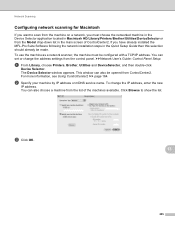
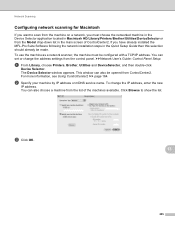
.... Click Browse to scan from the machine on a network, you have already installed the MFL-Pro Suite Software following the network installation steps in Macintosh HD/Library/Printers/Brother/Utilities/DeviceSelector or from the control panel. uuNetwork User's Guide: Control Panel Setup
a From Library, choose Printers, Brother, Utilities and DeviceSelector, and then double-click
Device Selector...
Software Users Manual - English - Page 236


...Size: Choose 12 cm Disc (4.7 in the Print dialog box and click Properties. The printer driver window appears.
Install NewSoft CD Labeler as desired. (For details, see the NewSoft CD Labeler ...may vary depending on your CD-ROM drive. Printing on a Disc (MFC-J825DW/J835DW only)
Print from a computer (Windows®) 14
Brother offers an easy-to-use NewSoft CD Labeler, you must install the ...
Software Users Manual - English - Page 240


..., 58
exporting 57 importing 57 PhotoCapture Center™ Macintosh 186 Windows 115 Presto! PageManager (Macintosh 161 Print Macintosh
Brother printer driver 130 Windows®
Booklet printing 13 Brother printer driver 6 Duplex printing 12 Printing on a Disc 219
R
Remote Setup Macintosh 184 Windows 94
S
Scan Macintosh OCR 161 Presto! PageManager 161 Resolution 152 TWAIN compliant...
Quick Setup Guide - English - Page 16
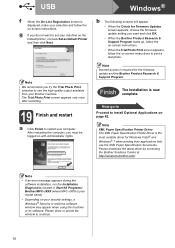
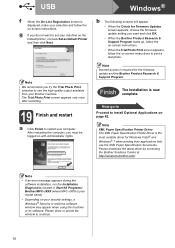
... during the software installation, run the Installation Diagnostics located in Start/All Programs/ Brother/MFC-JXXX (where MFC-JXXX is your model name).
• Depending on -screen instructions. g If... Windows Vista® and Windows® 7 when printing from your Brother machine. Please allow or permit the window to set your machine as the Default printer, uncheck Set as Default Printer ...
Quick Setup Guide - English - Page 23


.... Go to continue. Now go to
Proceed to 2 PCs on the network. Windows® Macintosh Wired Network
23 Note • If an error message appears during the
software installation, run the Installation Diagnostics located in Start/All Programs/ Brother/MFC-JXXX (where MFC-JXXX is required for up , follow the on-screen instructions.
•...
Quick Setup Guide - English - Page 39


...Diagnostics located in Start/All Programs/ Brother/MFC-JXXX (where MFC-JXXX is your security settings, a Windows® Security or antivirus software window may appear when using the machine ...by accessing the Brother Solutions Center at http://solutions.brother.com/. Wireless Network
Windows®
21 Finish and restart
a Click Finish to continue.
Note Network license (Windows®) This ...
Users Manual - English - Page 109
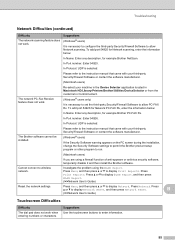
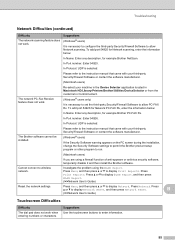
... in Macintosh HD/Library/Printers/Brother/Utilities/DeviceSelector or from the model list in ControlCenter2. Press Menu, and then press a or b to display WLAN Report, and then press
WLAN Report. (uuNetwork User's Guide)
Reset the network settings. Troubleshooting
Network Difficulties (continued)
Difficulty
Suggestions
The network scanning feature does not work.
(Windows® users)
It...
Web Connect Guide - English - Page 9


...Suite, choose Start / All Programs / Brother / MFC-XXXX (where XXXX is no need to...Printers / Brother / Utilities / Brother Web Connect. b Access the Brother Web Connect application web page.
Windows® If you need to create an additional account.
You can only use Brother Web Connect to use certain services as a guest. Applying for Brother Web Connect access using Brother...
Similar Questions
Where Is Ok Button On Brother Wireless Printer Mfc-j825dw On Video
(Posted by jesn 10 years ago)
How To Scan Brother Computer Mfc J825dw
(Posted by NS0DD 10 years ago)
Will A Wireless Printer Brother Mfc-j6710dw Scan Without Usb
(Posted by exsalab 10 years ago)
How To Setup Wireless Printer Brother Mfc-7360n
(Posted by wrickobr 10 years ago)
Cant Install Printer Driver For Mfc-j825dw On Windows Xp System
(Posted by jorgtu 10 years ago)

