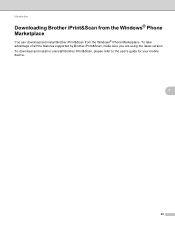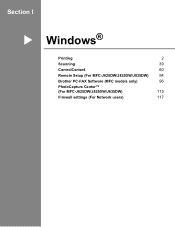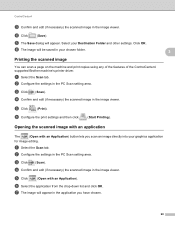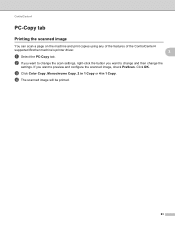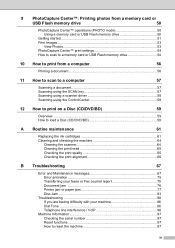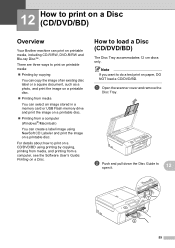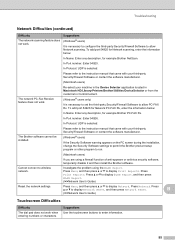Brother International MFC-J825DW Support Question
Find answers below for this question about Brother International MFC-J825DW.Need a Brother International MFC-J825DW manual? We have 16 online manuals for this item!
Question posted by gordkerster on February 19th, 2013
How To Print From An Ipad?
Just installed the Brother MFC-J835WD printer and I can print wirelessly from my computer and our laptops but how do you print from an iPad or and iPhone that don't have DVD capabilities. Are the required drivers available on the internet that can be electronically downbloaded to the various devices.
Current Answers
Related Brother International MFC-J825DW Manual Pages
Similar Questions
I Can't Install Brother Mfc-j825dw On My Macbook Pro
(Posted by GOVERse 10 years ago)
How To Set Up A Mfc-7360n Printer For Wireless Printing From Laptop
(Posted by edirSla 10 years ago)
Whats The Difference Between Brother Mfc-j825dw And Mfc-j835dw Printers
(Posted by fc720koliam 10 years ago)
What Is The Difference Between The Brother Mfc-j825dw And Mfc-j835dw Printers
(Posted by DROPse 10 years ago)
Mfc J430w Printer Wont Wireless Print
(Posted by betausc 10 years ago)