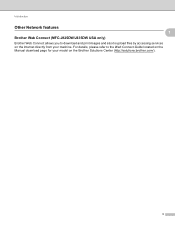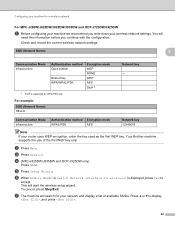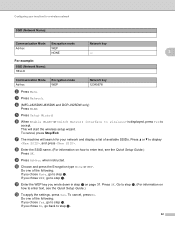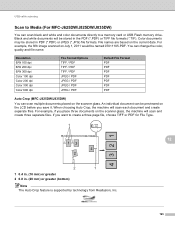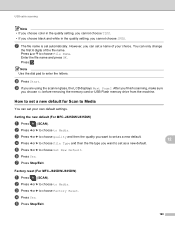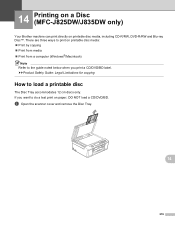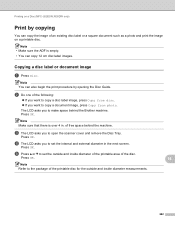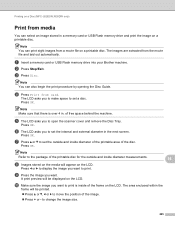Brother International MFC-J825DW Support Question
Find answers below for this question about Brother International MFC-J825DW.Need a Brother International MFC-J825DW manual? We have 16 online manuals for this item!
Question posted by Techccc on May 30th, 2014
Can't Find Mfc-j825dw Scanner
The person who posted this question about this Brother International product did not include a detailed explanation. Please use the "Request More Information" button to the right if more details would help you to answer this question.
Current Answers
Related Brother International MFC-J825DW Manual Pages
Similar Questions
Mfc J825dw Scanner How To Scan In One Single File
(Posted by sidezmoo 9 years ago)
Streaks On Scanner Mfc-j825dw
I apparently scanned a document with wet ink....now when I scan I streaks on every document. How do ...
I apparently scanned a document with wet ink....now when I scan I streaks on every document. How do ...
(Posted by rogerabrady 10 years ago)
Why Does My Brother Mfc-j825dw Keep Going Offline?
Why does my brother MFC-J825DW keep going offline?
Why does my brother MFC-J825DW keep going offline?
(Posted by chrisskamp 11 years ago)
Latest Printer Drivers For Macintosh Mfc-j825dw Brother Printer
latest printer drivers for macintosh MFC-J825DW Brother printer
latest printer drivers for macintosh MFC-J825DW Brother printer
(Posted by jcarr76824 11 years ago)