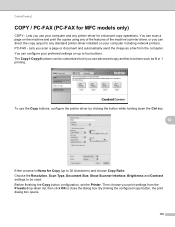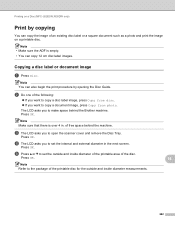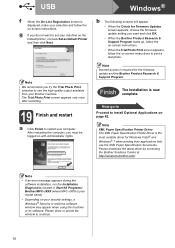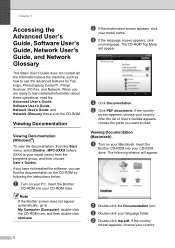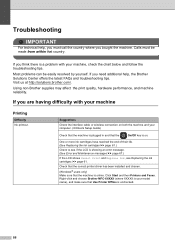Brother International MFC-J825DW Support Question
Find answers below for this question about Brother International MFC-J825DW.Need a Brother International MFC-J825DW manual? We have 16 online manuals for this item!
Question posted by Jee2dimple on December 29th, 2013
How Do You Make A Two Sided Copy On The Brother Mfc-j825dw Printer?
The person who posted this question about this Brother International product did not include a detailed explanation. Please use the "Request More Information" button to the right if more details would help you to answer this question.
Current Answers
Related Brother International MFC-J825DW Manual Pages
Similar Questions
Printer Won't Print Multiple Copies Brother Mfc-j825dw Windows 7
(Posted by monBlgo 9 years ago)
How To Make Color Copies Brother Mfc-7360n
(Posted by jlasbr 10 years ago)
How To Print Double Sided With Brother Mfc 9320cw Printer
(Posted by DJBuminx 10 years ago)
What Is The Difference Between Brother Mfc J825dw Printer And Mfc J835dw
printer
printer
(Posted by larTahana 10 years ago)
How Do I Make Double Sided Copies On My Brother Mfc-j825dw Printer? I Do Not Wan
I want to make double sided copies without using my computer or iPad. I want to just use the printer...
I want to make double sided copies without using my computer or iPad. I want to just use the printer...
(Posted by Lbslshamir 11 years ago)