Brother International MFC-J825DW Support Question
Find answers below for this question about Brother International MFC-J825DW.Need a Brother International MFC-J825DW manual? We have 16 online manuals for this item!
Question posted by bbejacks on October 18th, 2014
Can Brother Mfcj825dw Both Be Wired And Wireless At Same Time
The person who posted this question about this Brother International product did not include a detailed explanation. Please use the "Request More Information" button to the right if more details would help you to answer this question.
Current Answers
There are currently no answers that have been posted for this question.
Be the first to post an answer! Remember that you can earn up to 1,100 points for every answer you submit. The better the quality of your answer, the better chance it has to be accepted.
Be the first to post an answer! Remember that you can earn up to 1,100 points for every answer you submit. The better the quality of your answer, the better chance it has to be accepted.
Related Brother International MFC-J825DW Manual Pages
Mobile Print/Scan Guide - English - Page 6


... can print photos, PDF, and text files directly from your Android™ device, without using your mobile device. (See Scanning uu page 15.)
Note • For a list of models supported by Brother iPrint&Scan please visit the Brother web site at
http://www.brother.com/apps/android/. • If your machine does not have a scanner...
Mobile Print/Scan Guide - English - Page 7


...supported. ad-hoc mode is compatible with devices running Android™ 1.6 or greater. Note
Certain features of Brother iPrint&Scan may not be supported by your device.
1
1
1
Network settings 1
In order to use Brother iPrint&Scan, your mobile device must connect using Wi-Fi:
1
2
3
1 Mobile device 2 Wireless access point/router 3 Wireless network machine (your machine's Quick Setup Guide...
Mobile Print/Scan Guide - English - Page 21


...on your mobile device, scanned images can be included in the file name.)
3
• Scanned images are automatically created based on the memory card: /sdcard/com.brother.mfc.brprint/Scan. ...Scanning
Note
• If you chose "PDF", all pages of the document are saved in one file.
• File names are saved in the following folder on the current date and time...
Mobile Print/Scan Guide - English - Page 57


..., please refer to your machine)
53
Brother iPrint&Scan supports wireless connections that your device. ad-hoc mode is connected to the wireless access point/router using Wi-Fi to the network that use Brother iPrint&Scan, your mobile device must connect using Wi-Fi:
1
2
3
1 Mobile device 2 Wireless access point/router 3 Wireless network machine (your machine's Quick Setup...
Network Glossary - English - Page 12
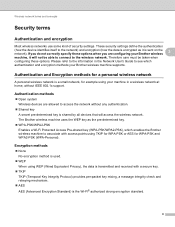
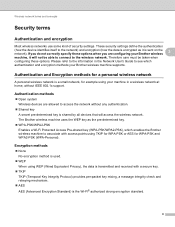
... methods 3 Open system Wireless devices are configuring your Brother wireless machine supports. The Brother wireless machine uses the WEP key as it will access the wireless network.
Please refer to the information in the Network User's Guide to see which enables the Brother wireless machine to associate with access points using WEP (Wired Equivalent Privacy), the data is...
Network Users Manual - English - Page 5


... server supports various functions and methods of connection depending on the operating system you are supported by each operating system. 1 Introduction
1
1
Network features 1
Your Brother machine can be used in both a wired 1 and wireless network, only one connection method can be used at a time.
1 A wired network interface is available on the MFC-J825DW/J835DW and DCP-J925DW.
1
Network Users Manual - English - Page 12


... the CD-ROM installer and a USB cable is available on the MFC-J825DW/J835DW and DCP-J925DW.
8 Due to these factors, wireless may want to consider choosing wired Ethernet for a faster data transfer 1, or USB for the fastest throughput speed.
• Although the Brother machine can be used in the Quick Setup Guide. For information...
Network Users Manual - English - Page 13


...environment. Wireless configuration temporarily using a USB cable (Recommended for your Brother machine in the ...Wireless configuration temporarily using a USB cable uu page 11. Wireless configuration temporarily using an Ethernet cable
See Wireless configuration temporarily using an Ethernet cable (For MFC-J825DW/J835DW and DCP-J925DW) uu page 14. One push wireless...
Network Users Manual - English - Page 34
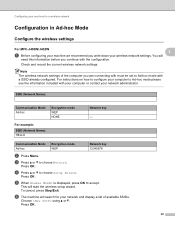
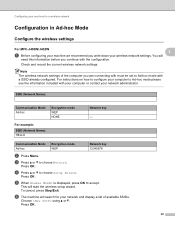
...Stop/Exit.
d Press a or b to accept.
Configuring your machine for your wireless network settings. Communication Mode Ad-hoc
Encryption mode WEP
Network key 12345678
b Press Menu....
Network key -
f The machine will search for a wireless network
Configuration in Ad-hoc Mode 3
Configure the wireless settings 3
For MFC-J430W/J432W
3 3
a Before configuring your machine we ...
Network Users Manual - English - Page 38


...Utilities uu page 7.) 4
TCP/IP 4
For the MFC-J825DW/J835DW and DCP-J925DW, if you wish to configure... then press a or b to set up the Brother machine for your network, use the machine's control ...server is supplied with an Ethernet cable to a wireless Ethernet network, use the WLAN menu selections. Once.... To change the BOOT Method, use the Wired LAN menu selections. Static mode 4
In this...
Network Users Manual - English - Page 41


... mode by auto negotiation.
If you want to use the wired network connection, choose Wired LAN, and if you may not be able to use the wireless network connection, choose WLAN. Comm.Mode 4
This field displays the current wireless network communication mode. Ethernet (For MFC-J825DW/J835DW and DCP-J925DW) 4
Ethernet link mode. MAC Address 4
The...
Network Users Manual - English - Page 71


... factory settings uu page 41.)
67 Paper is inserted properly in the paper tray.
(For wired networks) A network cable is securely connected to the Brother machine and the router or hub.
8
Go to the page for wireless), router or hub is allowed in the Network Glossary.
Make sure that the MAC address of...
Network Users Manual - English - Page 72


... point/router? Is there a wireless computer, Bluetooth supported device, microwave oven or digital cordless phone near the Brother machine or the WLAN access point/router?
Is your Brother machine to an obstruction-free area, or closer to the WLAN access point/router.
Question
Interface Solution
Are you configure the wireless network settings.
wired/
Confirm your...
Network Users Manual - English - Page 73
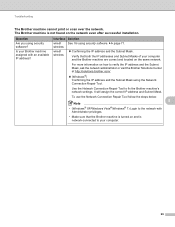
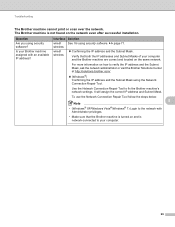
...
• (Windows® XP/Windows Vista®/Windows® 7) Login to fix the Brother machine's network settings. wired/ See I'm using the Network Connection Repair Tool.
Question
Interface Solution
Are you using security software?
Troubleshooting
The Brother machine cannot print or scan over the network.
wired/ wireless
Confirming the IP address and the Subnet Mask.
Network Users Manual - English - Page 74


... (Windows® 7)
, Control Panel, Hardware and Sound, Devices and Printers and then Printers and Faxes.
70 The Brother machine is not found on the network even after using the ... folder and then choose the Cancel All Documents in your Brother machine assigned with an available IP address?
(Continued)
Interface Solution
wired/ wireless
1 (Windows® XP, Windows Server® 2003/...
Network Users Manual - English - Page 75


... the WLAN Report to confirm the state of a wireless connection. (For how to check my network devices are working properly. Is there anything else I can I find the Brother machine's network settings, such as IP address? wired/ wireless
Uninstall the MFL-Pro Suite and reinstall it. To allow access,
BRAdmin Light installation
see the instructions of...
Network Users Manual - English - Page 76


... security settings (SSID/Network Key) correct? Can you "ping" the Brother machine from your WLAN access point/router to the wireless network? Interface Solution
wired/ Print the Network Configuration Report and check that the following items are configured before reading this chapter.
wired/ wireless
See the instructions supplied with your computer using the Network Connection...
Quick Setup Guide - English - Page 9


... below .
Will you be using) on the same telephone line as your receive mode. Choose Fax Only as the Brother machine. a Press Menu. For details, see Connecting an external TAD (telephone answering device) in chapter 6 of the Basic User's Guide. See the instructions below . b Press a or b to display Initial Setup. If you...
Quick Setup Guide - English - Page 27


... machine is configured to the access point/router Please make sure the wireless network settings of the machine match the access point/router. Although the Brother MFC-J825DW/J835DW can be used at a time. Press Network. To use the machine from other electronic devices can find instructions in the Network User's Guide on your language folder...
Users Manual - English - Page 44


... a fax
5
Receive Modes 5
Choose the correct Receive Mode 5
The correct Receive Mode is determined by the external devices and telephone subscriber services (Voice Mail, Distinctive Ring, etc.) you will automatically answer every call. Brother uses the term "Distinctive Ring" but different telephone companies may have Voice Mail on the same line. Choose...
Similar Questions
How To Master Reset A Brother Mfcj825dw
(Posted by longvroblon 9 years ago)
How Do You Set Up A Brother Mfc7360n Printer Wirelessly
(Posted by gls7cl 10 years ago)
Can I Use Wired Usb When Set For Wireless On Brother Mfcj825dw
(Posted by stnewb 10 years ago)
Why Does My Brother Mfcj825dw Printer Not Print Gray
(Posted by jmkyLost 10 years ago)
How Get Ip Address For Brother Mfcj825dw
(Posted by mcdonald367 10 years ago)

