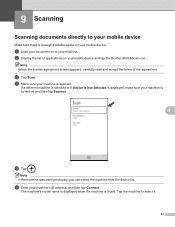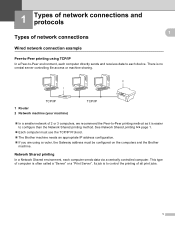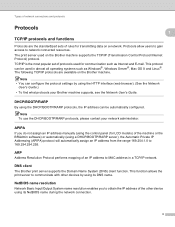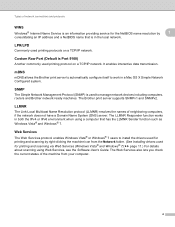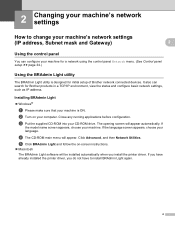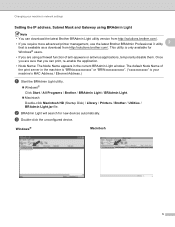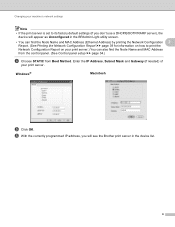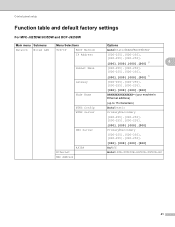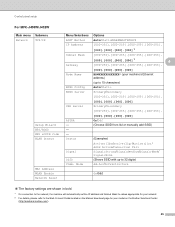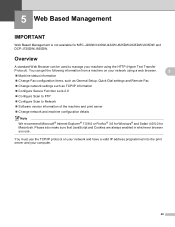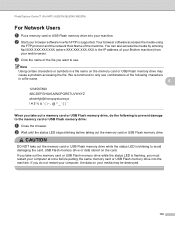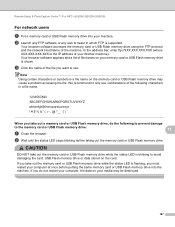Brother International MFC-J825DW Support Question
Find answers below for this question about Brother International MFC-J825DW.Need a Brother International MFC-J825DW manual? We have 16 online manuals for this item!
Question posted by mcdonald367 on September 27th, 2013
How Get Ip Address For Brother Mfcj825dw
The person who posted this question about this Brother International product did not include a detailed explanation. Please use the "Request More Information" button to the right if more details would help you to answer this question.
Current Answers
Related Brother International MFC-J825DW Manual Pages
Similar Questions
How To Find My Mac Address Brother Mfc-j825dw
(Posted by xinyiTo 9 years ago)
How To Set Ip Address Brother Mfc-9970cdw
(Posted by richbullic 9 years ago)
How Read The Ip Address Brother Mfc-9970cdw
(Posted by hobosha 10 years ago)
How To Change Ip Address On Brothers Printer Mfcj825dw
(Posted by mastbowm 10 years ago)
Does The Brother J825dw Provide A Port Of An Ip Address?
Can the device be connected to the Network with an IP address? Is there a port for the LAN connectio...
Can the device be connected to the Network with an IP address? Is there a port for the LAN connectio...
(Posted by ds1809 10 years ago)