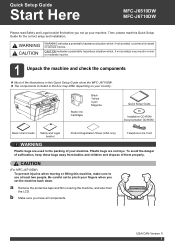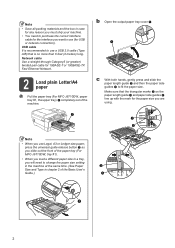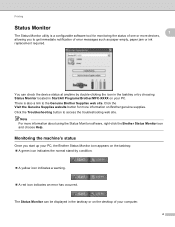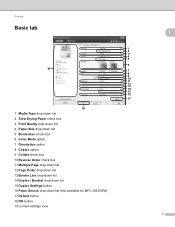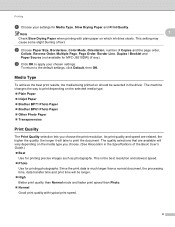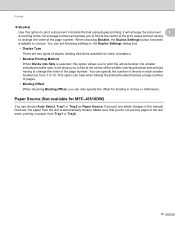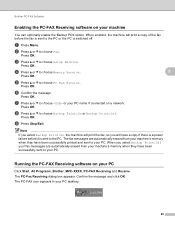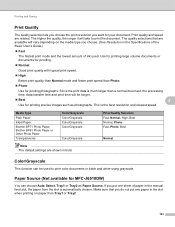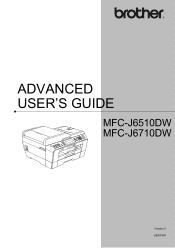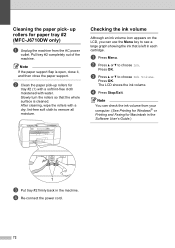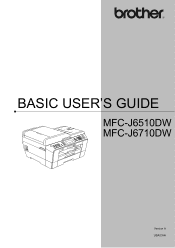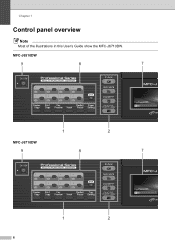Brother International MFC-J6510DW Support Question
Find answers below for this question about Brother International MFC-J6510DW.Need a Brother International MFC-J6510DW manual? We have 10 online manuals for this item!
Question posted by lenciekaye on August 25th, 2012
Usb Cord Placement
Where does the USB cord go into the main unit?
Current Answers
Answer #1: Posted by LightofEarendil on August 25th, 2012 1:56 PM
It's inside the machine, page 15 here has a detailed illustration showing the location and further connection information:
http://www.manualowl.com/m/Brother%20International/MFC-J6510DW/Manual/117014
Cheers
Related Brother International MFC-J6510DW Manual Pages
Similar Questions
Mfc 9970cdw How To Replace Drum Unit
(Posted by Selstrok 10 years ago)
Page Counter Report For Mfc J6510dw
How do I access the Page Counter function on my Brother MFC J6510DW
How do I access the Page Counter function on my Brother MFC J6510DW
(Posted by salessupport67035 11 years ago)
How To Scan A Ducument In Pdf . On Brother Mfc-j6510dw
I am unable to scan a document in pdf . on my brother MFC-J6510DW
I am unable to scan a document in pdf . on my brother MFC-J6510DW
(Posted by hsaeed87 11 years ago)
How Does One Install A Ld-lc79bk Ink Cartridge In A Mfc-j6510dw Printer
How does one install a LD-LC79BK ink cartridge in a MFC-J6510DW printer
How does one install a LD-LC79BK ink cartridge in a MFC-J6510DW printer
(Posted by Anonymous-57151 12 years ago)
Brother Multifunction Printer Mfc-465cn Service Manual
(Posted by rafa52 12 years ago)