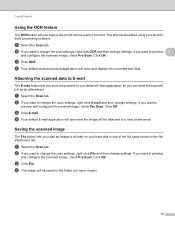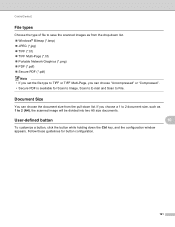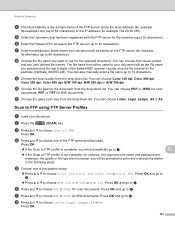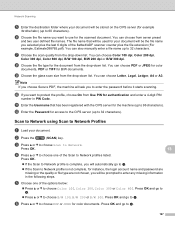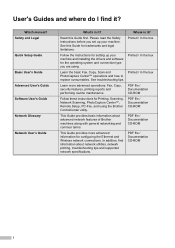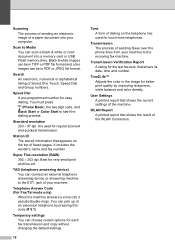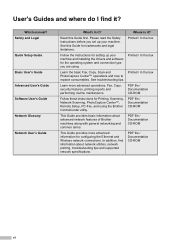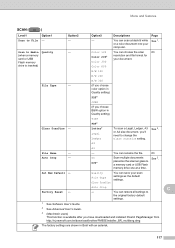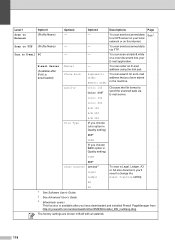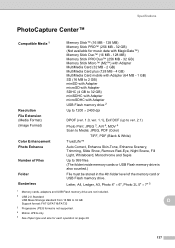Brother International MFC-J6510DW Support Question
Find answers below for this question about Brother International MFC-J6510DW.Need a Brother International MFC-J6510DW manual? We have 10 online manuals for this item!
Question posted by torea8 on July 12th, 2012
How Do I Email A File As A Pdf File To Someone Else.???
The person who posted this question about this Brother International product did not include a detailed explanation. Please use the "Request More Information" button to the right if more details would help you to answer this question.
Current Answers
Related Brother International MFC-J6510DW Manual Pages
Similar Questions
Brother Mfc J6510dw How Do You Scan To Pdf
(Posted by mzhjsc 9 years ago)
How To Scan To A Pdf File With Brother Mfc 7420
(Posted by wabudbow 9 years ago)
How Do I Change My Scanner To Scan To Email In Pdf?
(Posted by cindeereilly 11 years ago)
How To Scan A Ducument In Pdf . On Brother Mfc-j6510dw
I am unable to scan a document in pdf . on my brother MFC-J6510DW
I am unable to scan a document in pdf . on my brother MFC-J6510DW
(Posted by hsaeed87 11 years ago)