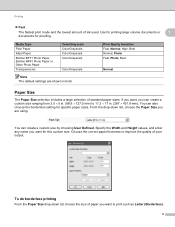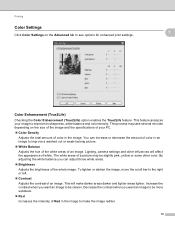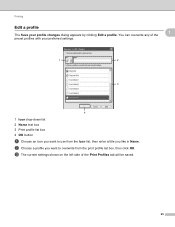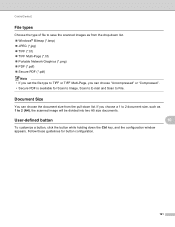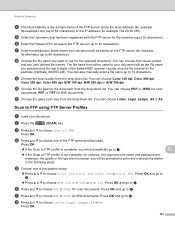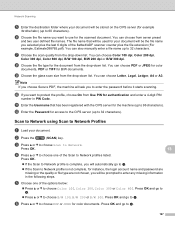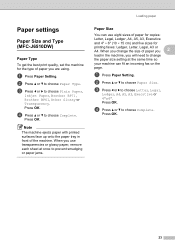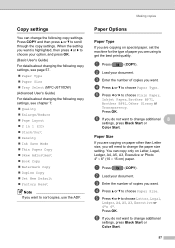Brother International MFC-J6510DW Support Question
Find answers below for this question about Brother International MFC-J6510DW.Need a Brother International MFC-J6510DW manual? We have 10 online manuals for this item!
Question posted by Anonymous-45559 on December 15th, 2011
Print Profiles - Set?
How do I set the user defined print profiles?
Current Answers
Related Brother International MFC-J6510DW Manual Pages
Similar Questions
Brother Mfc J6510dw Pulling Multiple Pieces Of Paper When Printing
(Posted by DANWeare 9 years ago)
Why Wont My Mfc-j6510dw Print Even Though Ink Levels Are Ok?
(Posted by sue73233 10 years ago)
What Are The Best Settings To Scan Photos On A Brother Mfc-j6510dw?
(Posted by dmglwoof 10 years ago)
Is There A Large Size Brother Mfc- 7360n Basic Users Guide
(Posted by rodgean 10 years ago)
Brother Multifunction Printer Mfc-465cn Service Manual
(Posted by rafa52 12 years ago)