Brother International MFC-J415w Support Question
Find answers below for this question about Brother International MFC-J415w.Need a Brother International MFC-J415w manual? We have 10 online manuals for this item!
Question posted by asmirhab on July 13th, 2012
Unable To Print
I got the message "unable to print print 4f"
Current Answers
There are currently no answers that have been posted for this question.
Be the first to post an answer! Remember that you can earn up to 1,100 points for every answer you submit. The better the quality of your answer, the better chance it has to be accepted.
Be the first to post an answer! Remember that you can earn up to 1,100 points for every answer you submit. The better the quality of your answer, the better chance it has to be accepted.
Related Brother International MFC-J415w Manual Pages
Software Users Manual - English - Page 4


DEVICE SETTING...83 Remote Setup (Not available for DCP models, MFC-J220, MFC-J265W, MFC-J270W, MFC-J410W and MFC-J415W) ...84 Quick-Dial (Not available for DCP models, MFC-J220, MFC-J265W, MFC-J270W, MFC-J410W and MFC-J415W) ...85 Ink Level ...85
4 Remote Setup (Not available for DCP models, MFC-J220, MFC-J265W,
MFC-J270W, MFC-J410W and MFC-J415W)
86
Remote Setup...86
5 Brother PC-FAX ...
Software Users Manual - English - Page 6


... DEVICE SETTINGS ...170
Remote Setup (Not available for DCP models, MFC-J220, MFC-J265W, MFC-J270W, MFC-J410W and MFC-J415W 171
Quick-Dial (Not available for DCP models, MFC-J220, MFC-J265W, MFC-J270W, MFC-J410W and MFC-J415W 172
Ink Level ...172
11 Remote Setup & PhotoCapture Center®
173
Remote Setup (Not available for DCP models, MFC-J220, MFC-J265W, MFC-J270W, MFC-J410W and MFC-J415W...
Software Users Manual - English - Page 7


Section I
Windows® I
Printing
2
Scanning
34
ControlCenter3
55
Remote Setup (Not available for DCP models, MFC-J220, MFC-J265W, MFC-J270W, MFC-J410W and MFC-J415W) 86
Brother PC-FAX Software (MFC models only)
88
PhotoCapture Center®
107
Firewall settings (For Network users)
110
Software Users Manual - English - Page 8


...and you are unable to network print, network scan ...MFC-J265W, MFC-J270W, MFC-J410W and MFC-J415W) Wireless LAN (IEEE802.11b/g) (For Wireless models only) The wireless LAN capability lets your PC application, and using any other features. Install those drivers by the printer/multi-function device. You can be understood by following the Quick Setup Guide. Brilliant High Quality Output Printing...
Software Users Manual - English - Page 79
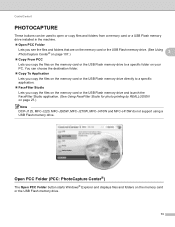
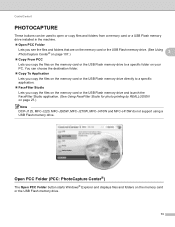
... copy the files on the memory card or the USB Flash memory drive and launch the FaceFilter Studio application. (See Using FaceFilter Studio for photo printing by REALLUSION on page 27.)
Note
DCP-J125, MFC-J220, MFC-J265W, MFC-J270W, MFC-J410W and MFC-J415W do not support using a USB Flash memory drive.
Software Users Manual - English - Page 89


ControlCenter3
DEVICE SETTING 3
You can configure the machine settings or check ink levels.
Remote Setup (Not available for DCP models, MFC-J220, MFC-J265W, MFC-J270W, MFC-J410W and MFC-J415W)
Lets you open the Remote Setup Program. (See Remote Setup (Not available for DCP models, MFC-J220, MFC-J265W, MFC-J270W, MFC-J410W and MFC-J415W) on page 86.)
3
Quick-Dial...
Software Users Manual - English - Page 92


..., MFC-J265W, MFC-J270W, MFC-J410W and MFC-J415W) 4
Remote Setup 4
The Remote Setup program lets you configure many machine settings from a file.
86 If you change the settings, you start this application, the settings on your machine will be downloaded automatically to the machine and exit the Remote Setup application. If an error message is...
Software Users Manual - English - Page 93
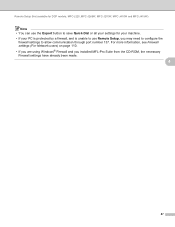
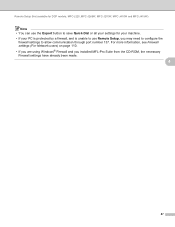
... through port number 137. Remote Setup (Not available for DCP models, MFC-J220, MFC-J265W, MFC-J270W, MFC-J410W and MFC-J415W)
Note • You can use the Export button to save Quick-Dial... or all your settings for your machine. • If your PC is protected by a firewall, and is unable...
Software Users Manual - English - Page 113


....
1 If you are using a
USB Flash memory drive.
• While the machine is printing from the PhotoCapture Center®, your PC cannot access the PhotoCapture 6
Center® for any ... memory card or USB Flash memory drive installed in first. • DCP-J125, MFC-J220, MFC-J265W, MFC-J270W, MFC-J410W and MFC-J415W do not support using Windows® XP/Windows Vista®/ Windows® 7 and...
Software Users Manual - English - Page 176


ControlCenter2
DEVICE SETTINGS 10
You can configure the machine settings or check ink levels by clicking a button. Remote Setup (Not available for DCP models, MFC-J220, MFC-J265W, MFC-J270W, MFC-J410W and
MFC-J415W) Lets you open the Remote Setup Program. (See Remote Setup (Not available for DCP models, MFC-J220, MFC-J265W, MFC-J270W, MFC-J410W and MFC-J415W) on page...
Software Users Manual - English - Page 179


... application.
You cannot print the data until it is in Macintosh HD/Library/Printers/Brother/Utilities.
11
OK Lets you save the current configuration setting to a file.
173 11 Remote Setup & PhotoCapture Center® 11
Remote Setup (Not available for DCP models, MFC-J220, MFC-J265W, MFC-J270W, MFC-J410W and MFC-J415W)
11
The Remote...
Software Users Manual - English - Page 181
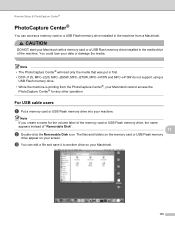
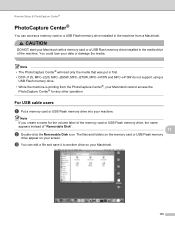
... your Macintosh with a memory card or a USB Flash memory drive installed in first. • DCP-J125, MFC-J220, MFC-J265W, MFC-J270W, MFC-J410W and MFC-J415W do not support using a
USB Flash memory drive. • While the machine is printing from a Macintosh. Note • The PhotoCapture Center® will read only the media that was put...
Advanced Users Manual - English - Page 2
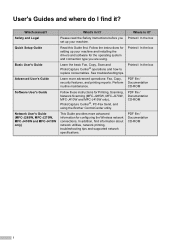
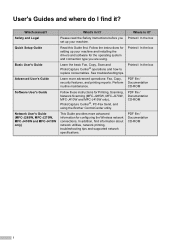
...-ROM
i Which manual?
Safety and Legal Quick Setup Guide
Basic User's Guide
Advanced User's Guide
Software User's Guide
Network User's Guide (MFC-J265W, MFC-J270W, MFC-J410W and MFC-J415W only)
What's in it? Learn more advanced information for Printing, Scanning, Network Scanning (MFC-J265W, MFC-J270W, MFC-J410W and MFC-J415W only), PhotoCapture Center®, PC-Fax Send, and using .
Advanced Users Manual - English - Page 4


... report 23
Reports ...24 How to print a report 24
7 Making copies
25
Copy settings ...25 Stop copying 25 Changing copy quality 25 Enlarging or reducing the copied image 26 Making N in 1 copies or a poster (Page Layout 27 Sorting copies using the ADF (MFC-J410W and MFC-J415W only 28 Adjusting Density 28 Setting your...
Advanced Users Manual - English - Page 16


...on the data that is sending from memory, receiving faxes or printing PC data.
Note
If the Out of the external
phone.
...send a fax. b Press
(FAX).
e Replace the handset of Memory message appears while scanning a document, press Stop/Exit to cancel or Black ...LCD shows the new job number and available memory. Note
(MFC-J410W and MFC-J415W only) To send a multiple page fax, use the ...
Advanced Users Manual - English - Page 30


... Caller ID information about the last incoming and outgoing faxes. (TX: Transmit.) (RX: Receive.)
User Settings Lists your settings.
Network Config (MFC-J265W, MFC-J270W, MFC-J410W and MFC-J415W only)
Lists your Network settings.
WLAN Report (MFC-J265W, MFC-J270W, MFC-J410W and MFC-J415W only)
Prints the result of the WLAN connection.
Caller ID hist.
Advanced Users Manual - English - Page 33
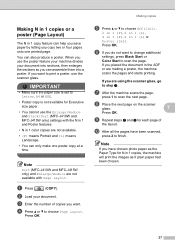
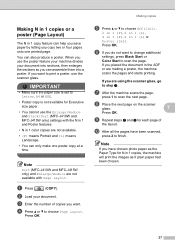
... the ADF or are making a poster, the machine scans the pages and starts printing.
Note
Sort (MFC-J410W and MFC-J415W only) and Enlarge/Reduce are not available with the N in 1 and Poster features...for Executive size paper.
• You cannot use the Enlarge/Reduce and Stack/Sort (MFC-J410W and MFC-J415W only) settings with Page Layout.
f If you are not available.
• (P) means...
Advanced Users Manual - English - Page 45
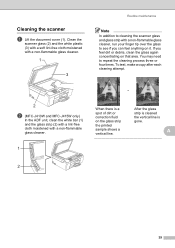
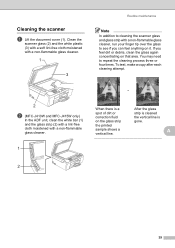
You may need to see if you feel anything on the glass strip the printed sample shows a vertical line.
A
1
2
39 If you can feel dirt or ...and glass strip with a non-flammable glass cleaner. To test, make a copy after each cleaning attempt.
i
2
b (MFC-J410W and MFC-J415W only)
In the ADF unit, clean the white bar (1) and the glass strip (2) with a lint-free cloth moistened with...
Network Users Manual - English - Page 9


... & PhotoCapture Center in the Software User's Guide. The BRAdmin Light utility is not supported by the MFC-J265W and MFC-J415W.
The software is a utility for Windows® 2000/XP, Windows Vista®, Windows® 7... has the following basic network functions.
1
1
Network printing 1
The print server provides printing services for initial setup of network connected Brother devices.
Users Manual - English - Page 84
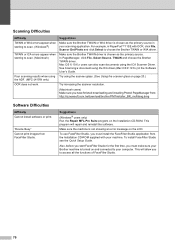
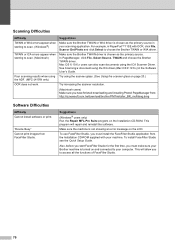
...can also scan documents using the ADF. (MFC-J415W only) OCR does not work. Try ...installing Presto! Make sure the Brother TWAIN driver is not showing an error message on page 20.)
Try increasing the scanner resolution.
(Macintosh users) Make... example, in the Software User's Guide. "Device Busy" Cannot print images from : http://nj.newsoft.com.tw/download/brother/PM7installer_BR_multilang.dmg
Software ...
Similar Questions
Statement On Printer 'unable To Print4f'
(Posted by robfranklin56 2 years ago)
Mfc_6890cdw Message 'unable To Print 4f' What Does This Mean Please? Phil
MFC_6890CDW message "Unable to print 4F" What does this mean please? Phil
MFC_6890CDW message "Unable to print 4F" What does this mean please? Phil
(Posted by pkeane 4 years ago)
Unable To Init 4f
Hi. My printer model is MFC-J220. This error "unable to init .4f" keeps appear and i cannot print. H...
Hi. My printer model is MFC-J220. This error "unable to init .4f" keeps appear and i cannot print. H...
(Posted by yuanjin05 8 years ago)
Unable To Clean 4f
I have just put in a new ink cartridge and now it wont print. It says unable to clean 4f
I have just put in a new ink cartridge and now it wont print. It says unable to clean 4f
(Posted by bellabug89 9 years ago)

