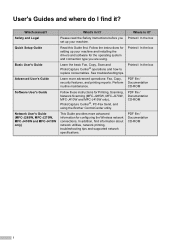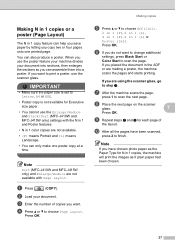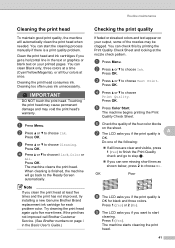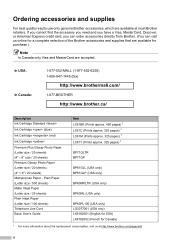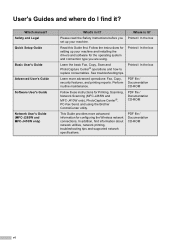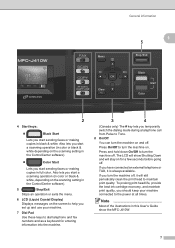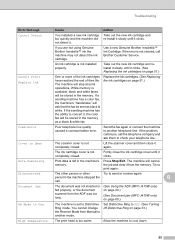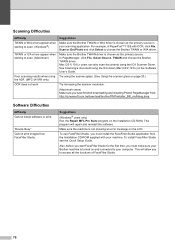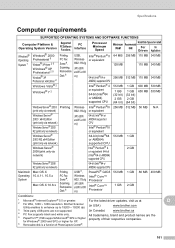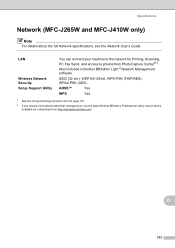Brother International MFC-J410w Support Question
Find answers below for this question about Brother International MFC-J410w.Need a Brother International MFC-J410w manual? We have 10 online manuals for this item!
Question posted by sales78479 on November 5th, 2012
Prints But Won't Scan
I just recently had laptop reformatted and when I hooked up my Brother MFC- J410w it synced up just fine. It seems to print fine as well. Problem is, I now need to scan a doc and it won't scan. Just says connecting to PC and then eventually times out and goes to home menu. Do I need to install drivers? Was I fooled into thinking nothing was required for this printer after reformatting my laptop? Can someone please help? Thank you in advance.
Current Answers
Related Brother International MFC-J410w Manual Pages
Similar Questions
Brother Mfc-j410w Printer Will Scan To Computer But Won't Print
(Posted by folkrmon 9 years ago)
Will Brother Mfc-j410w Scan To Pdf Or Jpeg
(Posted by davidarkn 9 years ago)
Mfc-j410w Will Not Connect To Pc To Scan
(Posted by gillamark 10 years ago)
Need A Driver Compatible With Mac 10.8.2
Need a Driver Compatible with Mac 10.8.2
Need a Driver Compatible with Mac 10.8.2
(Posted by lzsimon5 11 years ago)