Brother International MFC-9970CDW Support Question
Find answers below for this question about Brother International MFC-9970CDW.Need a Brother International MFC-9970CDW manual? We have 6 online manuals for this item!
Question posted by gerspinfj on September 1st, 2013
How To Reset Toner Warning On Brother Tn-450 Toner
The person who posted this question about this Brother International product did not include a detailed explanation. Please use the "Request More Information" button to the right if more details would help you to answer this question.
Current Answers
There are currently no answers that have been posted for this question.
Be the first to post an answer! Remember that you can earn up to 1,100 points for every answer you submit. The better the quality of your answer, the better chance it has to be accepted.
Be the first to post an answer! Remember that you can earn up to 1,100 points for every answer you submit. The better the quality of your answer, the better chance it has to be accepted.
Related Brother International MFC-9970CDW Manual Pages
Software Users Manual - English - Page 2


... Test Print ...4 Duplex ...5 Output Color ...5 Restoring default printer settings...5
Section II Windows®
2 Printing
7
Using the Brother printer driver...7 Printing a document...8 Duplex printing...9
Guidelines for printing on both sides of the paper 9 Automatic duplex printing ... Print...20 Use Watermark...20 Watermark Settings ...21 Header-Footer Print...23 Toner Save Mode ...23
i
Software Users Manual - English - Page 14


... drivers by a particular printer, using a printer command language or page description language. Using the Brother printer driver 2
A printer driver is protected by a firewall, and you are unable to network...Toner Save Mode and custom paper size.
1 Windows Server® 2003, Windows Server® 2008 and Windows Server® 2008 R2 are available on the CD-ROM supplied with your Brother device...
Software Users Manual - English - Page 81


... as the IP address. If you require more advanced machine management, use the latest version of the Brother network connected devices.
It can also search for initial setup of BRAdmin Professional 3 utility
that is designed for Brother products in a TCP/IP environment, view the status and configure basic network settings,
such as a download...
Software Users Manual - English - Page 92


... tab.
4
b Click BRAdmin.
If you require more advanced machine management, use the latest version of the Brother network connected devices.
Note
If you have installed BRAdmin Light or BRAdmin Professional 3, the BRAdmin button lets you open the BRAdmin Light or BRAdmin Professional 3 utility. It can ...
Network Users Manual - English - Page 10


... IP address, you do not use a DHCP/BOOTP/RARP server), the
device will see the Brother print server in the BRAdmin Light utility screen.
• You can find...IP Address, Subnet Mask and
Gateway (if needed) of your machine's network settings
c Double-click the unconfigured device.
Windows®
Macintosh
e Click OK. Changing your print server. Windows®
Macintosh
2
Note • ...
Network Users Manual - English - Page 12


... is designed for Windows® only, Web BRAdmin is a utility for managing network connected Brother devices. This utility can search for reporting warning and error conditions.
7 This utility allows a client computer to check items such as page counts, toner and drum status and the firmware version.
Unlike BRAdmin Professional 3, which then communicates with a web...
Network Users Manual - English - Page 85


...software. (See page 84.) I want to check my network devices are working properly. (See page 85.)
80 The front and back .... (For wired networks) A network cable is securely connected to the Brother machine and the router or hub.
8
8
Go to the page...found on your model page to download the other manuals.
The toner cartridges and drum unit are fully closed.
The access point ...
Users Manual - English - Page 4


...brothermall.com/
1-877-BROTHER
http://www.brother.ca/
Description Toner Cartridge
Toner Cartridge
Toner Cartridge
Toner Cartridge Drum Unit Waste Toner Box
Item TN-310BK (Approx. 2,500 pages) 1 2 3 TN-315BK (Approx. 6,000 pages) 1 2 4 TN-310C (Approx. 1,500 pages) 1 2 3 TN-315C (Approx. 3,500 pages) 1 2 4 TN-310M (Approx. 1,500 pages) 1 2 3 TN-315M (Approx. 3,500 pages) 1 2 4 TN-310Y (Approx...
Users Manual - English - Page 7


... Items include
but are not limited to Toner Cartridges,
Drum Unit, Belt Unit, and Waste Toner
Box.
Except as otherwise provided herein,
Brother warrants that this warranty covers only warranty ...packaging); 3 Damage caused by another device or software used with this Product (including but not limited to damage resulting from use of non Brother®-brand parts and Consumable and ...
Users Manual - English - Page 9


.../MFC/Fax in material or workmanship.
Internet support: support@brother.ca or browse Brother's Web Site www.brother.ca. The Laser Printer/MFC/Fax machine will repair or replace (at Brother ... or transport will cause severe damage to use of non-Brother toner is not covered under this warranty. BROTHER LASER PRINTER / MULTIFUNCTION CENTER® / FAX ON-SITE LIMITED WARRANTY (Canada Only...
Users Manual - English - Page 13


... key 58 Scanning using a scanner driver 59
A Routine maintenance
60
Replacing the consumable items 60 Replacing a Toner cartridge 64 Cleaning the corona wires 70 Replacing the drum unit 75 Replacing the belt unit 82 Replacing the waste... VoIP 126
Improving the print quality 127 Machine Information 134
Checking the Serial Number 134 Reset functions 134 How to reset the machine 135
xi
Users Manual - English - Page 76
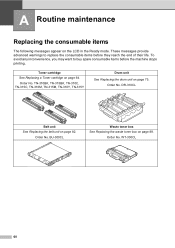
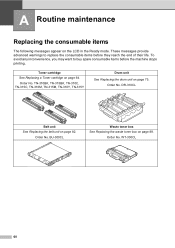
Order No. TN-310BK, TN-315BK, TN-310C, TN-315C, TN-310M, TN-315M, TN-310Y, TN-315Y
Drum unit
See Replacing the drum unit on page ...you may want to replace the consumable items before the machine stops printing. Toner cartridge See Replacing a Toner cartridge on page 64. These messages provide advanced warnings to buy spare consumable items before they reach the end of their life....
Users Manual - English - Page 77


TN-310BK 3, TN-315BK 4, TN-310C 3, TN-315C 4, TN-310M 3, TN-315M 4, TN-310Y 3, TN-315Y 4
WT-300CL
A
61
Routine maintenance
LCD messages
Toner Low Prepare New Toner Cartridge X. See page 88.
1 Letter or A4 size single-sided pages. 2 Approx.
cartridge yield is declared in accordance with ISO/IEC 19798. 3 Standard toner cartridge 4 High capacity toner cartridge
Order No.
Consumable item...
Users Manual - English - Page 78


... Parts Belt Unit Replace WT Box
Belt unit Waste toner box
50,000 pages 1 50,000 pages 1
...Brother Customer Service for a replacement paper feeding kit 2. Call your dealer or Brother Customer Service for a replacement laser unit.
Call your dealer or Brother Customer Service for a replacement fuser unit.
TN-310BK 5, TN-315BK 6, TN-310C 5, TN-315C 6, TN-310M 5, TN-315M 6, TN-310Y 5, TN...
Users Manual - English - Page 80


...reset the Replace Toner mode.
64 When you want to buy a new toner cartridge and have it into the machine. See Cleaning and Checking the machine in accordance with the machine are standard toner cartridges.
1 Approx.
The toner... of toner cartridges, see the Toner Low warning.
&#...Toner Low. A new or unused genuine Brother toner cartridge will indicate which color you replace the toner...
Users Manual - English - Page 82
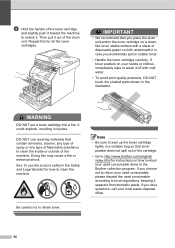
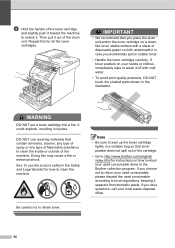
...toner scatters on how to return your used consumable, please discard the used consumable items to the Brother collection program.
Be careful not to clean the machine. DO NOT use the product safely in injuries. Note
• Be sure to http://www.brother... domestic waste.
Doing this for how to inhale toner.
WARNING
DO NOT put a toner cartridge into a fire. Then pull it off ...
Users Manual - English - Page 91


... environment with adequate ventilation.
• Printing with the new drum unit. Please replace the drum unit with a new one . After replacement, reset the drum counter by the use only genuine Brother toner.
Because we have become dirty.
Please replace the drum unit with the new drum unit. Under ideal conditions, the average drum...
Advanced Users Manual - English - Page 89
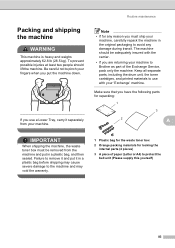
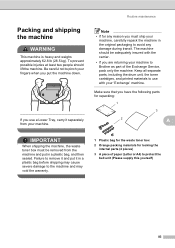
... shipping the machine, the waste toner box must ship your machine, carefully repack the machine in the original packaging to avoid any reason you must be adequately insured with your machine. Be careful not to Brother as part of paper (Letter ... from your 'Exchange' machine. Packing and shipping the machine
A
WARNING
This machine is heavy and weighs approximately 62.8 lb (28.5 kg).
Quick Setup Guide - English - Page 1


... up your machine. WARNING CAUTION
WARNING indicates a potentially hazardous...Toner Box (pre-installed)
Belt Unit (pre-installed)
Telephone Line Cord
Safety and Legal Booklet
USA/CAN Version 0 1 CAUTION indicates a potentially hazardous situation which , if not avoided, could result in other languages, please visit http://solutions.brother.com/.
Quick Setup Guide
Start Here
MFC-9970CDW...
Quick Setup Guide - English - Page 37


... compatible SO-DIMM Memory, visit us at http://solutions.brother.com/ or contact your machine, visit us at http://solutions.brother.com/. When the tray is installed, the machine expands total input capacity up to 800 sheets.
Toner cartridges
Standard Toner: TN-310 (C/M/Y/BK) High Capacity Toner: TN-315 (C/M/Y/BK)
Drum unit DR-310CL
Belt Unit BU...
Similar Questions
How To Reset Toner Low On Mfc-9970cdw
(Posted by davertjob 9 years ago)
How To Reset Toner Warning Message Brother Printer 9125cn
(Posted by michchiss 10 years ago)
How To Reset Toner Light On Mfc-7460dn Brother Printer
(Posted by bestbaceru 10 years ago)
How Do You Reset Toner Count On Mfc 9970
(Posted by Scrraja 10 years ago)
How To Reset Brother Tn-450 Is Asking To Replace Toner
(Posted by richmyro 10 years ago)

