Brother International MFC-9970CDW Support Question
Find answers below for this question about Brother International MFC-9970CDW.Need a Brother International MFC-9970CDW manual? We have 6 online manuals for this item!
Question posted by theoddchoi on December 15th, 2013
How To Reset Belt Unit On Brother Mfc-9970cdw
The person who posted this question about this Brother International product did not include a detailed explanation. Please use the "Request More Information" button to the right if more details would help you to answer this question.
Current Answers
There are currently no answers that have been posted for this question.
Be the first to post an answer! Remember that you can earn up to 1,100 points for every answer you submit. The better the quality of your answer, the better chance it has to be accepted.
Be the first to post an answer! Remember that you can earn up to 1,100 points for every answer you submit. The better the quality of your answer, the better chance it has to be accepted.
Related Brother International MFC-9970CDW Manual Pages
Software Users Manual - English - Page 18


....
(For Windows Vista®)
Click the
button, Control Panel, Hardware and Sound, and then Printers.
(For Windows® 7)
Click the
button and Devices and Printers.
2
2
b Right-click the Brother MFC-XXXX Printer icon (where XXXX is your
operating system. • To access the printer driver settings, see the Help text in the printer...
Software Users Manual - English - Page 45


... is a configurable software tool for more devices, allowing you to get immediate notification of one or more information on your taskbar, click the in start/All Programs/Brother/MFC-XXXX on your PC.
(Windows®...status of error messages such as paper empty or paper jam.
2
You can check the device status at anytime by double-clicking the icon in the tasktray or by choosing Status Monitor...
Software Users Manual - English - Page 208


b Do one that was originally registered to your Brother machine from the list and click Properties.
(Windows® XP) Right-click the Scanner Device icon and choose Properties. Network Scanning
Configuring Network Scanning (...then Scanner and Cameras.
(Windows® 7)
Click the
button, All Programs, Brother, MFC-xxxx LAN, Scanner Settings, then Scanners
and Cameras.
Users Manual - English - Page 7


... an authorized Brother reseller in
...Unit, Belt Unit, and Waste Toner
Box.
Except as Paper Feeding Kit, Fuser and Laser Units.... What to do if you purchased is covered:
This Product includes a Machine and Consumable and Accessory Items. Consumable and Accessory Items include
but not limited to transporting this warranty. What is not covered by another device...
Users Manual - English - Page 9


... and drum units, OPC belts, fixing units, print heads, paper feed rollers, transfer rolls, cleaning rollers, waste toner packs, oil bottles) or damage caused by anyone else involved in excess of the specifications or with an equivalent or better one through a courier service.
This warranty applies only to you .
BROTHER LASER PRINTER / MULTIFUNCTION CENTER®...
Users Manual - English - Page 13


...Replacing the consumable items 60 Replacing a Toner cartridge 64 Cleaning the corona wires 70 Replacing the drum unit 75 Replacing the belt unit 82 Replacing the waste toner box 88
B Troubleshooting
95
Error and maintenance messages 95 Transferring your faxes...print quality 127 Machine Information 134
Checking the Serial Number 134 Reset functions 134 How to reset the machine 135
xi
Users Manual - English - Page 69
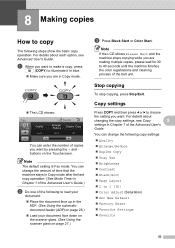
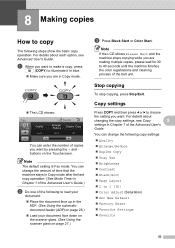
...to 40 seconds until the machine finishes the color registrations and cleaning process of the belt unit.
You can change the amount of time that the machine stays in Copy mode...settings in 1 (ID)
Color Adjust (Saturation)
Set New Default
Factory Reset
Favorite Settings
Favorite
53
Note The default setting is Fax mode.
You can change...
Users Manual - English - Page 78


... Letter or A4 size single-sided pages. 2 Approx.
Call your dealer or Brother Customer Service for a replacement fuser unit.
TN-310BK 5, TN-315BK 6, TN-310C 5, TN-315C 6, TN-310M... Parts Belt Unit Replace WT Box
Belt unit Waste toner box
50,000 pages 1 50,000 pages 1
Replace Parts Fuser Unit
Replace Parts Laser Unit
Replace Parts PF Kit 1
Fuser unit
100,000 pages 1
Laser unit
100,000...
Users Manual - English - Page 98


... drum counter by incorrect handling of the belt unit.
Resetting the drum counter A
When you replace a drum unit with a new one, you will need to replace the belt unit:
IMPORTANT
• DO NOT touch the surface of the belt unit may void your warranty.
Press Machine Info.. d Press Drum.
BU-300CL A new belt unit can print approximately 50,000 Letter...
Users Manual - English - Page 103
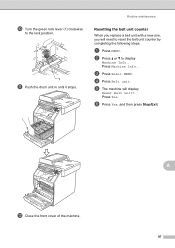
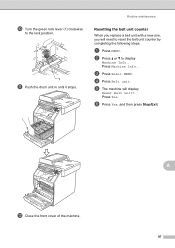
b Press a or b to the lock position.
1
k Push the drum unit in until it stops.
Routine maintenance
Resetting the belt unit counter A
When you replace a belt unit with a new one, you will display
Reset Belt unit?.
d Press Belt unit. e The machine will need to reset the belt unit counter by completing the following steps:
a Press MENU. f Press Yes, and then press Stop/Exit. Press ...
Users Manual - English - Page 111


...unit. If the problem continues, call Brother
Customer Service. Reinsert the device and try it on again.
Put in a new drum unit. (See Replacing the drum unit on page 76.)
Put in a new belt unit. (See Replacing the belt unit... to check your Secure Function Lock Settings. Access Error
The device is processing.
The most errors and perform routine maintenance by ...
Users Manual - English - Page 116
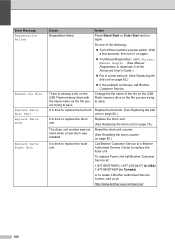
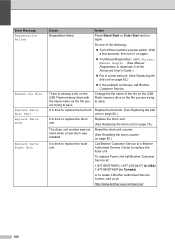
... a Brother Authorized Service Center to replace the belt unit. Change the file name of the following:
Turn off the machine's power switch.
Replace the drum unit. (See Replacing the drum unit on page 82.)
It is time to replace the fuser unit.
Replace the belt unit. (See Replacing the belt unit on page 76.)
The drum unit counter was not reset...
Users Manual - English - Page 135
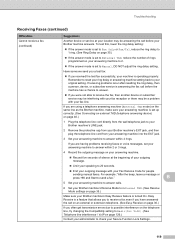
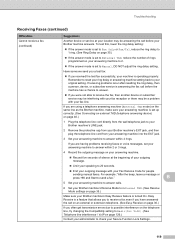
... a message or press l51 and Start to receive the fax, then another device or subscriber service may be interfering with your fax reception or there may be a problem with your Brother machine's Easy Receive feature is turned On. Remember to reset your ring delay or answering machine setting back to your answering machine...
Users Manual - English - Page 137


...Devices and Printers. See Basic tab in copies. or it prints garbage.
Check the settings in your application to make sure that Use Printer Offline is not recognizing the machine's input buffer's full signal. Troubleshooting
Copy difficulties (continued)
Difficulties Vertical black line appears in the Software User's Guide. Right-click Brother MFC... the drum unit on page 76...
Users Manual - English - Page 205
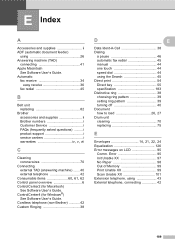
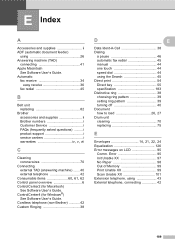
... 44 speed dial 44 using 43 External telephone, connecting 42
189 Automatic
fax receive 34 easy receive 36
fax redial 45
B
Belt unit replacing 82
Brother accessories and supplies ii Brother numbers i Customer Service i FAQs (frequently asked questions) ......... ControlCenter4 (for Macintosh)
See Software User's Guide. i product support i service centers i
warranties iv, v, vii...
Users Manual - English - Page 206
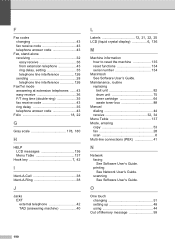
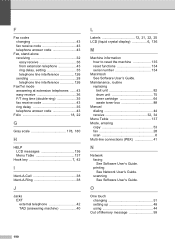
... display 6, 136
M
Machine information how to reset the machine 135 reset functions 134 serial number 134
Macintosh See Software User's Guide. printing See Network User's Guide. O
One touch changing 51 setting up 48 using 44
Out of Memory message 99
190 Maintenance, routine replacing belt unit 82 drum unit 75 toner cartridge 64 waste toner...
Advanced Users Manual - English - Page 88


...
Description Replace the fuser unit. Replace the paper feeding kit for the paper tray.
c Press Parts life.
Replace the laser unit. Press Machine Info..
Please call Brother Customer Service when the ...be accurate if that part's life counter was reset during the life of parts
A
You can see the approximate
remaining parts life of the Drum, Belt unit, Fuser, Laser, PF Kit MP, PF Kit...
Advanced Users Manual - English - Page 89
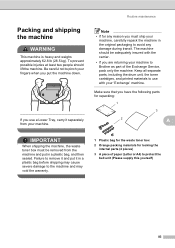
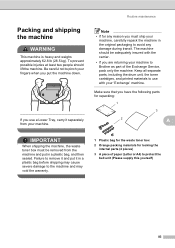
... repack the machine in a plastic bag before shipping may cause severe damage to protect the belt unit (Please supply this yourself)
83
Failure to remove it in the original packaging to pinch your...If you use with the carrier.
• If you must be adequately insured with your machine to Brother as part of paper (Letter or A4) to the machine and may void the warranty.
1 Plastic ...
Quick Setup Guide - English - Page 1


Quick Setup Guide
Start Here
MFC-9970CDW
Please read this Quick Setup Guide for the correct ...Belt Unit (pre-installed)
Telephone Line Cord
Safety and Legal Booklet
USA/CAN Version 0 1 To view the Quick Setup Guide in death or serious injuries. CAUTION indicates a potentially hazardous situation which , if not avoided, could result in other languages, please visit http://solutions.brother...
Quick Setup Guide - English - Page 23


...fastest throughput speed.
• Although the Brother MFC-9970CDW can be the best method of connection for 2 seconds. Press a or b to display Network Reset, and press Network Reset.
4.
Infrastructure Mode
a Access point/... methods can be used at a time. Large objects and walls between the two devices as well as multi-page documents with mixed text and large graphics, you can ...
Similar Questions
How To Reset Low Toner Brother Mfc 9970cdw
(Posted by Laurgacome 9 years ago)
How To Reset Belt On Brother Mfc 9440cn
(Posted by Temjims 9 years ago)
How To Replace Belt Unit On Mfc 9970cdw
(Posted by dapingui 9 years ago)
How To Reset Toner Cartridge Brother Mfc-9120cn
(Posted by joejza 9 years ago)
How To Reset Color Cartridges Brother Mfc-9970cdw
(Posted by lmwooIs 10 years ago)

