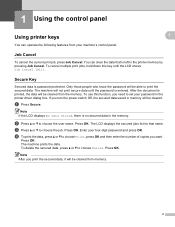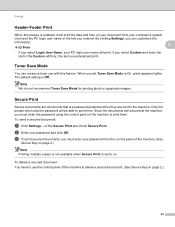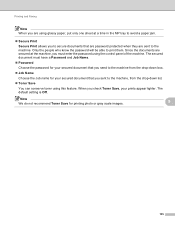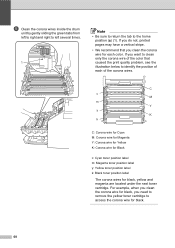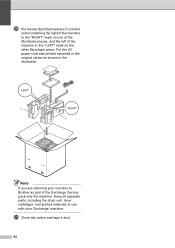Brother International MFC-9970CDW Support Question
Find answers below for this question about Brother International MFC-9970CDW.Need a Brother International MFC-9970CDW manual? We have 6 online manuals for this item!
Question posted by tatIf on February 22nd, 2014
How Do I Know How Much Toner Is Left Mfc9970
Current Answers
Answer #1: Posted by BusterDoogen on February 22nd, 2014 10:46 AM
I hope this is helpful to you!
Please respond to my effort to provide you with the best possible solution by using the "Acceptable Solution" and/or the "Helpful" buttons when the answer has proven to be helpful. Please feel free to submit further info for your question, if a solution was not provided. I appreciate the opportunity to serve you.
Related Brother International MFC-9970CDW Manual Pages
Similar Questions
I need to check the toner levels on my Brother MFC-9970CDW