Brother International MFC-9970CDW Support Question
Find answers below for this question about Brother International MFC-9970CDW.Need a Brother International MFC-9970CDW manual? We have 6 online manuals for this item!
Question posted by ccma on October 15th, 2014
How To Fix My Brother 9970 With Belt Error
The person who posted this question about this Brother International product did not include a detailed explanation. Please use the "Request More Information" button to the right if more details would help you to answer this question.
Current Answers
There are currently no answers that have been posted for this question.
Be the first to post an answer! Remember that you can earn up to 1,100 points for every answer you submit. The better the quality of your answer, the better chance it has to be accepted.
Be the first to post an answer! Remember that you can earn up to 1,100 points for every answer you submit. The better the quality of your answer, the better chance it has to be accepted.
Related Brother International MFC-9970CDW Manual Pages
Software Users Manual - English - Page 45


.../All Programs/Brother/MFC-XXXX on your PC.
(Windows® 7)
If you have set the Enable Status Monitor on startup during installation, you to the taskbar. Click Visit the Genuine Supplies website button for monitoring the status of error messages such as paper empty or paper jam.
2
You can check the device status at...
Software Users Manual - English - Page 81


... more advanced machine management, use the latest version of the Brother network connected devices.
a Select the Device Settings tab.
4
b Click BRAdmin. To install BRAdmin Light from http://solutions.brother.com/. It can also search for initial setup of BRAdmin Professional 3 utility
that is designed for Brother products in a TCP/IP environment, view the status and...
Software Users Manual - English - Page 92


... use the latest version of BRAdmin Professional 3 utility
that is designed for Brother products in a TCP/IP environment, view the status and configure basic network...launch BRAdmin Professional 3.
85 It can also search for initial setup of the Brother network connected devices.
a Select the Device Settings tab.
4
b Click BRAdmin.
The BRAdmin Light or BRAdmin Professional 3 utility...
Software Users Manual - English - Page 96
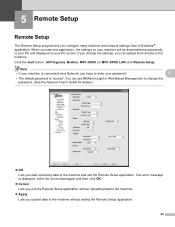
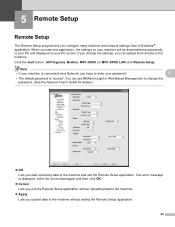
... settings from a Windows® application. You can upload them directly to the machine. If an error message is "access". Note
• If your machine is connected via a Network, you upload...machine without exiting the Remote Setup application.
89 Click the start button, All Programs, Brother, MFC-XXXX (or MFC-XXXX LAN) and Remote Setup.
If you change the settings, you can use ...
Software Users Manual - English - Page 150
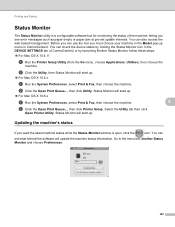
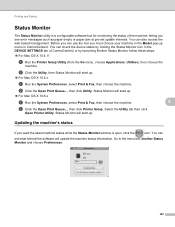
...DEVICE SETTINGS tab of the machine, letting you want the latest machine status while the Status Monitor window is a configurable software tool for monitoring the status of ControlCenter2 or by launching Brother...Monitor will update the machine status information. Updating the machine's status 8
If you see error messages such as paper empty or paper jam at pre-set what interval the software ...
Software Users Manual - English - Page 202
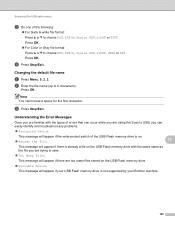
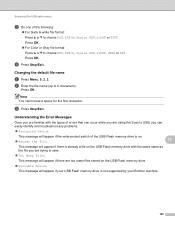
... stored on the USB Flash memory drive.
Unusable Device
This message will appear if your USB Flash memory drive is not supported by your Brother machine.
195 Changing the default file name 12
a Press ...PDF, PDF/A, Secure PDF, SiPDF, JPEG or XPS.
Understanding the Error Messages 12
Once you are familiar with the types of errors that can occur while you are using the Scan to USB, ...
Network Users Manual - English - Page 4


...Brother installer application
(For MFC-9560CDW)
26
Before configuring the wireless settings 26 Configure the wireless settings...26
5 Control panel setup
31
Network menu...31 TCP/IP ...31 Ethernet (wired network only)...34 Status (For DCP-9055CDN, MFC-9460CDN and MFC-9465CDN)/Wired Status (For MFC... (web browser)...53
Error Detection Setting ...55 Understanding Error Messages...56 Using Store...
Network Users Manual - English - Page 10


... server is set to its factory default settings (if you will appear as Unconfigured in the device list.
5
f With the correctly programmed IP address, you do not use a DHCP/BOOTP/RARP server), the
device will see the Brother print server in the BRAdmin Light utility screen.
• You can find the Node Name...
Network Users Manual - English - Page 12


... BRAdmin is a utility for reporting warning and error conditions.
7 For more information and to download the software, visit us at http://solutions.brother.com/.
1 Internet Information Server 4.0 or Internet...from any client PC with the device itself. The BRPrint Auditor utility also supports E-mail notification for managing network connected Brother devices. The BRPrint Auditor can then ...
Network Users Manual - English - Page 13


... with normal everyday document printing, place the Brother machine as interference from the control panel menu. Large objects and walls between the two devices as well as close to your Network name...to know the User ID and Password.
8 3 Configuring your machine for a wireless network (For MFC-9560CDW) 3
Overview 3
To connect your machine to your wireless network, we recommend you to follow ...
Network Users Manual - English - Page 28


...s. If the connection failed, check the error
code on the printed report and refer to continue installing drivers and software necessary for a wireless network (For MFC-9560CDW)
q Enter the user ID you... menu. u If your device, please choose Start Here OSX from the CD-ROM menu.
(Macintosh)
You have completed the wireless network setup.
Using the Brother installer application on page 26...
Network Users Manual - English - Page 89


...(For how to print, see Printing the WLAN report (For MFC-9560CDW) on page 37.)
If there is not found on ...61550; See Brother machine is an error code on the printed WLAN report, see the instructions of above, however the Brother machine does...Hardware and Sound and then Printers. (Windows® 7)
, Control Panel, Devices and Printers and then Printers and
Faxes.
8
Are you did not choose to...
Network Users Manual - English - Page 90


... how to print, see Printing the WLAN report (For MFC-9560CDW) on ? on page 36.
8
such as ... using security software. (continued)
Question
I want to check my network devices are used for Brother network features: wireless Network scanning i Port number 54925 / ...manufacturer. wireless Wireless Link Status is an error code on how to fix the IP address and the subnet mask automatically...
Users Manual - English - Page 9


...limited warranty ceases when this machine is available at Brother's sole discretion) this Laser Printer/MFC/Fax machine free of charge if defective in excess ...belts, fixing units, print heads, paper feed rollers, transfer rolls, cleaning rollers, waste toner packs, oil bottles) or damage caused by the end user/purchaser of the possibility of such damages. BROTHER LASER PRINTER / MULTIFUNCTION...
Users Manual - English - Page 111


... administrator to print with any sophisticated office product, errors may occur and consumable items may need more help, the Brother Solutions Center offers the latest FAQs and troubleshooting tips:
Visit us at http://solutions.brother.com/. data is removed from the Press Stop/Exit.
Access Error
The device is processing. Press Black Start or Color...
Users Manual - English - Page 116
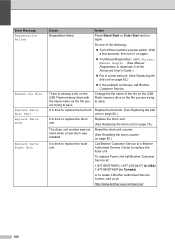
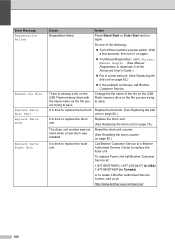
... Brother Customer Service or a Brother Authorized Service Center to save .
Reset the drum unit counter.
(See Resetting the drum counter on page 82.)
It is time to replace the belt unit...Manual Registration in Canada)
or to save . Error Message Registration Failed
Rename the File
Replace Parts Belt Unit Replace Parts Drum
Replace Parts Fuser Unit
Cause
Action
Registration failed.
Users Manual - English - Page 137


..., as long as black toner is showing an error message. (See Error and maintenance messages on both the machine and your...Windows Server® 2008 R2) Click the Start button and Devices and Printers. The machine prints the first couple of the Advanced...Suggestions
Black vertical lines on copies are blank.
Right-click Brother MFC-XXXX Printer.
See Basic tab in copies.
Copies are...
Users Manual - English - Page 205
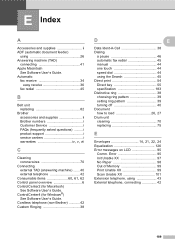
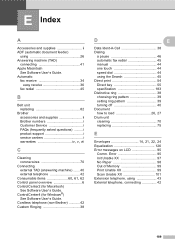
... 62
Control panel overview 6 ControlCenter2 (for Windows®)
See Software User's Guide. Error 95 Init Unable XX 97 No Paper 98 Out of Memory 99 Print Unable XX 99... 21, 22, 24
Equalization 126 Error messages on LCD 95
Comm. Automatic
fax receive 34 easy receive 36
fax redial 45
B
Belt unit replacing 82
Brother accessories and supplies ii Brother numbers i Customer Service i FAQs (...
Quick Setup Guide - English - Page 32


...Network menu in start/All Programs/Brother/MFC-XXXX LAN (where MFC-XXXX is your model name).
23... pack, contact your wireless settings fail, the Wireless
Device Setup Wizard screen appears.
f
Follow the on -screen...error message appears during the installation. Note • If you use the XML Paper Specification documents. Note • If your authorized Brother dealer or contact Brother...
Quick Setup Guide - English - Page 37


...High Capacity Toner: TN-315 (C/M/Y/BK)
Drum unit DR-310CL
Belt Unit BU-300CL
Waste Toner Box WT-300CL
37
Lower Tray Unit... Memory
You can hold up to replace consumable items, an error will be indicated by adding these items. For more information ..., visit us at http://solutions.brother.com/ or contact your machine, visit us at http://solutions.brother.com/. When the tray is...
Similar Questions
How To Fix Brother Mfc Drum Error
(Posted by mimor 9 years ago)
How To Fix Brother Mfc 9440cn Error 32
(Posted by njscjink 9 years ago)
How To Reset Belt Unit In Brother 9970 Printer
(Posted by dondJAN 10 years ago)
Brother Mfc 9970 Send Error When Scanning
(Posted by hypeje 10 years ago)
How To Reset Belt Unit In Brother 9970 Printer Remotely
(Posted by Kmelia 10 years ago)

