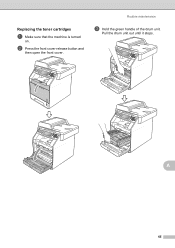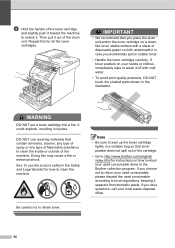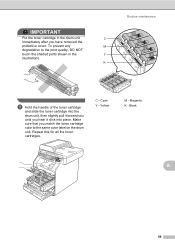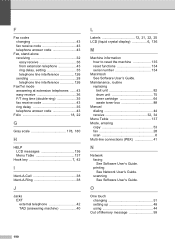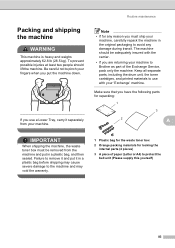Brother International MFC-9970CDW Support Question
Find answers below for this question about Brother International MFC-9970CDW.Need a Brother International MFC-9970CDW manual? We have 6 online manuals for this item!
Question posted by remjbar on June 22nd, 2014
Does The Drum Keep A 9970 From Resetting Toner
The person who posted this question about this Brother International product did not include a detailed explanation. Please use the "Request More Information" button to the right if more details would help you to answer this question.
Current Answers
Related Brother International MFC-9970CDW Manual Pages
Similar Questions
How To Reset Toner Cartridge Brother Mfc-9120cn
(Posted by joejza 9 years ago)
How To Reset Toner Low On Mfc 7360n
(Posted by asdfdansim 10 years ago)
How To Reset Toner Low Brother Mfc-9970
(Posted by toryoptipl 10 years ago)
How To Reset Toner Status Brother Mfc-9125cn Printer
(Posted by epupcheles 10 years ago)
How Do You Reset Toner Count On Mfc 9970
(Posted by Scrraja 10 years ago)