Brother International MFC-9970CDW Support Question
Find answers below for this question about Brother International MFC-9970CDW.Need a Brother International MFC-9970CDW manual? We have 6 online manuals for this item!
Question posted by heacr on August 17th, 2014
How To Add Email Address On Mfc 9970
The person who posted this question about this Brother International product did not include a detailed explanation. Please use the "Request More Information" button to the right if more details would help you to answer this question.
Current Answers
There are currently no answers that have been posted for this question.
Be the first to post an answer! Remember that you can earn up to 1,100 points for every answer you submit. The better the quality of your answer, the better chance it has to be accepted.
Be the first to post an answer! Remember that you can earn up to 1,100 points for every answer you submit. The better the quality of your answer, the better chance it has to be accepted.
Related Brother International MFC-9970CDW Manual Pages
Software Users Manual - English - Page 6


...driver 151 Scanning an image into your Macintosh 152 Scanning a duplex (two sided) document (For MFC-9560CDW 152 Pre-Scanning an image ...153 Settings in the Scanner window ...154
Scanning a document using...Drag a vCard from the Mac OS X Address Book application
(Mac OS X 10.4.11)...148 Using Mac OS X 10.5.x to File...180
COPY / PC-FAX ...182 DEVICE SETTINGS ...184
Remote Setup...185 Quick-Dial ...
Software Users Manual - English - Page 45


...the Genuine Supplies website button for monitoring the status of one or more devices, allowing you to get immediate notification of error messages such as paper empty or paper jam.
2
You... can check the device status at anytime by double-clicking the icon in the tasktray or by choosing Status Monitor located in start/All Programs/Brother/MFC-XXXX on your PC.
(Windows® ...
Software Users Manual - English - Page 98
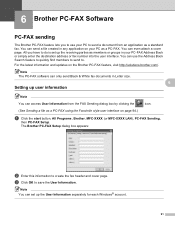
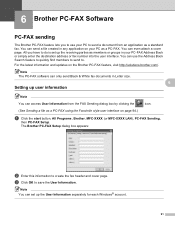
... use the Address Book Search feature to quickly find members to send to. For the latest information and updates on page 94.)
a Click the start button, All Programs, Brother, MFC-XXXX (or MFC-XXXX LAN...information
6
6
Note
You can send a file created in your PC-FAX Address Book or simply enter the destination address or fax number into the user interface. Setting up the receiving parties as...
Software Users Manual - English - Page 105
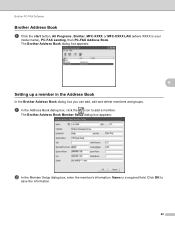
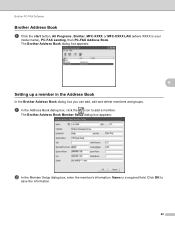
Name is your
model name), PC-FAX sending, then PC-FAX Address Book. Click OK to add a member.
Brother PC-FAX Software
Brother Address Book 6
a Click the start button, All Programs, Brother, MFC-XXXX or MFC-XXXX LAN (where XXXX is a required field.
The Brother Address Book Member Setup dialog box appears:
6
6
b In the Member Setup dialog...
Software Users Manual - English - Page 177


... application, choose the destination application from the Target Application
pop-up menu. You can add an application to scan a duplex document, check Duplex (two-sided) Scanning and choose Long-edge binding or... Short-edge binding. (For MFC-9560CDW)
Change the other settings, if needed.
10
To change the default settings, click the...
Software Users Manual - English - Page 179
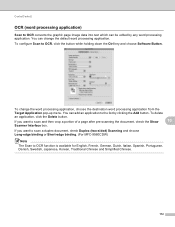
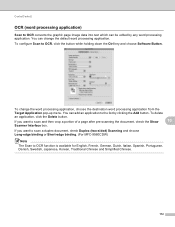
...document, check Duplex (two-sided) Scanning and choose Long-edge binding or Short-edge binding. (For MFC-9560CDW)
Note
The Scan to OCR function is available for English, French, German, Dutch, Italian,... Japanese, Korean, Traditional Chinese and Simplified Chinese.
172 You can be edited by clicking the Add button. To configure Scan to scan and then crop a portion of a page after pre-scanning ...
Software Users Manual - English - Page 180


... 1. If you want to your default E-mail application, so you can add an application to scan a duplex document, check Duplex (two-sided) Scanning and choose Long-edge binding or Short-edge binding. (For MFC-9560CDW)
173 To delete an application, click the Delete button.
1 When you first start ControlCenter2 a default list of...
Software Users Manual - English - Page 208


...Sound, then Scanner and Cameras.
(Windows® 7)
Click the
button, All Programs, Brother, MFC-xxxx LAN, Scanner Settings, then Scanners
and Cameras.
The Network Scanner Properties dialog box appears....list and click Properties.
(Windows® XP) Right-click the Scanner Device icon and choose Properties.
Network Scanning
Configuring Network Scanning (Windows®) 13
If you...
IFAX Network Users Manual - English - Page 15
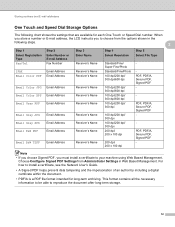
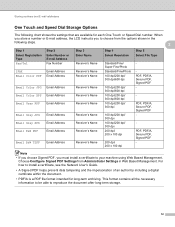
...Email Address Email Address
Step 3 Enter Name
Receiver's Name
Receiver's Name Receiver's Name
Email Color JPG Email Address Email Color XPS Email Address Email Gray PDF Email Address
Receiver's Name Receiver's Name Receiver's Name
Email Gray JPG Email Gray XPS Email B&W PDF
Email Address Email Address Email Address
Receiver's Name Receiver's Name Receiver's Name
Email B&W TIFF Email Address...
IFAX Network Users Manual - English - Page 24


...addresses
Additional ways to store numbers 2
Setting up Groups for example l006, #009).
c Use the dial pad to enter a group number (01 to select Fax/IFAX, Email Color PDF, Email Color JPG, Email Color XPS,
Email Gray PDF, Email Gray JPG, Email Gray XPS, Email B&W PDF or Email... One Touch key or a Speed Dial number.
Before you can add numbers to a group, you have up to all the numbers ...
Network Users Manual - English - Page 13


...and Network Key. 3 Configuring your machine for a wireless network (For MFC-9560CDW) 3
Overview 3
To connect your machine to your wireless network,... be the best method of your machine's network settings (IP address, Subnet
mask and Gateway) on how to configure the wireless ...By using WPS or AOSS™ from other electronic devices can affect the data transfer speed of connection for the...
Network Users Manual - English - Page 26
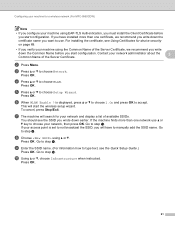
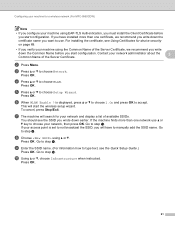
... Certificates for device security on page... using a or b. Go to step h.
Configuring your machine for a wireless network (For MFC-9560CDW)
Note
• If you configure your machine using EAP-TLS Authentication, you must install...OK to choose Setup Wizard. b Press Menu. d Press a or b to manually add the SSID name. Press OK.
Press OK.
If your network administrator about the
3
...
Network Users Manual - English - Page 29
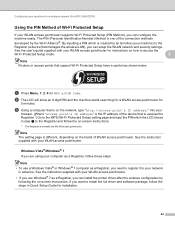
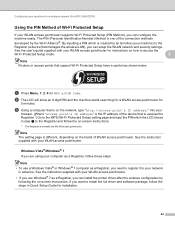
...MFC-9560CDW)
Using the PIN Method of the device that is used as the Registrar 1) Go to the WPS (Wi-Fi Protected Setup) setting page and input the PIN which is created by an Enrollee (your machine) to the
Registrar (a device... that support Wi-Fi Protected Setup have a symbol as shown below. a Press Menu, 7, 2, 4 for
5 minutes. c Using a computer that is the IP address of Wi...
Network Users Manual - English - Page 30
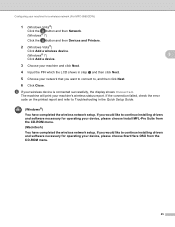
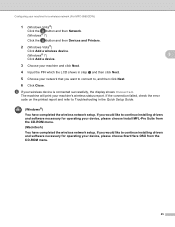
... completed the wireless network setup.
Configuring your machine for a wireless network (For MFC-9560CDW)
1 (Windows Vista®)
Click the button and then Network. (Windows® 7)
Click the button and then Devices and Printers.
2 (Windows Vista®)
Click Add a wireless device.
(Windows® 7)
3
Click Add a device.
3 Choose your machine and click Next.
4 Input the PIN which the...
Network Users Manual - English - Page 34


... You can temporarily change from 0.0.0.0 to the 169.254.x.x IP address to be shown on the list.
Choose SETUP and then click ... Utilities icon. 3 Double-click the Wireless Device Setup Wizard. are
numbers between 1 and 254).
29 and ... Details screen. Wireless configuration using the Brother installer application (For MFC-9560CDW)
(Macintosh) 4
1 Double-click the MFL-Pro Suite...
Network Users Manual - English - Page 35


... you would like to continue installing drivers and software necessary for operating your device, please choose Install MFL-Pro Suite from
0.0.0.0 to the 169.254.x.x IP address to configure the wireless settings. Wireless configuration using the Brother installer application (For MFC-9560CDW)
(Windows® XP SP2)
1 Click Start and then Control Panel.
2 Click...
Network Users Manual - English - Page 71


...the Brother installer application (For MFC-9560CDW) on page 69.
• Before you verify the Server Certificate, you start configuration.
b Type "http://machine's IP address/" into your ISP (Internet ...setup wizard on the CD-ROM (For details, see Using Certificates for device security on page 69.)
IEEE 802.1x authentication configuration using Web Based Management (web...
Network Users Manual - English - Page 90


...Printing the WLAN report (For MFC-9560CDW) on the printed WLAN report see Troubleshooting in First check the following : on page 82.
(Macintosh) Confirm the IP address and the Subnet Mask are...assigned with an available IP address? For the
detail of the Network Connection Repair Tool, see the instructions of the wireless connection. (For how to check my network devices are set correctly. in...
Quick Setup Guide - English - Page 19


... Next. (Not for up to complete setup. Go to add the following the on-screen instructions.
• You can find your machine's IP address and the node name by printing out the Network Configuration List...ejecting and then reinserting the CD-ROM or double-click the start /All Programs/Brother/MFC-XXXX LAN (where MFC-XXXX is a multiple PC license agreement pack for up to use more than 5 PCs...
Quick Setup Guide - English - Page 32


...pack, contact your wireless settings fail, the Wireless
Device Setup Wizard screen appears. Please allow or permit ... network. If you want to use a specified IP Address for up to 5 additional users.
Note • ... menu in start/All Programs/Brother/MFC-XXXX LAN (where MFC-XXXX is now complete. Note &#...174;
For network PC-Fax receiving, add UDP port 54926.
If you still...
Similar Questions
How To Add Email Addresses To Mfc 8710dw
(Posted by sawzrussel 9 years ago)
How To Add Email Address To Address Book On Brother Mfc-printer-9970cdw
(Posted by solelrisa 9 years ago)
How To Add Email Address Brother 9970
(Posted by klrdw 10 years ago)
How To Add Email Address On Brother Mfc 9970cdw
(Posted by maswakhl 10 years ago)
How To Add Email Address In Brother Mfc-8890dw
(Posted by Tilualainr 10 years ago)

