Brother International MFC-9970CDW Support Question
Find answers below for this question about Brother International MFC-9970CDW.Need a Brother International MFC-9970CDW manual? We have 6 online manuals for this item!
Question posted by mlkarajpo on July 3rd, 2014
How To Add Someone To Address Book On Brother Mfc-printer-9970cdw
The person who posted this question about this Brother International product did not include a detailed explanation. Please use the "Request More Information" button to the right if more details would help you to answer this question.
Current Answers
There are currently no answers that have been posted for this question.
Be the first to post an answer! Remember that you can earn up to 1,100 points for every answer you submit. The better the quality of your answer, the better chance it has to be accepted.
Be the first to post an answer! Remember that you can earn up to 1,100 points for every answer you submit. The better the quality of your answer, the better chance it has to be accepted.
Related Brother International MFC-9970CDW Manual Pages
Software Users Manual - English - Page 5
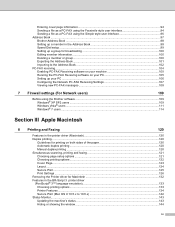
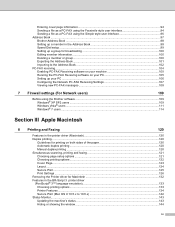
...file as a PC-FAX using the Simple style user interface 96 Address Book ...97 Brother Address Book ...98 Setting up a member in the Address Book 98 Speed Dial setup ...99 Setting up a group for broadcasting...7 users ...114
Section III Apple Macintosh
8 Printing and Faxing
120
Features in the printer driver (Macintosh 120 Duplex printing...120
Guidelines for printing on both sides of the paper...
Software Users Manual - English - Page 6


...mail ...179 Scan to 10.6.x Addresses panel 149
9 Scanning
151
Scanning a...MFC-9560CDW 152 Pre-Scanning an image ...153 Settings in the Scanner window ...154
Scanning a document using the ICA driver (Mac OS X 10.6.x 157 Using Image Capture...157 Scanning directly from the Mac OS X Address Book application
(Mac OS X 10.4.11)...148 Using Mac OS X 10.5.x to File...180
COPY / PC-FAX ...182 DEVICE...
Software Users Manual - English - Page 15


... are installed on your computer, choose Brother MFC-XXXX* as your printer
driver from the Print or Print Settings menu in your software application, and then click... LED will blink. If your application software does not support your model name.)
Note (Macintosh) See Features in the printer driver (Macintosh) on page 120. Then adjust the print area by picking up paper from the paper
tray.
The ...
Software Users Manual - English - Page 18


... Windows Vista®)
Click the
button, Control Panel, Hardware and Sound, and then Printers.
(For Windows® 7)
Click the
button and Devices and Printers.
2
2
b Right-click the Brother MFC-XXXX Printer icon (where XXXX is your
operating system. • To access the printer driver settings, see the Help text in this section are from Windows® XP...
Software Users Manual - English - Page 39


... section are from Windows® XP.
Printing
Features in the BR-Script 3 printer driver (PostScript® 3™ language emulation)
2
Note
2
The screens in which the pages of your document will be printed. in the General tab of the Brother MFC-XXXX BR-Script3 Properties dialog box.
Layout tab You can access the...
Software Users Manual - English - Page 98
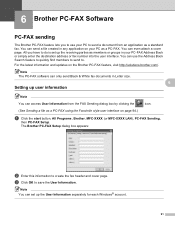
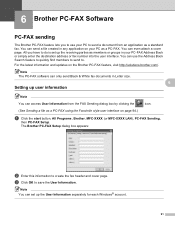
...Address Book Search feature to quickly find members to send to. Setting up user information
6
6
Note
You can set up the User Information separately for each Windows® account.
91 Note You can access User Information from an application as a standard fax. For the latest information and updates on the Brother..., All Programs, Brother, MFC-XXXX (or MFC-XXXX LAN), PC-FAX Sending,
then ...
Software Users Manual - English - Page 102


... the number. Click any of the 10 Speed Dial buttons. Click the Address Book button, and then choose a member or group from the Address Book.
If you want to redial a number, click Redial to create or edit a cover page.... dial pad to delete all the entries.
f Click Start to send the fax.
Brother PC-FAX Software
c Choose Brother PC-FAX as your printer, and then click Print.
Software Users Manual - English - Page 103


...check Cover page On.
Note You can also click the
icon to delete all the entries. Brother PC-FAX Software
Sending a file as your PC.
The Simple style user interface appears:
Note... Click the To: button, and then choose destination fax numbers from the Address Book. The Print dialog box appears:
6
c Choose Brother PC-FAX as a PC-FAX using any of the following methods:
...
Software Users Manual - English - Page 104


... Software
f Click the send
icon. There are four types: Brother Address Book, Outlook, Outlook Express Windows Mail Address or Windows Contacts.
Outlook Express Address Book 6
Note To use for PC-FAX sending.
Address Book 6
If Outlook or Outlook Express is installed on your default E-mail application.
97 Click the Browse button to cancel the fax, click the cancel...
Software Users Manual - English - Page 105
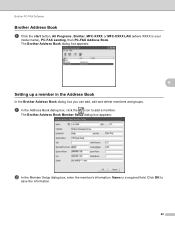
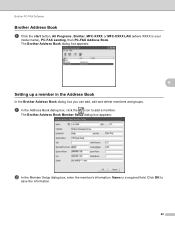
...PC-FAX Address Book. a In the Address Book dialog box, click the icon to
save the information.
98 Brother PC-FAX Software
Brother Address Book 6
a Click the start button, All Programs, Brother, MFC-XXXX or MFC-XXXX LAN (where XXXX is a required field. The Brother Address Book dialog box appears:
Setting up a member in the Address Book
In the Brother Address Book dialog box you can add, edit...
Software Users Manual - English - Page 107


... to delete. b Click the edit
icon.
c Change the member or group information.
Members added to be included in the group, and then click Add >>.
b Click the delete
icon.
The Brother Address Book Group Setup dialog box appears:
b Enter the name of the new group in the Group Name field.
6
c In the Available Names box...
Software Users Manual - English - Page 108


...Brother PC-FAX Software
Exporting the Address Book 6
You can be used by the Remote Setup application of the following:
6
From the Address Book, click File, Export, then Text.
From the Address Book... whole Address Book to export and then click Add >>. Exporting Address Book entries 6
Note • If you are creating a vCard, you must first click on the address book member ...
Software Users Manual - English - Page 109


Brother PC-FAX Software
e Enter the name of the following:
From the Address Book, click File, Import, then Text. From the Address Book, click File, Import, then vCard and go to step e. From the Address Book, click File, Import, then Remote Setup Dial Data and go to step e. Importing to import the data.
102 c Choose...
Software Users Manual - English - Page 182


...you save a scanned image to any folder on your Macintosh as a download from your E-mail address book. Scan to an E-mail message. PageManager is available as a destination. Scan... attachment type and create a quick send list of E-mail addresses chosen from http://nj.newsoft.com.tw/download/brother/PM9SEinstaller_BR_multilang.dmg Scan to E-mail Attaches the scanned ...
Software Users Manual - English - Page 208


...Printers and Other Hardware, then Scanners and Cameras (or Control Panel, Scanners and Cameras). (Windows Vista®)
Click the
button, Control Panel, Hardware and Sound, then Scanner and Cameras.
(Windows® 7)
Click the
button, All Programs, Brother, MFC...(Windows® 2000) Select your Brother machine from the list and click Properties.
(Windows® XP) Right-click the ...
Software Users Manual - English - Page 228
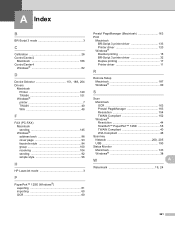
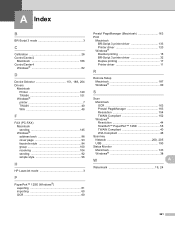
A Index
B
BR-Script 3 mode 3
C
Calibration 26 ControlCenter2
Macintosh 166 ControlCenter4
Windows 62
D
Device Selector 151, 188, 204
Drivers Macintosh Printer 120 TWAIN 151 Windows® printer 7 TWAIN 40 WIA 48
F
FAX (PC-FAX) Macintosh sending 145 Windows® address book 98 cover page 93 facsimile style 94 group 100 receiving 104 sending 92 simple style 96...
IFAX Network Users Manual - English - Page 11


... receive the relayed E-mail will vary depending on the mail application you will only be entered into the address book as follows: Name: fax#123456789 E-mail address: UKFAX@brother.co.uk
8 Internet fax
Relay broadcast from a computer
UKFAX@brother.co.uk
123456789
1
1
1
UKFAX@brother.co.uk(fax#123456789)
1 Internet You can also send E-mail from a machine.
Users Manual - English - Page 9


... LASER PRINTER / MULTIFUNCTION CENTER® / FAX ON-SITE LIMITED WARRANTY (Canada Only)
For a limited on-site warranty of 1 year labour and parts from the date of purchase, Brother International Corporation (Canada) Ltd. ("Brother"), or its Authorized Service Centres, Distributors, Dealers, Agents or employees, shall create another warranty or modify this Laser Printer/MFC/Fax machine free...
Quick Setup Guide - English - Page 19


...address and the node name by ejecting and then reinserting the CD-ROM or double-click the start /All Programs/Brother/MFC-XXXX LAN (where MFC-XXXX is a multiple PC license agreement pack for information on how to add...or ScanSoft™ PaperPort™ 11SE on up to install the PS driver (BR-Script3 printer driver), choose Custom Install and then follow the on page 35.
• For Windows ...
Quick Setup Guide - English - Page 32


...; If your network connection, add UDP port 137. Please allow or permit the window to use more information, see Network menu in start/All Programs/Brother/MFC-XXXX LAN (where MFC-XXXX is not found, make sure you want to continue.
• XML Paper Specification Printer Driver The XML Paper Specification Printer Driver is now complete...
Similar Questions
Brother Mfc 8890dw How To Add Address Book
(Posted by rretr 9 years ago)
How To Add Email Address On Brother Mfc 9970cdw
(Posted by maswakhl 10 years ago)
Where Is The Address Book On Mfc-9970cdw
(Posted by alwynEalv 10 years ago)
How To Add Address Book To A Brother Mfc-9970cdw
(Posted by walhaze 10 years ago)
How To Input Email Address At Brother Mfc 9970cdw
(Posted by semskyda 10 years ago)

