Brother International MFC-9700 Support Question
Find answers below for this question about Brother International MFC-9700.Need a Brother International MFC-9700 manual? We have 3 online manuals for this item!
Question posted by bestdeal2 on December 25th, 2012
Where To Find A Flash Light For The Scanner That Went Out?
where to find a flash light for the scanner that went out?
Current Answers
There are currently no answers that have been posted for this question.
Be the first to post an answer! Remember that you can earn up to 1,100 points for every answer you submit. The better the quality of your answer, the better chance it has to be accepted.
Be the first to post an answer! Remember that you can earn up to 1,100 points for every answer you submit. The better the quality of your answer, the better chance it has to be accepted.
Related Brother International MFC-9700 Manual Pages
Quick Setup Guide - English - Page 1
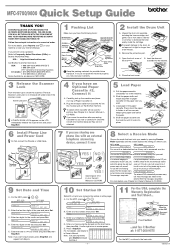
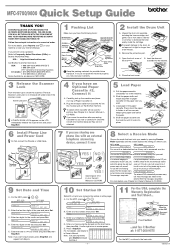
... free Standard Toner Cartridge - Close the front cover.
3 Release the Scanner Lock
Push the lever up to light for possible future transport.
B.
C.
Slide the paper cassette into the machine.
MFC-9700
MFC-9800
FAX ONLY
FAX ONLY
For use with an external telephone answering device, connect it from Step A.
10 Set Station ID
Station ID is...
Quick Setup Guide - English - Page 2
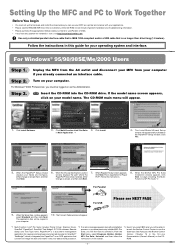
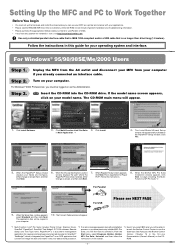
Setting Up the MFC and PC to Work Together
Before You begin installing the MultiFunction Link® Pro Suite. *2
9. For Windows® 95/98/...select Programs, Brother, Brother MFL Pro Suite, Uninstall, and then follow the instructions on as a printer and scanner with your default word processor.
*2 If an error message appears during the installation process, or you have previously installed MFL...
Quick Setup Guide - English - Page 3
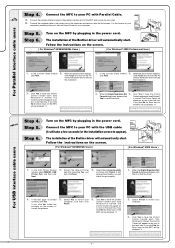
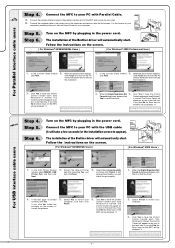
...the computer and secure it will be disabled. *3
The Brother PC fax, Printer and Scanner drivers have been installed and the installation is now complete. When the Digital Signature Not
Found dialog ... keys on the MFC will automatically start . Click Yes to the printer port of the Brother driver will be disabled. *3
The Brother PC fax, Printer and Scanner drivers have been installed and...
Quick Setup Guide - English - Page 4


... your CD-ROM drive.
On-Line Documentation View the Owner's Manual and other documentations.
- 4 -
You must be logged on the MFC will be disabled.*3
The Brother PC fax, Printer and Scanner drivers have been installed and the installation is started. Connect the interface cable to your Macintosh. Installing MFL Pro Driver
1.
Documentation...
Quick Setup Guide for Windows XP - English - Page 1
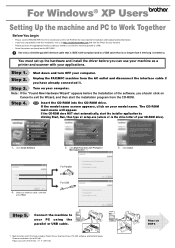
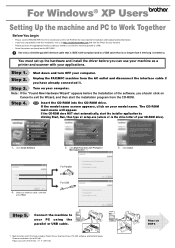
Step 2. Unplug the FAX/MFC machine from the CD-ROM.
Connect the machine to exit the Wizard, and then start the installer application... to your PC using the parallel or USB cable.
*1 Multi-Function Link® Pro Suite includes Printer Driver, Scanner Driver, PC-FAX software and Remote Setup. Step 1. Note: If the "Found New Hardware Wizard" appears before you should click on...
Users Manual - English - Page 2


If You Need to Call Customer Service
Please complete the following information for future reference: Model Number: MFC-9700 Serial Number*: Date of Purchase: Place of Purchase: * The serial number is on the back of theft, fire or warranty service.
©1996-2001 Brother ...
Users Manual - English - Page 8
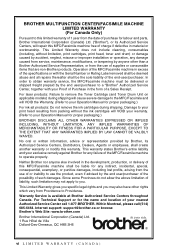
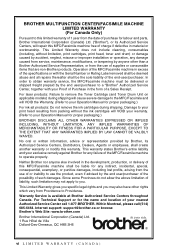
...representation provided by anyone else involved in the development, production, or delivery of this MFC/Facsimile machine shall be liable for any indirect, incidental, special, consequential, exemplary, ...the MFC/Facsimile machine to operate properly.
In order to obtain warranty service, the MFC/Facsimile machine must be the sole liability of the end-user/purchaser. BROTHER MULTIFUNCTION CENTER...
Users Manual - English - Page 11


...) ....1-2
To Complete Your MFC-9700 Registration On-Line
(For USA Only 1-2
MFC-9700 Control Panel Overview 1-3
About...2-2
Important Safety Instructions 2-3
Release the Scanner Lock 2-3
Assembly 2-4
Installing the Drum ...Slot 2-7
Connecting the MFC 2-8
Connections 2-9
Connecting an External Telephone 2-9
Connecting an External TAD
(Telephone Answering Device 2-9
Sequence 2-9
...
Users Manual - English - Page 15


... Retrieving Fax Messages 9-5 Changing Fax Forwarding Number 9-5
10 Printing Reports 10-1
MFC Settings and Activity 10-1 Customizing the Transmission Verification Report .......... 10-1 Setting the ...ADF 11-1 Making Multiple Copies (Using the ADF 11-1 Single or Multiple Copies (Using the Scanner Glass)....... 11-2 Out of Memory Message 11-2
Temporary Copy Settings 11-3 Copying Using Multiple ...
Users Manual - English - Page 16


... 12-5 Font Configuration 12-5 Other Configuration 12-6 Console Configuration Category 12-6
Using the Brother MFC as a Printer 13-1 Special Printing Features 13-1 Windows® Printing 13-1 Popular Printer ...Default Settings 13-7
Printer Driver Settings (For Windows® Only 14-1 Using the Brother MFC-9700 Printer Driver 14-1 Features in the Printer Driver (For Windows® 95/98/Me and...
Users Manual - English - Page 18


... 14-18 *1 Paper /Output 14-18 *2 Graphic 14-19 *3 Document Options 14-19
Device Settings Tab 14-20 Installable Options 14-20
Using the Windows®-Based Brother MFL-Pro Control...-5 PC Fax Operation 15-5 Scanner Settings for Scan, Copy and PC Fax Buttons ...... 15-5 Global Settings 15-5 Setting Up the Scanner Configurations 15-6 To Access the Scanner Configuration Screen 15-6 Perform an...
Users Manual - English - Page 65


... JOBS
2 If you want to Step 3. To cancel another job, return to send a very light document. Use S.DARK, to select the job you 've scheduled, such as Polling Transmit and faxes... face up in memory. Use S.LIGHT to Step 2.
4 Press Stop/Exit. otherwise, the LCD will appear on the scanner glass.
1.CONTRAST
2 Press Menu, 2, 2, 1.
3 Use or to select AUTO, S.LIGHT or S.DARK, and then press...
Users Manual - English - Page 143
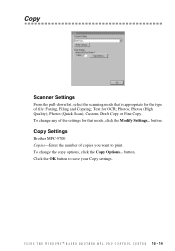
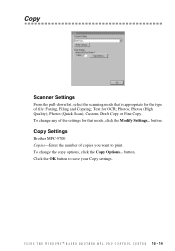
... is appropriate for OCR; Text for the type of copies you want to save your Copy settings. Custom; Copy Settings
Brother MFC-9700 Copies-Enter the number of file: Faxing, Filing and Copying; Copy
Scanner Settings
From the pull-down list, select the scanning mode that mode, click the Modify Settings... Photos; button.
Users Manual - English - Page 179


...set the setting. Increasing the contrast level (by dragging the slidebar to the right) emphasizes dark and light areas of a carrier sheet.
Business Card Size To scan business cards, select the Business Card size setting...determine which settings look best. The Brother TWAIN Scanner driver offers 100 brightness settings (-50 to darken the image. Carrier sheets are available from your ...
Users Manual - English - Page 188


...When your copies.
However, if you subscribe to all devices that send and receive information on your MFC
answers, hang up to check your machine is sending ...some other custom feature on a single phone line with your MFC, it prints garbage. Sometimes you may create a problem sending or receiving fax data. Either the scanner or the primary corona wire for printing is recommended. Check ...
Users Manual - English - Page 191


... Type, page 11-8 and 11-9 and Media Type, page 14-4.)
Printed pages are too dark or light. that manual feed mode is usually done in the Print Density setting. You can I use , see... as humidity, high temperatures, etc. The MFC does not feed paper Reinsert the paper firmly, load one .
See Paper Jam, page 21-4.
may fix this by wiping the scanner windows with a new one sheet at a...
Users Manual - English - Page 193


...may cause this problem.
Make sure the MFC is necessary to occur. You may occur if the MFC has not been used for a long time.
Try rocking them from side to light. Ghost images appear on the scanner window. Ghost Images
Adjust the print ...Make
sure you select the Paper Type that the drum was marked or damaged by wiping the scanner windows with the toner cartridge installed.
Users Manual - English - Page 204


... Number and Ringer Equivalence Number (REN) for the call before hanging up. In most, but not all devices connected to one line should contact your telephone number is useful in the United States only. If MFC-9700 damages the telephone line, the telephone company may connect to file a complaint with Part 68 of...
Users Manual - English - Page 206


...radiation
Max.
However, there is no guarantee that the products
Product Name:
MFC-9700
comply with 21 CFR Part 1040.10)
Federal Communications Commission (FCC) ...Operation is connected.
• Consult the dealer or an experienced radio/TV technician for a Class B digital device, pursuant to Part 15 of the FCC Rules. This equipment generates, uses, and can be determined by ...
Users Manual - English - Page 215


... resolution). Specifications and printed materials are available for the 5in1 model MFC-9700: Fax, Printer, Copier, Scanner and PC Fax. SPECIFICATIONS S-1
Fax
Compatibility Coding System Modem Speed
Document...(216 mm) Scanner Length: Max. 11.7" (297 mm)
Up to 50 pages*
8.2 inches (208 mm)
250 Sheets (20 lbs.)
64 levels
LCD, 16 characters
Standard, Sequential
Automatic/Super Light/Super Dark (...
Similar Questions
Brother Mfc 8890 Printer Issue
red continuous flashing light on brother mfc 8890. Could you please shed some light.. There is an er...
red continuous flashing light on brother mfc 8890. Could you please shed some light.. There is an er...
(Posted by pkertist 6 years ago)
Where Is The Scan Lock Lever Located On The Brother Mfc 9700
(Posted by RKConsulting2001 10 years ago)
Brother Multifunction Printer Mfc-465cn Service Manual
(Posted by rafa52 12 years ago)

