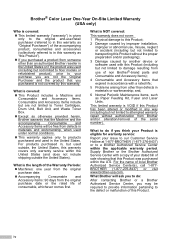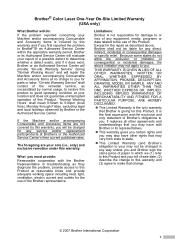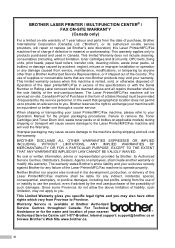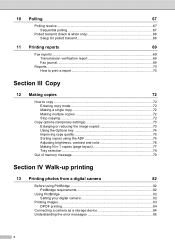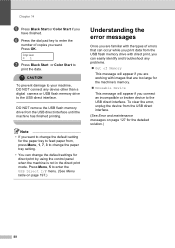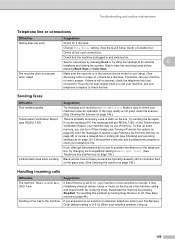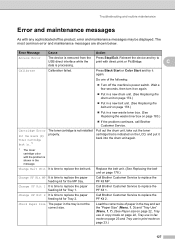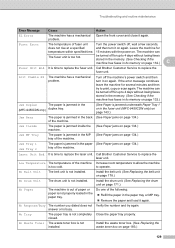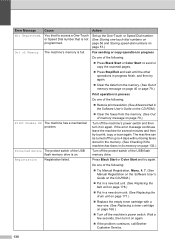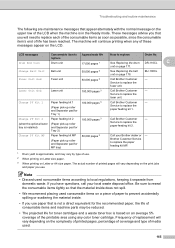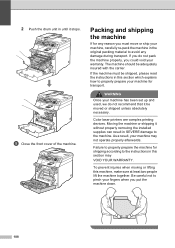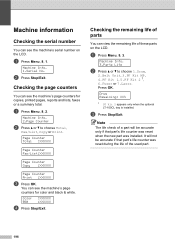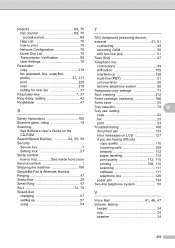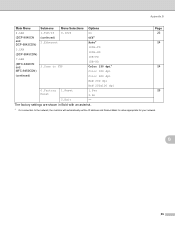Brother International MFC-9450CDN Support Question
Find answers below for this question about Brother International MFC-9450CDN - Color Laser - All-in-One.Need a Brother International MFC-9450CDN manual? We have 3 online manuals for this item!
Question posted by zumbad23 on June 14th, 2012
Error Messg-50.2 Fuser Error What Should I Do?
Can I resolve this or should I call HP Support/Service?
Current Answers
Related Brother International MFC-9450CDN Manual Pages
Similar Questions
Error Code 46 On Brother Mfc-295cn
Hi, I have a Brother MFC-295CN with cleaning unable 46. How do I put the printer in maintenance mode...
Hi, I have a Brother MFC-295CN with cleaning unable 46. How do I put the printer in maintenance mode...
(Posted by hubertpellerin 2 years ago)
Drum Error
Cannot Copy Or Print, Says Drum Error
(Posted by gloriaahmed 11 years ago)
How To Get To The Error Screen On The Brother Mfc 5440cn
i have tried to pruge the counter.i have gotten to the maintanence screen.i have tired to clean inkh...
i have tried to pruge the counter.i have gotten to the maintanence screen.i have tired to clean inkh...
(Posted by tsm1216 11 years ago)
I Get A Message' Drum Error 'when Printing Or Copying
(Posted by mdruiventak 12 years ago)
'drum Error'
(Posted by ChristaT 12 years ago)