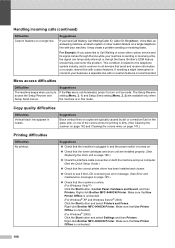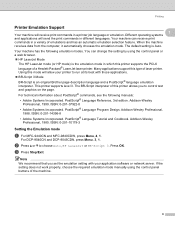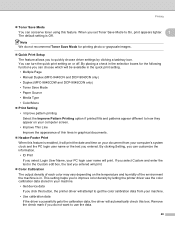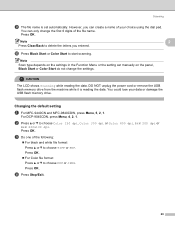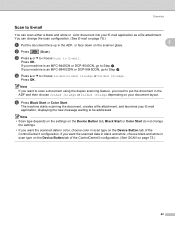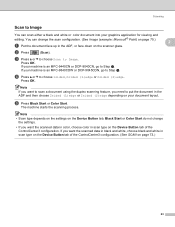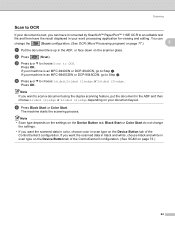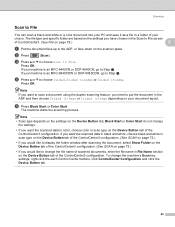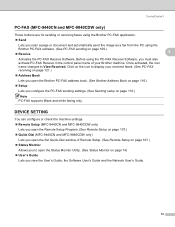Brother International MFC9440CN Support Question
Find answers below for this question about Brother International MFC9440CN - MFC Color Laser.Need a Brother International MFC9440CN manual? We have 4 online manuals for this item!
Question posted by Anonymous-32494 on July 1st, 2011
No Power On My Brother Mfc9440cn, What Can I Do?
I work offshore, our printer was working in the morning, then no power in the afternoon, what is the problem?
Current Answers
Related Brother International MFC9440CN Manual Pages
Similar Questions
My Brother International Mfc-j4510dw. Will Not Turn On.
My Brother International MFC-J4510DW. will not turn on.
My Brother International MFC-J4510DW. will not turn on.
(Posted by nile012 8 years ago)
Brothers Mfc9440cn When Turning On Just Beeps
When turning on the mfc9440cn it says print unable 2a see troubleshooting and routine maintains
When turning on the mfc9440cn it says print unable 2a see troubleshooting and routine maintains
(Posted by smockrichard69 10 years ago)
Brother Mfc9440cn, What Does Drum Unit Low Means
(Posted by otoabel 10 years ago)
Many Dotts And Dirts Are Printed In My Brother Mfc9440cn Printer
Despite ofchange ofbrand new drum today on my printer stillmany dirts and dottsare scattered irregul...
Despite ofchange ofbrand new drum today on my printer stillmany dirts and dottsare scattered irregul...
(Posted by cartdoc 11 years ago)
How Do Reset Fuser Kit For Brother Mfc 9440cn
how do reset fuser kit for brother mfc 9440cn
how do reset fuser kit for brother mfc 9440cn
(Posted by joka 12 years ago)