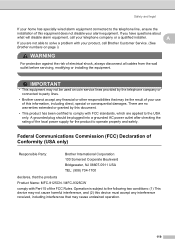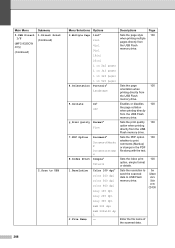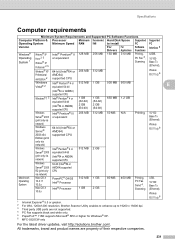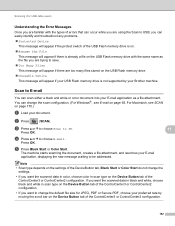Brother International MFC-9325CW Support Question
Find answers below for this question about Brother International MFC-9325CW.Need a Brother International MFC-9325CW manual? We have 3 online manuals for this item!
Question posted by Anonymous-71212 on August 18th, 2012
Brother 9325cw --how Do You Scan To Pdf?
Brother 9325 cw. How do you Scan to PDF?
Current Answers
Related Brother International MFC-9325CW Manual Pages
Similar Questions
How Do I Wake Up My Mfc 9325 Cw Printer From Sleep Mode?
How do I wake up from sleep my mfc 9325 CW printer from sleep mode
How do I wake up from sleep my mfc 9325 CW printer from sleep mode
(Posted by brenda42763 9 years ago)
How Do I Scan To A Usb And Have The Correct Date On A Brother Mfc 9325 Cw
printer
printer
(Posted by antoAnae 9 years ago)
How To Scan To Pc On Brother Mfc 9325 Cw On Wifi
(Posted by PHaer 10 years ago)
My Brother Mfc990 Cw Printer Wont Print
I have just changed the ink in my brother MFC990 CW printer but it wont print anything at all
I have just changed the ink in my brother MFC990 CW printer but it wont print anything at all
(Posted by lanacox 10 years ago)
Brother Multifunction Printer Mfc-465cn Service Manual
(Posted by rafa52 12 years ago)