Brother International MFC-9325CW Support Question
Find answers below for this question about Brother International MFC-9325CW.Need a Brother International MFC-9325CW manual? We have 3 online manuals for this item!
Question posted by cooadee on August 18th, 2014
How To Reset Toner Counter On Brother Mfc-9325cw
The person who posted this question about this Brother International product did not include a detailed explanation. Please use the "Request More Information" button to the right if more details would help you to answer this question.
Current Answers
There are currently no answers that have been posted for this question.
Be the first to post an answer! Remember that you can earn up to 1,100 points for every answer you submit. The better the quality of your answer, the better chance it has to be accepted.
Be the first to post an answer! Remember that you can earn up to 1,100 points for every answer you submit. The better the quality of your answer, the better chance it has to be accepted.
Related Brother International MFC-9325CW Manual Pages
Quick Setup Guide - English - Page 1


... Guide
Start Here
MFC-9325CW
Thank you should respond to deliver reliable performance, day-in and day-out. Before using the machine, please read this Quick Setup Guide for choosing Brother, your business....CD-ROM we have supplied.
1 Unpack the machine and check the components
CD-ROM
Waste Toner Box (pre-installed)
User's Guide
Product Registration Sheet (USA only)
Quick Setup Guide
...
Quick Setup Guide - English - Page 27


... a faster data transfer or USB for the fastest throughput speed.
• Although the Brother MFC-9325CW can be used in both a wired and wireless network, only one of the connection ... Press 1 twice for all types of connection for Yes to choose Network Reset.
3.
To use the machine from other electronic devices can be the best method of documents and applications. Press 7.
2.
Press...
Users Manual - English - Page 4


...MFC-9125CN) LS8783001 (English for USA and Canada) (MFC-9325CW) LS8795001 (English for USA and Canada) (MFC-9125CN) LS8783002 (French for Canada) (MFC-9325CW) LS8795002 (French for a complete selection of use only genuine Brother....com/
In Canada:
1-877-BROTHER
http://www.brother.ca/
Description Toner Cartridge Toner Cartridge Toner Cartridge Toner Cartridge 4 pcs. Ordering accessories and...
Users Manual - English - Page 15


...toner box 185 Replacing periodic maintenance parts 190 Machine Information 190 Checking the Serial Number 190 Checking the Page Counters 190 Checking the remaining life of parts 191 Reset functions 191 How to reset... (MFC-9325CW 229 Direct Print feature (MFC-9325CW 230 Computer requirements 231 Consumable items 232 Ethernet wired network 233 Ethernet wireless network (MFC-9325CW 235...
Users Manual - English - Page 45


... a user password to
configure this feature.
4 Security features
4
Secure Function Lock 2.0 (MFC-9325CW only)
4
Secure Function Lock lets you cannot use any function in the machine.
Restricted ...a careful note of the machine by limiting access to reset the password call Brother Customer Service. This password is used to reset the password stored in the Fax menu.
• Polling...
Users Manual - English - Page 115


...in by entering the
directory name.
b Choose Brother MFC-XXXX Printer (1)
and check the Print to ...Brother driver) TIFF (scanned by all MFC or DCP Brother
models) PostScript® 3™ (created by just plugging your application and operating system. a From the menu bar of an application,
click File, then Print. 14 Printing data from a USB Flash memory drive (MFC-9325CW...
Users Manual - English - Page 146


... and Start to send a fax."
5 Set your answering machine to answer calls.
6 Set your Brother machine's Receive Mode to answer within 2 or 3 rings.
4 Record the outgoing message on your ... 143.)
(For MFC-9325CW only) Contact your administrator to check your Secure Function Lock Settings.
130 If receiving problems recur after resetting the ring delay, then a person, device, or subscriber service...
Users Manual - English - Page 148


... Check that the toner cartridge and drum unit are... R2) Click the Start button and Devices and Printers. Make sure that Use Printer...MFC-9325CW only) Contact your administrator to check your application to work with your machine.
Your computer is not recognizing the machine's input buffer's full signal.
Right-click Brother MFC-XXXX Printer. Right-click Brother MFC...
Users Manual - English - Page 163


...Device (MFC-9325CW only)
The protect switch of Memory
The waste toner box is indicated on the LCD. No Waste Toner Out of the USB Flash memory drive is full.
No Toner
The toner cartridge or the drum Re-install the toner... it on page 150.)
If the problem continues, call Brother Customer Service. answer or is not installed properly.
Troubleshooting and routine ...
Users Manual - English - Page 164
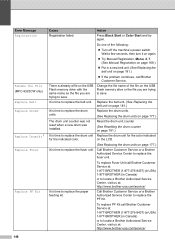
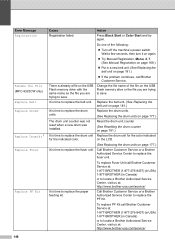
...on page 181.)
It is already a file on page 177.)
The drum unit counter was not reset when a new drum was installed.
Replace the belt unit. (See Replacing the belt ...181.)
It is time to save .
To replace Fuser Unit call Brother Customer Service.
Error Message Registration
Rename the File (MFC-9325CW only) Replace Belt Replace Drums
Replace Drum(X) 1 Replace Fuser
Replace...
Users Manual - English - Page 165


...Device (MFC-9325CW only)
An incompatible or broken device Remove the USB Flash memory drive from the power
problem. direct interface.
Troubleshooting and routine maintenance
Error Message
Cause
Action
Replace Toner
The toner... Replace the waste toner box. (See Replacing the waste toner box on page 150.)
If the problem continues, call Brother Customer Service. Open ...
Users Manual - English - Page 197
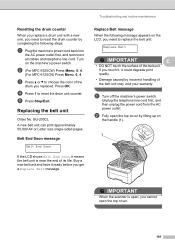
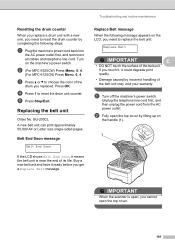
... of the belt unit. b (For MFC-9325CW) Press Menu, 8, 4.
(For MFC-9125CN) Press Menu, 6, 4. a Turn off the machine's power switch. Turn on the LCD, you need to replace the belt unit:
Replace Belt
IMPORTANT
C
• DO NOT touch the surface of its life. Troubleshooting and routine maintenance
Resetting the drum counter C
When you replace a drum...
Users Manual - English - Page 201


b (For MFC-9325CW) Press Menu, 8, 4.
(For MFC-9125CN) Press Menu, 6, 4. c Press a or b to reset the belt unit counter. Press OK. d Press 1 to select Belt Unit. e Press Stop/Exit.
Buy a new waste toner box and have it means the waste toner box is open, you get into a fire. It could explode.
Unplug the telephone line cord first, and then...
Users Manual - English - Page 206


..., 6, 1.
The parts listed below will need to be replaced after printing approximately 50,000 pages 1.
a (For MFC-9325CW) Press Menu, 8, 2.
(For MFC-9125CN) Press Menu, 6, 2. Machine Info. 2.Page Counter
b Press a or b to maintain the print quality.
Please call Brother Customer Service when the following messages appear on the LCD. c Press Stop/Exit.
190
Machine Information...
Users Manual - English - Page 207
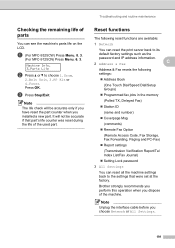
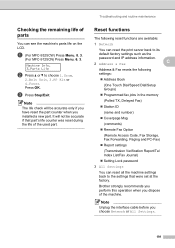
...have reset the part counter when you installed a new part. Brother ...Reset functions C
The following reset functions are available:
1 Network
You can reset the print server back to choose 1.Drum,
2.Belt Unit, 3.PF Kit or 4.Fuser.
It will be accurate if that were set at the factory.
Press OK. Note
Unplug the interface cable before you dispose of the used part.
a (For MFC-9325CW...
Users Manual - English - Page 208
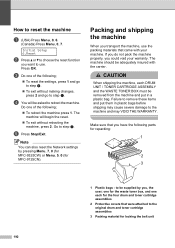
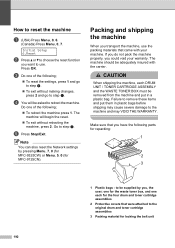
... properly, you have the following ;
To reset the settings, press 1 and go to reboot the machine.
c Do one of the following parts for the waste toner box, and one each DRUM UNIT / TONER CARTRIDGE ASSEMBLY and the WASTE TONER BOX must be supplied by pressing Menu, 7, 0 (for MFC-9325CW) or Menu, 5, 0 (for locking the belt...
Users Manual - English - Page 246


Direct Print feature (MFC-9325CW) E
Compatibility
PDF version 1.7 1, JPEG, Exif + JPEG, PRN (created by Brother printer driver), TIFF (scanned by all Brother MFC or DCP models),
PostScript®3™ (created by Brother BR-Script 3 printer driver), XPS version 1.0.
1 PDF data that includes a JBIG2 image file, a JPEG2000 image file or a transparency file is not supported.
230
Software Users Manual - English - Page 3


... of Contents
Section I Windows®
1 Printing
2
Using the Brother printer driver...2 Printing a document...3 Duplex printing...4
Guidelines for printing on...21 Use Watermark...22 Watermark Settings ...22 Header-Footer Print...24 Toner Save Mode ...24 Secure Print...24 Administrator ...25 User Authentication (MFC-9325CW only 26 Other Print Options...26 Color Calibration...26 Improve Print ...
Software Users Manual - English - Page 18


... paper jam. Then drag the icon to the Brother Genuine Supplies website. There is a configurable software tool for more devices, allowing you will find the button or Status Monitor icon on the taskbar. The Status Monitor icon will appear in Start/All Programs/Brother/MFC-XXXX on Brother genuine supplies.
To show the Status Monitor...
Software Users Manual - English - Page 205
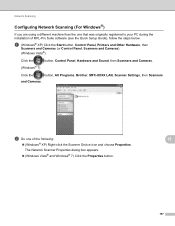
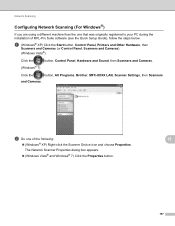
... and Sound, then Scanners and Cameras.
(Windows® 7)
Click the
button, All Programs, Brother, MFC-XXXX LAN, Scanner Settings, then Scanners
and Cameras.
b Do one that was originally registered to... of the following:
12
(Windows® XP) Right-click the Scanner Device icon and choose Properties. Network Scanning
Configuring Network Scanning (For Windows®) 12
If...
Similar Questions
How To Replace Toner In Brother Mfc-9325cw
(Posted by smitLM 9 years ago)
How To Reset Toner Cartridge Brother Mfc-9120cn
(Posted by joejza 9 years ago)
How To Reset Counter Brother Mfc 9325cw
(Posted by rajalnun 9 years ago)
How To Change Toner For Brother Mfc-9325cw
(Posted by vicahusin 10 years ago)
How Can I Reset The Replace Toner Counter Brother Mfc-7860dw
(Posted by lucajren 10 years ago)

