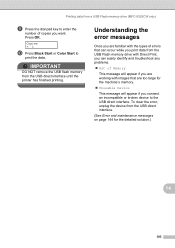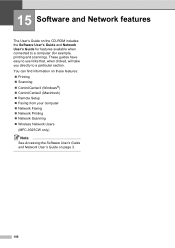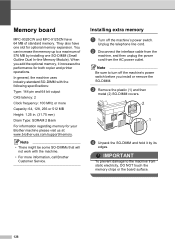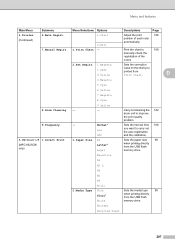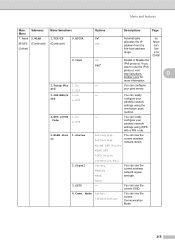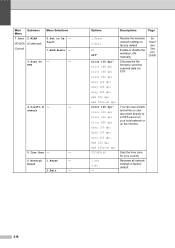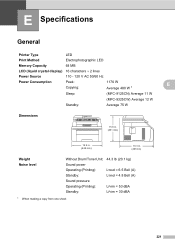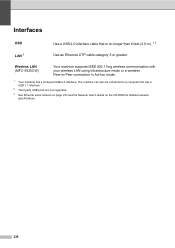Brother International MFC-9325CW Support Question
Find answers below for this question about Brother International MFC-9325CW.Need a Brother International MFC-9325CW manual? We have 3 online manuals for this item!
Question posted by Notlonj on May 31st, 2014
How Do I Get My Mfc 9325cw Printer To Work Wirelessly
The person who posted this question about this Brother International product did not include a detailed explanation. Please use the "Request More Information" button to the right if more details would help you to answer this question.
Current Answers
Answer #1: Posted by TechSupport101 on May 31st, 2014 3:00 AM
Hi. Refer to both the Quick Setup Guide and the User Manual here http://www.helpowl.com/manuals/Brother%20International/MFC9325CW/152316 for most accurate instructions.
Related Brother International MFC-9325CW Manual Pages
Similar Questions
How To Set Up My Mfc 9325cw Printer To Work Wirelessly
(Posted by 2626dan616 9 years ago)
My Iphone Wont Detect Wireless Brother Mfc-9325cw Printer
(Posted by farahul 9 years ago)
Can The Dcp 120c Printer Work Wirelessly ?
I am using a gen. 2 I pad, can I use the dcp 120c wirelessly
I am using a gen. 2 I pad, can I use the dcp 120c wirelessly
(Posted by Lgiii462 10 years ago)
How Do I Find Mfc-9325cw Printer Ip Address
(Posted by m12nik 10 years ago)
How Do I Set Up My Mfc 295cn To Work Wireless?
how do I set up my mfc 295cn to work wireless?
how do I set up my mfc 295cn to work wireless?
(Posted by aaron85922 11 years ago)