Brother International MFC-9325CW Support Question
Find answers below for this question about Brother International MFC-9325CW.Need a Brother International MFC-9325CW manual? We have 3 online manuals for this item!
Question posted by darLe on September 18th, 2014
Can't Make My Mfc-9325cw Scan
The person who posted this question about this Brother International product did not include a detailed explanation. Please use the "Request More Information" button to the right if more details would help you to answer this question.
Current Answers
There are currently no answers that have been posted for this question.
Be the first to post an answer! Remember that you can earn up to 1,100 points for every answer you submit. The better the quality of your answer, the better chance it has to be accepted.
Be the first to post an answer! Remember that you can earn up to 1,100 points for every answer you submit. The better the quality of your answer, the better chance it has to be accepted.
Related Brother International MFC-9325CW Manual Pages
Users Manual - English - Page 13
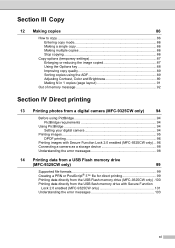
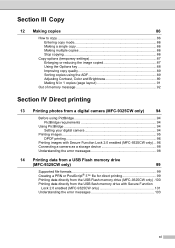
...and Brightness 89 Making N in 1 copies (page layout 91
Out of memory message 92
Section IV Direct printing
13 Printing photos from a digital camera (MFC-9325CW only)
94
... Function Lock 2.0 enabled (MFC-9325CW only) ... 96 Connecting a camera as a storage device 98 Understanding the error messages 98
14 Printing data from a USB Flash memory drive
(MFC-9325CW only)
99
Supported file ...
Users Manual - English - Page 15


... text ...219
E Specifications
221
General ...221 Print media...223 Fax...224 Copy ...225 Scan ...226 Print ...227 Interfaces ...228 PictBridge (MFC-9325CW 229 Direct Print feature (MFC-9325CW 230 Computer requirements 231 Consumable items 232 Ethernet wired network 233 Ethernet wireless network (MFC-9325CW 235
Authentication and encryption for wireless users only 237 Wireless one-push...
Users Manual - English - Page 24


... before dialing if you want to 8 previously stored numbers. Resolution Sets the resolution when sending a fax. Print keys: Direct (MFC-9325CW) Lets you print data from a digital camera (MFC-9325CW only) on page 94.) Reports (MFC-9125CN) Print the Transmission Verification Reports, Help List, Tel Index List, Fax Journal, User Settings and Network Config.
8
Secure...
Users Manual - English - Page 45


...first enter an administrator password. Make a careful note of the machine by limiting access to the Menu settings. Press OK. 4 Security features
4
Secure Function Lock 2.0 (MFC-9325CW only)
4
Secure Function ...the following machine functions:
Fax Tx
Fax Rx
Copy
Scan
USB Direct
PC Print
Color Print
This feature also prevents users...
Users Manual - English - Page 50


...the
LCD shows Verify:. Press OK. e Re-enter your password when the LCD
shows Verify:.
Make a careful note of your administrator or Brother Customer Service.
Please call your password.
Chapter 4
...LCD Contrast Setting Lock Secure Function Lock (MFC-9325CW) Memory Security (MFC-9125CN) Dial Restriction
Setting up the password 4
a Press Menu, 1, 7, 2.
Users Manual - English - Page 110


...device. If you choose A5, B6 or A6, Landscape will be taken with the digital camera you can also set the following PictBridge settings may not be chosen.
94 Using PictBridge 13
Setting your digital camera 13
Make...USB Flash memory drive (MFC-9325CW only) on the specification of each setting depends on page 99". 13 Printing photos from a digital camera (MFC-9325CW only) 13
Your Brother...
Users Manual - English - Page 111
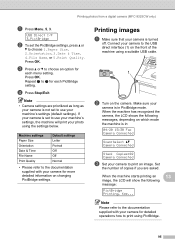
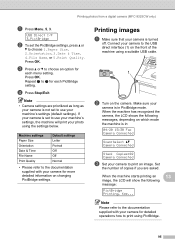
... (default settings). Printing photos from a digital camera (MFC-9325CW only)
a Press Menu, 5, 3. Repeat b to print an image. Note
• Camera settings are asked. Make sure your
camera is turned
off.
Set
the number ...documentation supplied with your camera is in :
04/20 15:30 Fax Camera Connected
Scan:Select ab Camera Connected
Stack Copies:02 Camera Connected
c Set your camera to c...
Users Manual - English - Page 112


... the camera. a Make sure that your camera is in 1 printing Copies
Printing images with Secure Function Lock 2.0 enabled (MFC-9325CW only)
13
For... Corporation, Panasonic Corporation and Sony Corporation) created this standard to make it easier to choose ID.
Connect your camera to the USB.... Change ID PIN:XXXX
96 Make sure your
camera is turned
off.
Chapter 13
IMPORTANT
•...
Users Manual - English - Page 113


...from a camera to the Brother machine is in:
04/20 15:30 Fax Camera Connected
Scan:Select ab Camera Connected
Stack Copies:02 Camera Connected
f Set your camera to print an...Kee...
The number of the following message:
PictBridge Printing. Printing photos from a digital camera (MFC-9325CW only)
Note
If your camera for detailed operations how to print using PictBridge. Message Access Denied...
Users Manual - English - Page 115


... 1 JPEG Exif + JPEG PRN (created by Brother driver) TIFF (scanned by all MFC or DCP Brother
models) PostScript® 3™ (created by just plugging your USB Flash memory drive ... and operating system. 14 Printing data from a USB Flash memory drive (MFC-9325CW only) 14
With the Direct Print feature, you do not need a computer to the USB Flash ...
Users Manual - English - Page 122
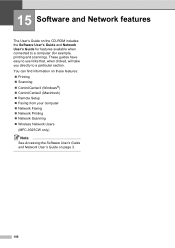
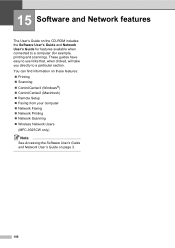
...; ControlCenter3 (Windows®) ControlCenter2 (Macintosh) Remote Setup Faxing from your computer Network Faxing Network Printing Network Scanning Wireless Network Users
(MFC-9325CW only)
Note
See Accessing the Software User's Guide and Network User's Guide on the CD-ROM includes the Software User's Guide and Network User...
Users Manual - English - Page 146


...answer within 2 or 3 rings.
4 Record the outgoing message on page 143.)
(For MFC-9325CW only) Contact your administrator to check your Secure Function Lock Settings.
130 For example: "After...)
Difficulties Cannot receive a fax. (continued)
Suggestions
Another device or service at the beginning of rings programmed on page 49.)
Make sure your Brother machine's Easy Receive feature is set to...
Users Manual - English - Page 147


...can turn on page 158.)
Cannot send a fax.
(For MFC-9325CW only) Contact your administrator to check your machine is sending or...When your Secure Function Lock Settings. This condition is related to all devices that send and receive information on page 45). The Setup Receive
...try changing the Compatibility setting to Fine or S.Fine. Make sure you often get RESULT:NG on the Transmission ...
Users Manual - English - Page 148


...is not recognizing the machine's input buffer's full signal. Make sure that Use Printer Offline is unchecked.
(For MFC-9325CW only) Contact your administrator to check your machine.
... Windows Server® 2008 R2) Click the Start button and Devices and Printers. Copy difficulties
Difficulties Cannot make sure it prints garbage. Black vertical lines on copies are blank...
Users Manual - English - Page 149


... Press Job Cancel. stopped printing. Scanning difficulties
Difficulties TWAIN errors appear while scanning. Suggestions
Make sure that Manual is chosen in the printer driver.
Make sure the paper or print media ...
The headers or footers appear when the document displays on page 134.
(For MFC-9325CW only) Contact your administrator to check your document to allow for this. (See Unprintable area...
Users Manual - English - Page 163


...the following:
Press Black Start or Color Start to send or copy the scanned pages.
Press Stop/Exit and wait until the other operations in progress finish,... the machine after a room temperature change. The machine's memory is not installed properly. Protected Device (MFC-9325CW only)
The protect switch of the USB Flash memory drive.
147 is full.
Print Unable ...
Users Manual - English - Page 165


... correct size.
Too Many Files (MFC-9325CW only)
There are too many files stored Reduce the number of files stored on the on page 185.)
Scan Unable XX
The machine has a ...end of its life. (K)=Black, (Y)=Yellow, (M)=Magenta, (C)=Cyan.
149
Unusable Device (MFC-9325CW only)
An incompatible or broken device Remove the USB Flash memory drive from the power
problem. WT Box End Soon...
Users Manual - English - Page 208
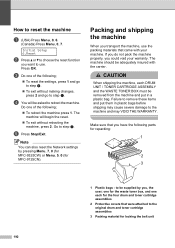
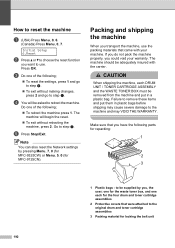
..., 0, 7. The machine will be asked to step e. Packing and shipping the machine
C
When you transport the machine, use . Make sure that came with the carrier. How to be supplied by pressing Menu, 7, 0 (for MFC-9325CW) or Menu, 5, 0 (for repacking:
1
2
3
1 Plastic bags -
Initial Setup 6.Reset
b Press a or b to choose the reset function
you could...
Users Manual - English - Page 224
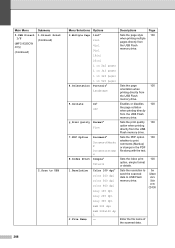
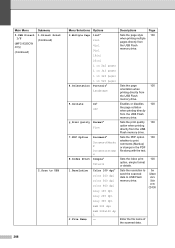
...See Software User's Guide on the CD-ROM. Enter the file name of the scanned data.
208 Sets the print quality 100 option when printing directly from
the USB...dpi Gray 300 dpi B&W 200 dpi B&W 200x100 dp i -
Main Menu
5.USB Direct I/F
(MFC-9325CW only)
(Continued)
Submenu 1.Direct Print (Continued)
2.Scan to USB
Menu Selections Options 3.Multiple Page 1in1*
2in1 4in1 9in1 16in1 25in1 1 in 2x2 ...
Users Manual - English - Page 232
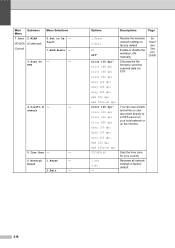
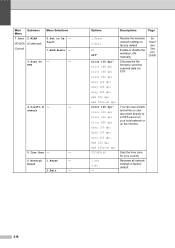
... manually. Sets the time zone for your local network or on the CD-ROM.
Chooses the file format to De - Main Menu
Submenu
7.Network 2.WLAN
(MFC-9325CW) (Continued)
(Continued)
Menu Selections
6.Set to send the scanned data via FTP.
Restores all network settings to factory default.
216 FTP
4.ScanTo N -
-
Similar Questions
Can Mfc 9325cw Scan Double Sided Documents
(Posted by mmCreek 9 years ago)
Can't Scan Using Device Button Of Brother Mfc-8890dw
(Posted by ktsandha 10 years ago)
Can My Brother Mfc-9325cw Scan As A Pdf?
(Posted by litolenita 10 years ago)
How To Make My Brother Mfc 9325cw Scan To Pdf
(Posted by coNewbo 10 years ago)

