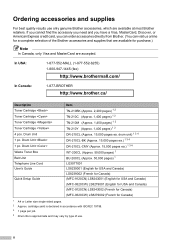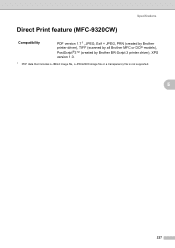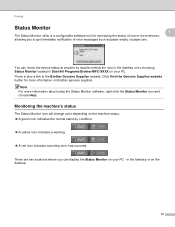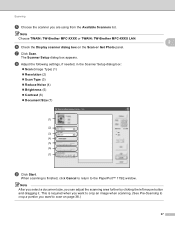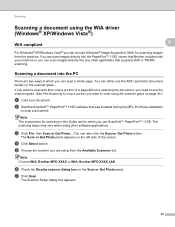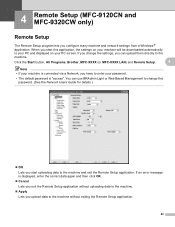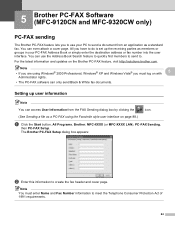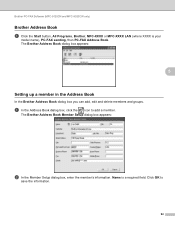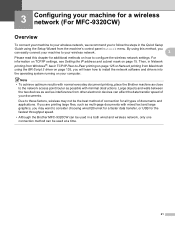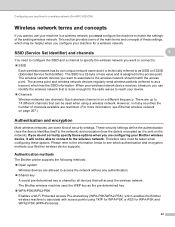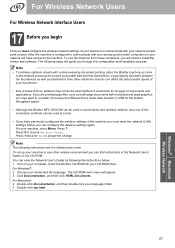Brother International MFC-9320CW Support Question
Find answers below for this question about Brother International MFC-9320CW - Color LED - All-in-One.Need a Brother International MFC-9320CW manual? We have 4 online manuals for this item!
Question posted by ninlk on September 18th, 2014
How Do I Determine What Color I Need In The My Brother Mfc-9320cw
The person who posted this question about this Brother International product did not include a detailed explanation. Please use the "Request More Information" button to the right if more details would help you to answer this question.
Current Answers
Related Brother International MFC-9320CW Manual Pages
Similar Questions
If One Color Drum On Brother Mfc-9320cw Is Empty Do You Have To Replace All
three
three
(Posted by kencba 9 years ago)
Brother Mfc 9320cw Asking What Color Drum Was Replaced But There Is Only One
drum
drum
(Posted by shortch1 9 years ago)
How To Reset Drum On Brother Mfc 9320cw
(Posted by kaskYoze 10 years ago)
Brother Mfc 9320cw Will Not Print Due To Low Color Toner
(Posted by Tobwhela 10 years ago)
How To Check Toner Level (for Each Color) In Brother Mfc-9970cdw?
As above. How to check toner level (for each color) in Brother MFC-9970CDW?
As above. How to check toner level (for each color) in Brother MFC-9970CDW?
(Posted by billspozycjonowanie 11 years ago)