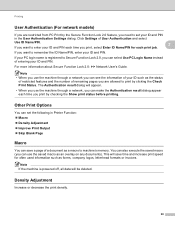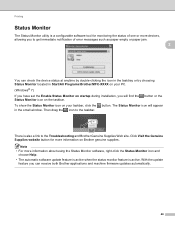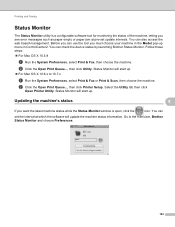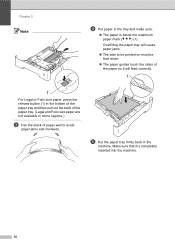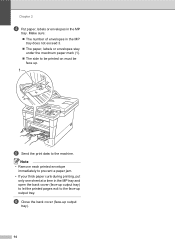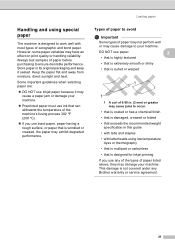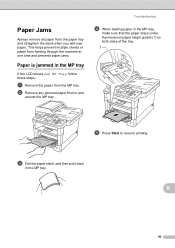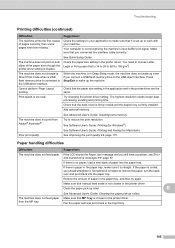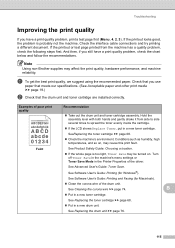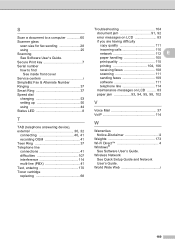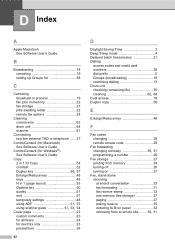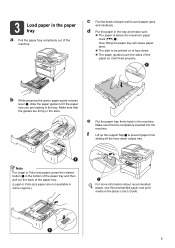Brother International MFC-8910DW Support Question
Find answers below for this question about Brother International MFC-8910DW.Need a Brother International MFC-8910DW manual? We have 9 online manuals for this item!
Question posted by lealmargic333 on May 2nd, 2022
I'm Experiencing Paper Jams Every Time I Try To Print, Why?
Current Answers
Answer #1: Posted by SonuKumar on May 2nd, 2022 10:32 PM
You may be putting too much paper into the paper tray. It should never be overfilled as it can often cause a jam. If you only put the amount of paper you're going to use for one printing task, you're less likely to suffer a jam. Also, make sure the paper fits the tray and that it's inserted correctly
https://download.brother.com/welcome/doc002991/cv_mfc8510dn_use_busr_lx9912001.pdf
follow manual - troublshooting steps
Please respond to my effort to provide you with the best possible solution by using the "Acceptable Solution" and/or the "Helpful" buttons when the answer has proven to be helpful.
Regards,
Sonu
Your search handyman for all e-support needs!!
Related Brother International MFC-8910DW Manual Pages
Similar Questions
Wireless printing is "active" on my MFC-8910DW printer, the light blinks on the printer as though it...