Brother International MFC 8890DW Support Question
Find answers below for this question about Brother International MFC 8890DW - B/W Laser - All-in-One.Need a Brother International MFC 8890DW manual? We have 6 online manuals for this item!
Question posted by cwasden on August 7th, 2012
Scan To Email
I am able to scan to my wireless computer but it doesn't scan to my email? How do I correct this issue?
Current Answers
There are currently no answers that have been posted for this question.
Be the first to post an answer! Remember that you can earn up to 1,100 points for every answer you submit. The better the quality of your answer, the better chance it has to be accepted.
Be the first to post an answer! Remember that you can earn up to 1,100 points for every answer you submit. The better the quality of your answer, the better chance it has to be accepted.
Related Brother International MFC 8890DW Manual Pages
Network Users Manual - English - Page 10


15 Troubleshooting
191
Overview...191 General problems ...191 Network print software installation problems 192 Printing problems...194 Scanning and PC Fax problems ...196 Wireless network troubleshooting (MFC-8890DW only 198
Wireless setup problems ...198 Wireless connection problem ...199 Protocol-specific troubleshooting...200 Windows® 2000/XP, Windows Vista® and Windows Server&#...
Network Users Manual - English - Page 11


... Edition
Mac OS X 10.3.9 or greater
r
r
r
r
r
r
r
r
r
r
r
r
r
r r r
r r r
1 Only the MFC-8890DW has IEEE 802.11b/802.11g wireless Ethernet (TCP/IP) available. 2 BRAdmin Professional 3 and Web BRAdmin are available as a download from http://solutions.brother.com/. 3 Available when using BRAdmin Professional 3 or Web BRAdmin with devices that are connected to your client PC via the...
Network Users Manual - English - Page 12


... and MFC-8890DW) 1
The Fax to Server feature allows the machine to send the documents as a PC Fax over phone or T-1 lines. The BRAdmin Light utility is a utility for a complete description).
Network scanning 1
You can directly send a file from your computer as fax data over your computer (See Network Scanning in the Software User...
Network Users Manual - English - Page 28


... default Node name is "BRNxxxxxxxxxxxx" for a wired network or "BRWxxxxxxxxxxxx" for each Brother device on page 31. Configuring your machine for a network
Changing the print server settings 2
Note
(MFC-8890DW only) For wireless network users, you need to configure the wireless settings to change print server settings (Windows®)
2
Note • Please use the BRAdmin...
Network Users Manual - English - Page 32


...Authentication methods
3
The Brother printer supports the following methods:
„ Open system
Wireless devices are up to 14 different channels that can identify the wireless network that will not be able to connect to the wireless network. Configuring your machine for a wireless network (For MFC-8890DW)
Wireless network terms and concepts 3
If you want to use channels. This section...
Network Users Manual - English - Page 38
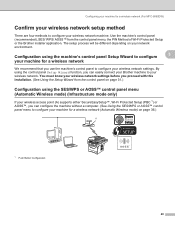
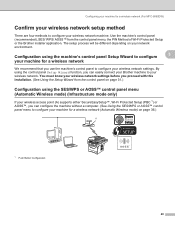
... Setup Wizard to configure
3
your machine for a wireless network (For MFC-8890DW)
Confirm your wireless network setup method 3
There are four methods to configure your wireless network machine. Configuring your machine for a wireless network 3
We recommend that you use the machine's control panel to configure your wireless network settings. Use the machine's control panel (recommended...
Network Users Manual - English - Page 45
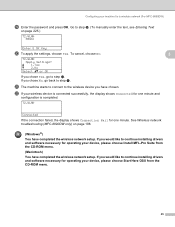
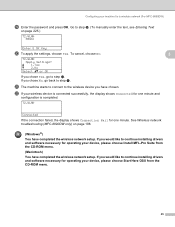
If you chose No, go to continue installing drivers and software necessary for operating your device, please choose Start Here OSX from the CD-ROM menu. (Macintosh) You have completed the wireless network setup.
See Wireless network troubleshooting (MFC-8890DW only) on page 225.)
72.WLAN PASS:
Enter & OK Key
t To apply the settings, choose Yes...
Network Users Manual - English - Page 53
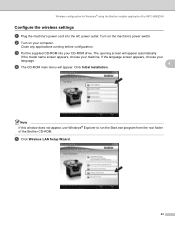
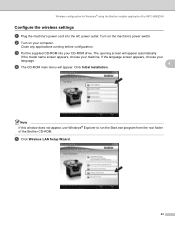
... Setup Wizard.
43 The opening screen will appear.
Wireless configuration for Windows® using the Brother installer application (For MFC-8890DW)
Configure the wireless settings 4
a Plug the machine's power cord into your CD-ROM drive. If the language screen appears, choose your language.
4
d The CD-ROM main menu will ...
Network Users Manual - English - Page 80
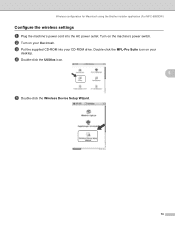
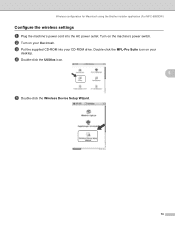
... supplied CD-ROM into the AC power outlet. d Double-click the Utilities icon.
5
e Double-click the Wireless Device Setup Wizard.
70
Turn on your
desktop. Wireless configuration for Macintosh using the Brother installer application (For MFC-8890DW)
Configure the wireless settings 5
a Plug the machine's power cord into your CD-ROM drive. b Turn on the machine's power...
Network Users Manual - English - Page 167
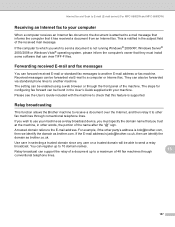
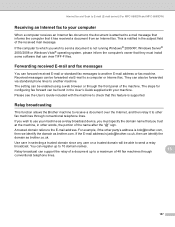
... you wish to use your machine as a relay broadcast device, you must install some software that it to other fax...trusted domain since any user on a trusted domain will be able to send a relay broadcast. Relay broadcasting 13
This function ...through conventional telephone lines.
Internet fax and Scan to E-mail (E-mail server) (For MFC-8880DN and MFC-8890DW)
Receiving an Internet fax to your ...
Network Users Manual - English - Page 172
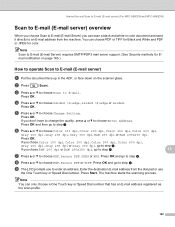
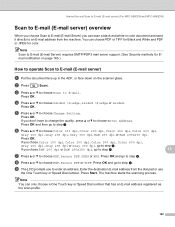
... can choose PDF or TIFF for Black and White and PDF or JPEG for Email notification on page 165.)
How to operate Scan to E-mail.
You can only choose a One Touch key or Speed Dial ...number. Internet fax and Scan to E-mail (E-mail server) (For MFC-8880DN and MFC-8890DW)
Scan to E-mail (E-mail server) overview 13
When you choose Scan to E-mail (E-mail Server) you can scan a black and white ...
Network Users Manual - English - Page 208
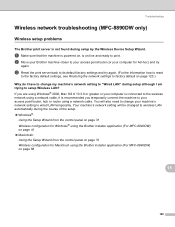
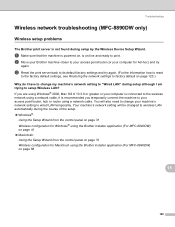
... will be changed to wireless LAN automatically during setup by the Wireless Device Setup Wizard.
15
a Make sure that the machine is powered on, is on-line and ready to your computer for Macintosh using the Brother installer application (For MFC-8890DW) on page 68
15
198 Troubleshooting
Wireless network troubleshooting (MFC-8890DW only) 15
Wireless setup problems 15...
Network Users Manual - English - Page 219
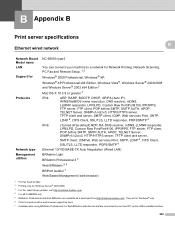
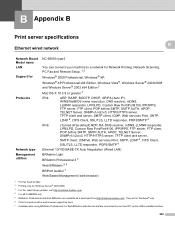
..., visit http://solutions.brother.com/ 4 For MFC-8880DN only 5 BRAdmin Professional and Web BRAdmin are connected to a network for Network Printing, Network Scanning, PC Fax and Remote Setup. 1 2
...with a web browser supporting Java. 7 Available when using BRAdmin Professional 3 or Web BRAdmin with devices that are available as default) NDP, RA, DNS resolver, mDNS, LLMNR responder, LPR/LPD...
Software Users Manual - English - Page 4


... program) ...65 E-mail ...66 File ...67
CUSTOM SCAN ...68 File type ...69 Customizing a user-defined button...70
COPY ...75 PC-FAX (MFC models only) ...77
Send ...78 Receive/View Received...78 Address Book ...79 Setup ...79 DEVICE SETTING...80 Remote Setup (MFC models only) ...81 Quick-Dial (MFC models only)...82 Status Monitor ...82 User...
Software Users Manual - English - Page 7


... on MFC models only 197 DEVICE SETTINGS ...199
Remote Setup (MFC models only 199 Quick-Dial (MFC models only)...200 Status Monitor ...200
11 Network Scanning
201
Before using Network Scanning ...201 Configuring network scanning ...201
Using the Scan key...203 Scan to E-mail (PC)...203 Scan to E-mail (E-mail server, MFC-8890DW only 204 Scan to Image ...206 Scan to OCR ...207 Scan to...
Software Users Manual - English - Page 56


... • Duplex scan is not supported by
(Scan) follows the configuration on
Device Button tab of ControlCenter3. (See SCAN on page 62.) For details about how to configure the scan
settings of the...8226; Choose your document layout from the included CD-ROM then the
correct drivers and ControlCenter3 are installed. Scanning
Using the Scan key (For USB or Parallel cable users) 2
Note
If you...
Software Users Manual - English - Page 59


...too many files stored on the USB Flash memory drive.
„ Unusable Device
This message will appear if your USB Flash memory drive is not supported by....
For DCP models, press Menu, 4, 2, 1.
Press OK. d Press Stop/Exit. Scanning
Changing the default resolution and file type
2
a For MFC models, press Menu, 5, 2, 1.
Understanding the Error Messages
2
Once you are familiar with...
Software Users Manual - English - Page 67


... Solutions Center by the DCP-8080DN and MFC-8480DN.
3
• Duplex Scan is a software utility that lets you configure... a button to meet your own
application needs. (2)
c Access the Copy features available via your PC. (3) d Access the 'PC-FAX' applications available for your device. (4) e Access the settings available to configure your device...
Software Users Manual - English - Page 97
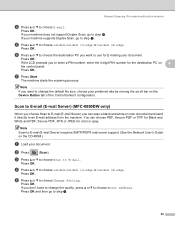
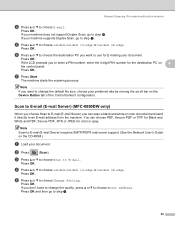
...scanning process.
b Press
(Scan). Press OK. Press OK. Press OK. f Press a or b to choose the destination PC you don't have to enter a PIN number, enter the 4-digit PIN number for the destination PC on the Device... then go to E-mail.
Scan to E-mail (E-mail Server) (MFC-8890DW only) 4
When you choose Scan to E-mail (E-mail Server) you want to step f. You can scan a black and white or...
Software Users Manual - English - Page 174


... document appears in the Scanner Setup dialog
box as needed. d Put the document in the ADF again.
9
Note If you are scanning the correct area, click the Start button in the Scanning Area.
g You can refine the image in step a, skip this step.
When you are satisfied you put the document on the...
Similar Questions
How Do I Replace The Laser Unit For Mfc 8890dw
(Posted by Wowoct 9 years ago)
How To Reset Replace The Laser Signal Brother Mfc 8890dw
(Posted by inkzuall 9 years ago)
How Do I Replace Laser Unit In Mfc-8890dw
(Posted by nunnAtlant 10 years ago)
How To Change Laser Unit On Mfc 9440cn
(Posted by MAYAxt 10 years ago)
How Do I Set Up My Mfc 295cn To Work Wireless?
how do I set up my mfc 295cn to work wireless?
how do I set up my mfc 295cn to work wireless?
(Posted by aaron85922 11 years ago)

