Brother International MFC 8890DW Support Question
Find answers below for this question about Brother International MFC 8890DW - B/W Laser - All-in-One.Need a Brother International MFC 8890DW manual? We have 6 online manuals for this item!
Question posted by csrajuj on April 29th, 2014
How To Setup Email Profile In 8890dw
The person who posted this question about this Brother International product did not include a detailed explanation. Please use the "Request More Information" button to the right if more details would help you to answer this question.
Current Answers
There are currently no answers that have been posted for this question.
Be the first to post an answer! Remember that you can earn up to 1,100 points for every answer you submit. The better the quality of your answer, the better chance it has to be accepted.
Be the first to post an answer! Remember that you can earn up to 1,100 points for every answer you submit. The better the quality of your answer, the better chance it has to be accepted.
Related Brother International MFC 8890DW Manual Pages
Network Users Manual - English - Page 6


... Based Management (web browser) to change the print/scan server settings 20 Using Remote Setup to change the print server settings
(Not available for Windows Server® 2003/2008)... methods to change print server settings 20
3 Configuring your machine for a wireless network (For MFC-8890DW)
21
Overview...21 Wireless network terms and concepts ...22
SSID (Service Set Identifier) and channels...
Network Users Manual - English - Page 7


...for Macintosh using the Brother installer application
(For MFC-8890DW)
68
Configuration in Infrastructure mode ...68 Before ...setup
93
Network menu...93 TCP/IP ...93 Ethernet (wired network only)...101 Setup Wizard (MFC-8890DW wireless network only 101 SES/WPS or AOSS™ (MFC-8890DW wireless network only 102 WPS w/PIN Code (MFC-8890DW wireless network only 102 WLAN Status (MFC-8890DW...
Network Users Manual - English - Page 9


... MFC-8890DW)
154
Internet fax Overview...154 Getting connected ...154 Control panel key functions ...155 Sending an Internet fax ...155 Manually entering text ...156 Receiving E-mail or Internet fax ...156 Receiving an Internet fax to your computer 157 Forwarding received E-mail and fax messages 157 Relay broadcasting...157 TX Verification Mail...160 Setup...
Network Users Manual - English - Page 10


...
191
Overview...191 General problems ...191 Network print software installation problems 192 Printing problems...194 Scanning and PC Fax problems ...196 Wireless network troubleshooting (MFC-8890DW only 198
Wireless setup problems ...198 Wireless connection problem ...199 Protocol-specific troubleshooting...200 Windows® 2000/XP, Windows Vista® and Windows Server® 2003/2008...
Network Users Manual - English - Page 11


...r
Remote Setup 4
r
Status Monitor
r
Driver Deployment Wizard
r
Windows Server® 2003/2008
Windows Server® 2003 x64 Edition
Mac OS X 10.3.9 or greater
r
r
r
r
r
r
r
r
r
r
r
r
r
r r r
r r r
1 Only the MFC-8890DW has IEEE...11g wireless Ethernet network using BRAdmin Professional 3 or Web BRAdmin with devices that are connected to your client PC via the USB or parallel ...
Network Users Manual - English - Page 12


... Server (For MFC-8880DN and MFC-8890DW) 1
The Fax to Server feature allows the machine to send the documents as fax data over phone or T-1 lines. Introduction
Network features
Your Brother machine has the following basic network features.
1
1
Network printing 1
The print server provides printing services for initial setup of Brother network connected devices. Unlike...
Network Users Manual - English - Page 14
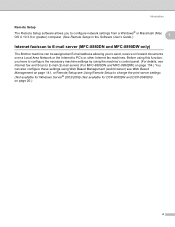
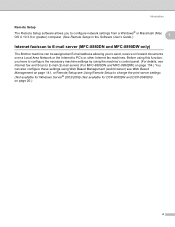
...(Mac OS X 10.3.9 or greater) computer. (See Remote Setup in the Software User's Guide.)
1
Internet fax/scan to E-mail server (MFC-8880DN and MFC-8890DW only) 1
The Brother machine can be assigned an E-mail.... (For details, see Internet fax and Scan to E-mail (E-mail server) (For MFC-8880DN and MFC-8890DW) on page 154.) You can also configure these settings using Web Based Management (web browser...
Network Users Manual - English - Page 31


... with minimal obstructions. Large objects and walls between the two devices as well as interference from other electronic devices can easily connect your machine to your documents.
Then, in... for the fastest throughput speed.
• Although the Brother MFC-8890DW can be used in the Quick Setup
Guide using the Setup Wizard from Macintosh
using this method, you are printing large files...
Network Users Manual - English - Page 35
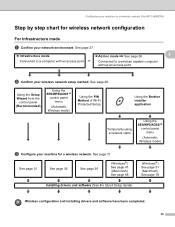
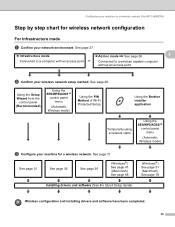
...; Ad-hoc mode See page 26
Connected to a wireless capable computer without an access point
3
3
b Confirm your wireless network setup method. See page 31. Configuring your machine for a wireless network (For MFC-8890DW)
Step by step chart for a wireless network.
See page 31
See page 36
See page 39
(Windows®) See page...
Network Users Manual - English - Page 36
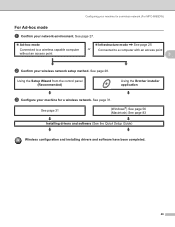
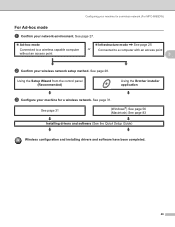
...your machine for a wireless network (For MFC-8890DW)
For Ad-hoc mode 3
a Confirm your network environment. See page 31
(Windows®) See page 56 (Macintosh) See page 83
Installing drivers and software (See the Quick Setup Guide)
Wireless configuration and installing drivers and ... See page 25
or
Connected to a computer with an access point
3
b Confirm your wireless network setup method.
Network Users Manual - English - Page 38
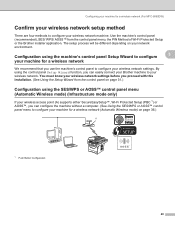
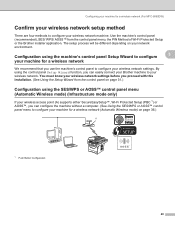
... only)
3
If your wireless access point (A) supports either SecureEasySetup™, Wi-Fi Protected Setup (PBC 1) or AOSS™, you can configure the machine without a computer. (See Using... for a wireless network (For MFC-8890DW)
Confirm your wireless network setup method 3
There are four methods to configure your wireless network machine.
The setup process will be different depending on...
Network Users Manual - English - Page 39


A C
1 The Registrar is used as a computer is a device that manages the wireless LAN.
29 Configuring your machine for a wireless network (For MFC-8890DW)
Configuration using the PIN Method of Wi-Fi Protected Setup (Infrastructure mode only)
3
If your wireless access point (A) supports Wi-Fi Protected Setup, you can also configure using the PIN Method of Wi...
Network Users Manual - English - Page 41
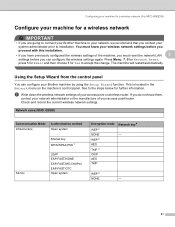
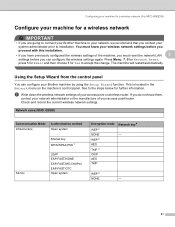
Using the Setup Wizard from the control panel 3
You can configure the wireless settings again. This is located in ... or the manufacture of your access point or wireless router. WEP 2
NONE
-
31 Configuring your machine for a wireless network (For MFC-8890DW)
Configure your machine for a wireless network 3
IMPORTANT
• If you are going to connect your Brother machine to your network, we...
Network Users Manual - English - Page 42
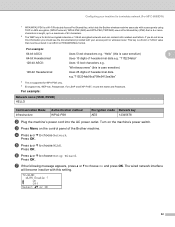
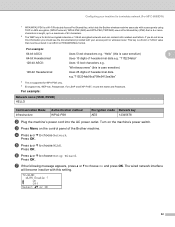
...Menu on the machine's power switch. g If the following message appears, press a or b to choose Setup Wizard.
Configuring your access point or wireless router. If you do not know this information you should see ...network interface
will become inactive with your machine for a wireless network (For MFC-8890DW)
1 WPA/WPA2-PSK is for WPA-PSK only. 4 Encryption key, WEP key, Passphrase.
Network Users Manual - English - Page 111
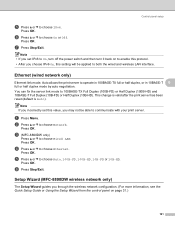
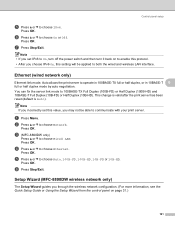
... 100BASE-TX full or half duplex, or in 10BASE-T 6
full or half duplex mode by auto negotiation.
b Press a or b to choose Wired LAN. c (MFC-8890DW only)
Press a or b to choose Network. Press OK.
Setup Wizard (MFC-8890DW wireless network only) 6
The Setup Wizard guides you through the wireless network configuration. (For more information, see the Quick...
Network Users Manual - English - Page 172
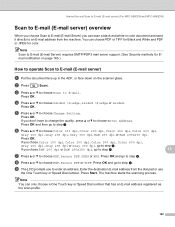
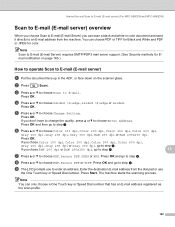
...choose a One Touch key or Speed Dial number that has an E-mail address registered as the scan profile.
162
Press OK.
Press Start. If you chose B&W 200 dpi or B&W 200x100 dpi, go to... JPEG for Email notification on the scanner glass.
Enter the destination E-mail address from the machine. Internet fax and Scan to E-mail (E-mail server) (For MFC-8880DN and MFC-8890DW)
Scan to...
Users Manual - English - Page 20
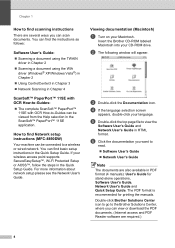
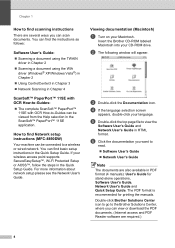
... for stand-alone operations, Software User's Guide, Network User's Guide and Quick Setup Guide. Double-click Brother Solutions Center icon to go to the Brother Solutions Center...for printing the manuals.
Chapter 1
How to find basic setup instructions in the Quick Setup Guide. You can find Network setup
instructions (MFC-8890DW)
1
Your machine can be connected to a wireless or ...
Users Manual - English - Page 21


... ControlCenter2 in Chapter 10
„ Network Scanning in Chapter 11
Presto! You can be viewed from the Help selection in the Quick Setup Guide. How to find Network setup
instructions (MFC-8890DW)
1
Your machine can find the instructions as Web support (Brother Solutions Center), Customer Service and Brother Authorized Service Centers in Brother numbers...
Users Manual - English - Page 204
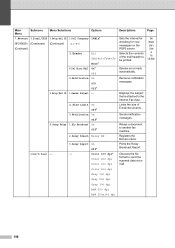
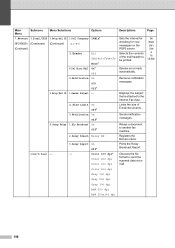
...POP3 server. Receives notification messages. Relays a document to send the scanned data via email.
Limits the size of the mail header to the Internet Fax data. Color ...to another fax machine.
Main Menu
Submenu Menu Selections
Options
7.Network 3.E-mail/IFAX 3.Setup Mail RX 2.Poll Frequency 10Min*
(MFC-8890DW) (Continued) (Continued) (01-60)
(Continued)
3.Header
All
Subject+From+To...
Service Manual - Page 35
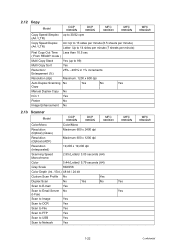
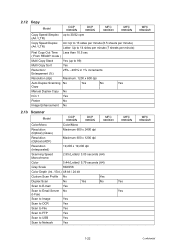
...No
Image Enhancement No
2.13 Scanner
Model
DCP 8080DN
DCP 8085DN
MFC 8480DN
Color/Mono
Color/Mono
Resolution (Optical) (Glass)
Maximum ...Profile No
Yes
Duplex Scan
No
Yes
No
Scan to E-mail
Yes
Scan to Email Server No (I-Fax)
Scan to Image
Yes
Scan to OCR
Yes
Scan to File
Yes
Scan to FTP
Yes
Scan to USB
Yes
Scan to Network
Yes
MFC 8880DN
Yes Yes
MFC 8890DW
MFC 8890DW...
Similar Questions
How To Setup A Brother 8890dw Remotely
(Posted by Chibobb 9 years ago)
How To Setup Email On Brother Mfc-9970cdw
(Posted by weatrea 10 years ago)
How To Setup Email Address On A Mfc9970cdw
(Posted by vinSus 10 years ago)
Cannot Send Email Brother 8890dw
(Posted by shds 10 years ago)
How Do I Setup Email Addresses On My Mfc 8890dw
(Posted by simMus 10 years ago)

