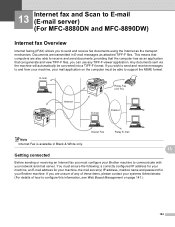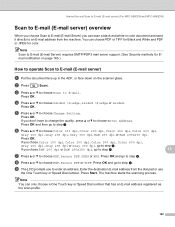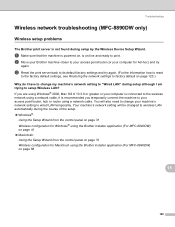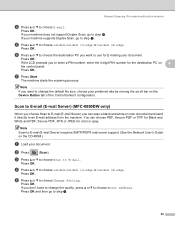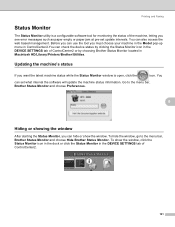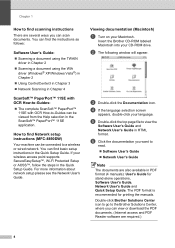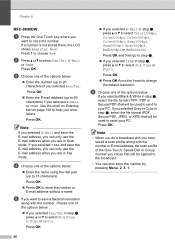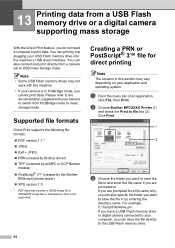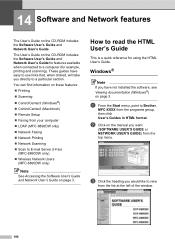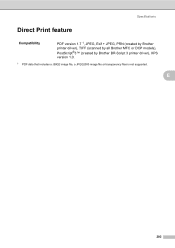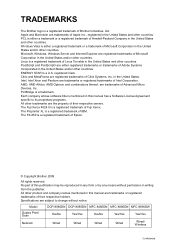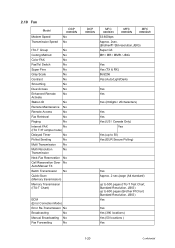Brother International MFC 8890DW Support Question
Find answers below for this question about Brother International MFC 8890DW - B/W Laser - All-in-One.Need a Brother International MFC 8890DW manual? We have 6 online manuals for this item!
Question posted by frakingr on May 24th, 2014
Does The Brother Model Mfc-8890dw Scan To Pdf Format
The person who posted this question about this Brother International product did not include a detailed explanation. Please use the "Request More Information" button to the right if more details would help you to answer this question.
Current Answers
Answer #1: Posted by freginold on July 20th, 2014 4:22 AM
Hi, according to the user guide, the MFC-8890DW can scan to PDF, among other file formats.
Related Brother International MFC 8890DW Manual Pages
Similar Questions
Brother Printers Mfc 8890dw How Reset Drum
(Posted by lgliz092 9 years ago)
How Do I Scan Pdf Format On The Brother Mfc 8220 Pdf Format
(Posted by marcothe 9 years ago)
How To Clear Scan Jobs In Brother Printer Mfc-8890dw
(Posted by pacDOG 10 years ago)
How To Find Mac Address On Brother Printer Mfc-8890dw
(Posted by Machiel 10 years ago)
Does The Brother Model Mfc-7360n Scan To Pdf Format?
(Posted by rabiSHAFIU 10 years ago)