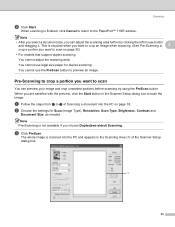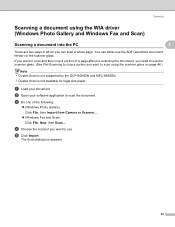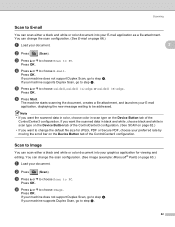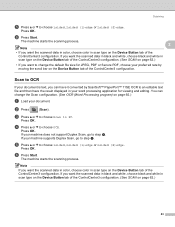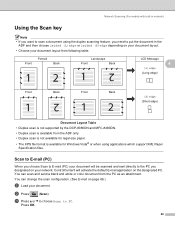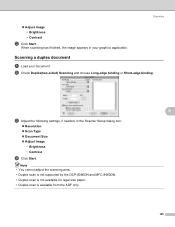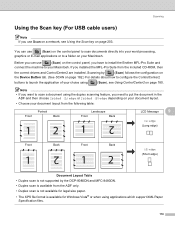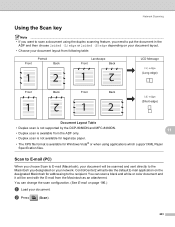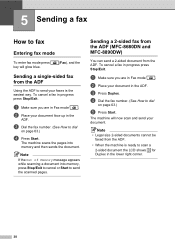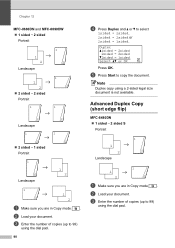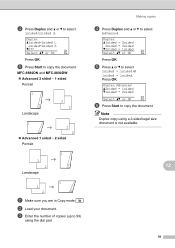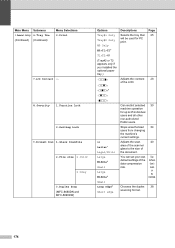Brother International MFC-8680DN Support Question
Find answers below for this question about Brother International MFC-8680DN.Need a Brother International MFC-8680DN manual? We have 5 online manuals for this item!
Question posted by jbueschuck on March 16th, 2014
Mfc-8680dn Will Not Scan Legal Size
The person who posted this question about this Brother International product did not include a detailed explanation. Please use the "Request More Information" button to the right if more details would help you to answer this question.
Current Answers
Related Brother International MFC-8680DN Manual Pages
Similar Questions
How To Scan A Legal Size Document Mfc 8680dn
(Posted by jrjo 9 years ago)
Brother Fax Machine Mfc 8680dn How To Change Scan To Legal Size
(Posted by tnbmalang 10 years ago)
Scanning Legal Size To A File
I am trying to scan legal size document to a file but it keeps cutting off the bottom of the page. I...
I am trying to scan legal size document to a file but it keeps cutting off the bottom of the page. I...
(Posted by clayrouth 11 years ago)
Can I Copy&scan Docs With Legal Size
Machine Says It Can't, Any Solution?
(Posted by meproyecto123 12 years ago)